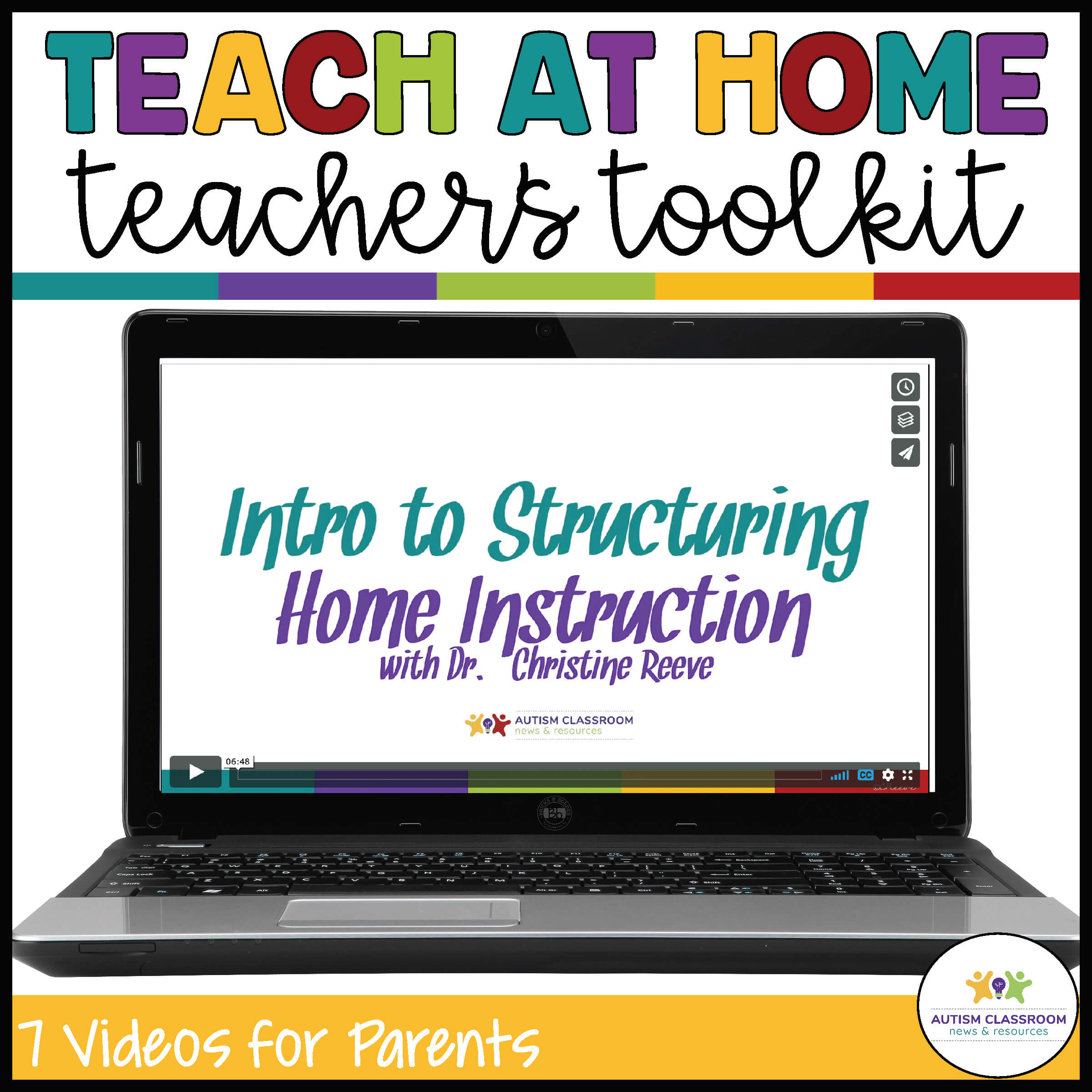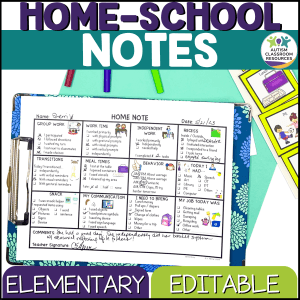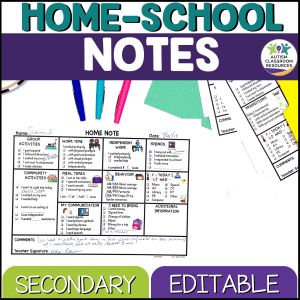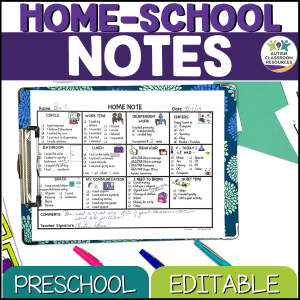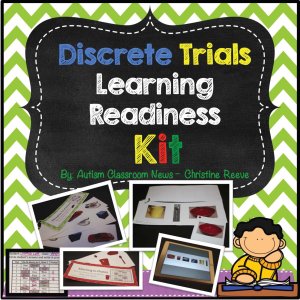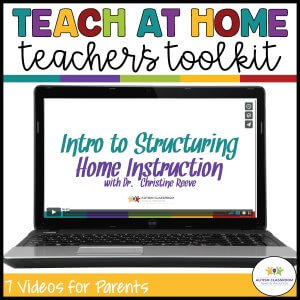Product Description
If you are a special educator supporting students in special education in distance learning at home, this toolkit will help you (and your students’ parents) get the student engaged in language building, work at home, and life skills practice.
*****************************
⭐️Do not purchase these if you are part of the Special Educator Academy as it is included in the Home Instruction Toolkit.⭐️
⭐️This product includes the following existing products:
Digital Picture Schedules for Distance Learning in Special Ed with Google Slides
Digital Token Boards for Distance Learning with Google Slides
****************************
Using a combination of videos and Google Slides products, this toolkit provides families with information about how and why to use visual supports, ways to use or make token boards for keeping students engaged, and embed communication and life skills into daily routines.
WHO IS IT FOR?
The toolkit is perfect for students with autism and significant disabilities of all ages who need assistance with working at home through picture schedules and token boards. It is designed for teachers to assign needed supports for families.
The videos are created to help families see how to use tools and strategies to keep their children engaged in instruction from setting up a working area in the home to implementing token boards and visual schedules.
REQUIREMENTS
Families will need internet access to watch the videos on Vimeo. All supporting materials are included in Google™️ Slides for easy remote instruction. The links to Google™️ Apps for use with Google™️ Classroom are included in the PDF you receive when purchasing. You will download an overview video of the materials, PDFs for the schedules and token boards, and a master PDF with links to the Google™️ Slides and videos.
WHAT’S INCLUDED?
- An overview video walking you through the materials and how to access them
- Master List of Video and Google Slide Links for easy planning
- A summary Google Slides show that you can use to assign individual materials and videos to families as needed
- 7 Videos that are available free but are edited here for individual skills. Each video includes demonstration of how to make materials at home (if families don’t have computer resources to use the Google Slides materials) as well as how to use them.
- 1 video on 5 ways to structure work at home
- 1 video on using a visual schedule for work time
- 1 video for using a working-for token system
- 1 video on embedding learning into routine activities (including scavenger hunts and games)
- 3 additional Videos that focus on encouraging language and academic skills as part of games and routine activities
- Visual Classroom Rules in Google Slides
- First-Then boards with choice boards in Google Slides
- 10 Working-for Token Boards in Google Slides (Themed and General)
- 6 Sets of Picture Schedules / Task Analyses
- School work schedule
- Chores
- Getting dressed
- Morning routine (including showing/bathing)
- Washing dishes
- Doing Laundry
- Brushing Teeth
- Common questions for a questions / answer game (described in a video)
- Free Home Enrichment Kit including scavenger hunts and game directions
FEATURES
- Tools can be used with families who are using Google apps or not. The supporting materials are in Google and easily assigned through Google Classroom or Email. The videos are designed to be used on a phone or tablet or computer and can be accessed with an internet connection.
Check out the preview!
****************************************************************************
This product is copyrighted to Christine Reeve for use in one classroom or caseload. They may not be copied for additional classes without purchasing extra licenses. For bulk discounts, please email me at chris@autismclassroomresources.com