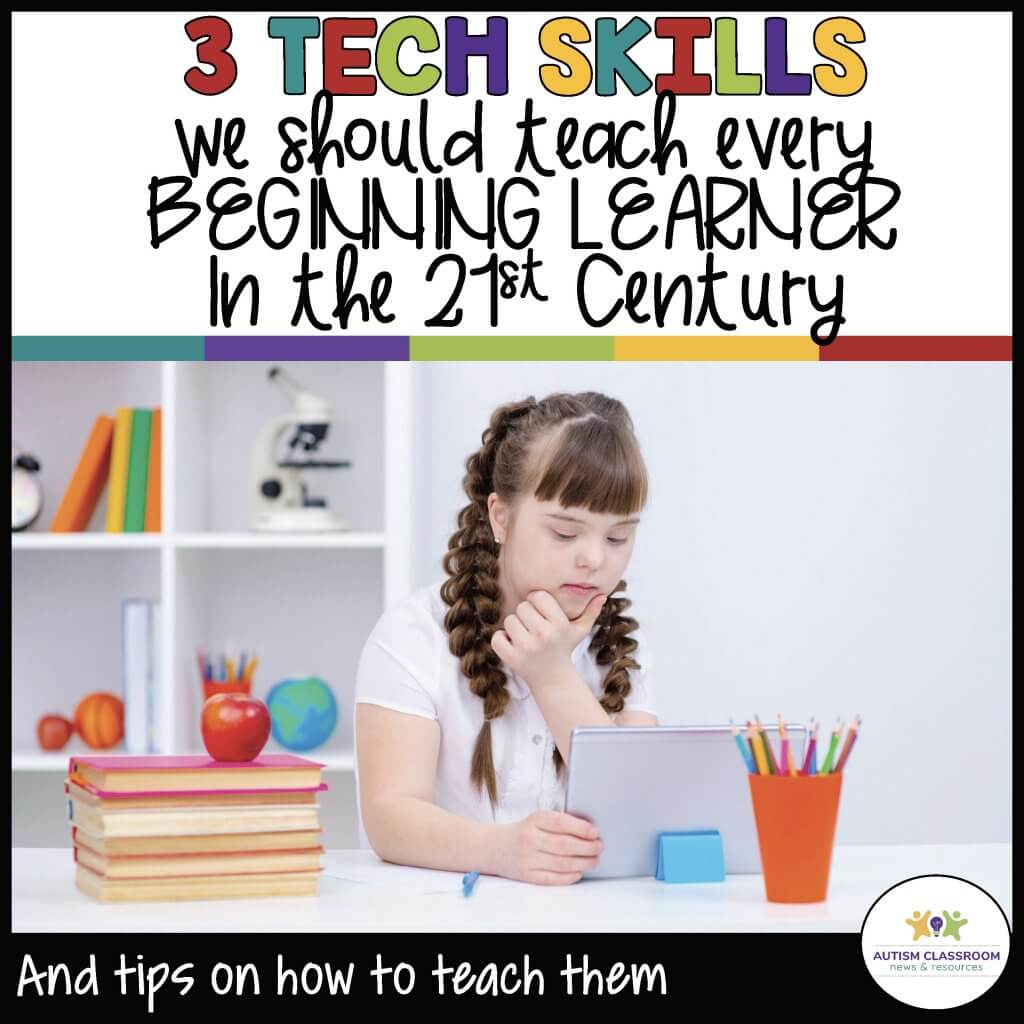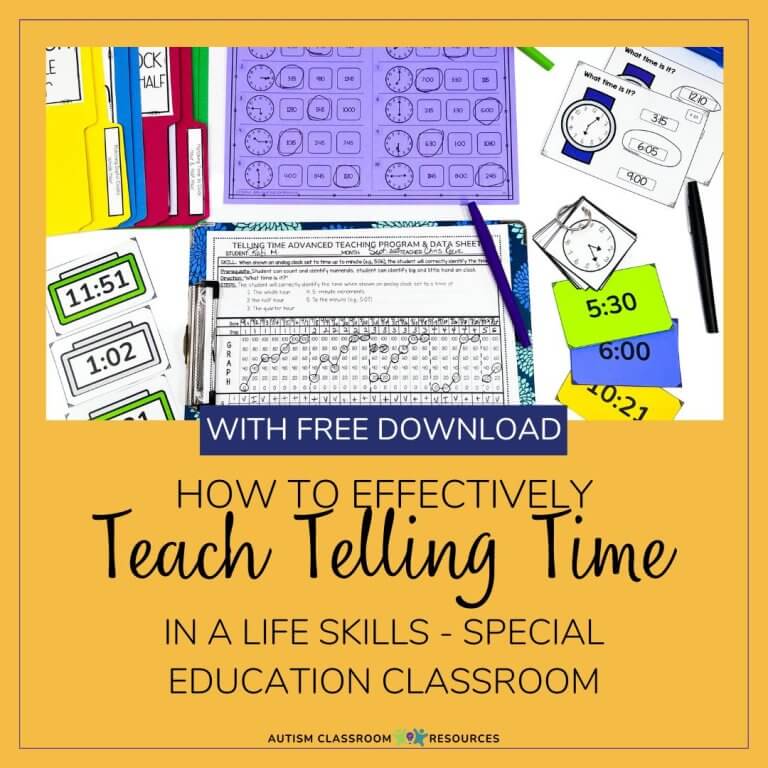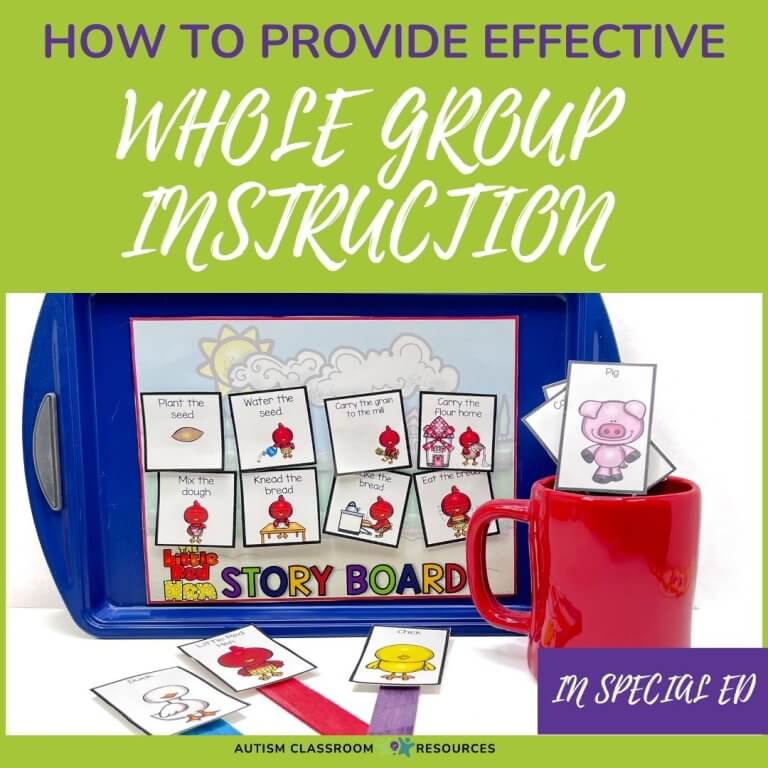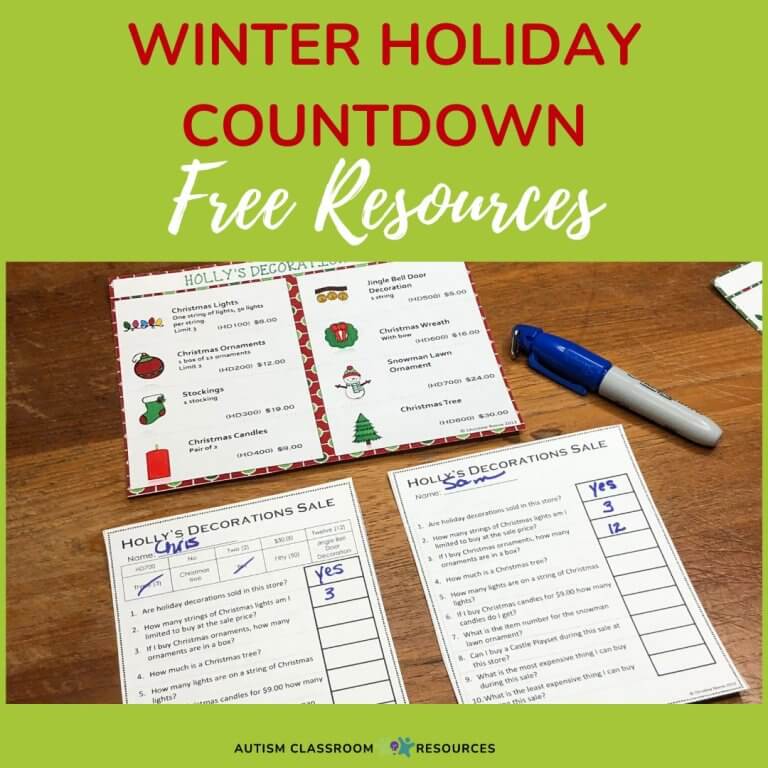Sharing is caring!
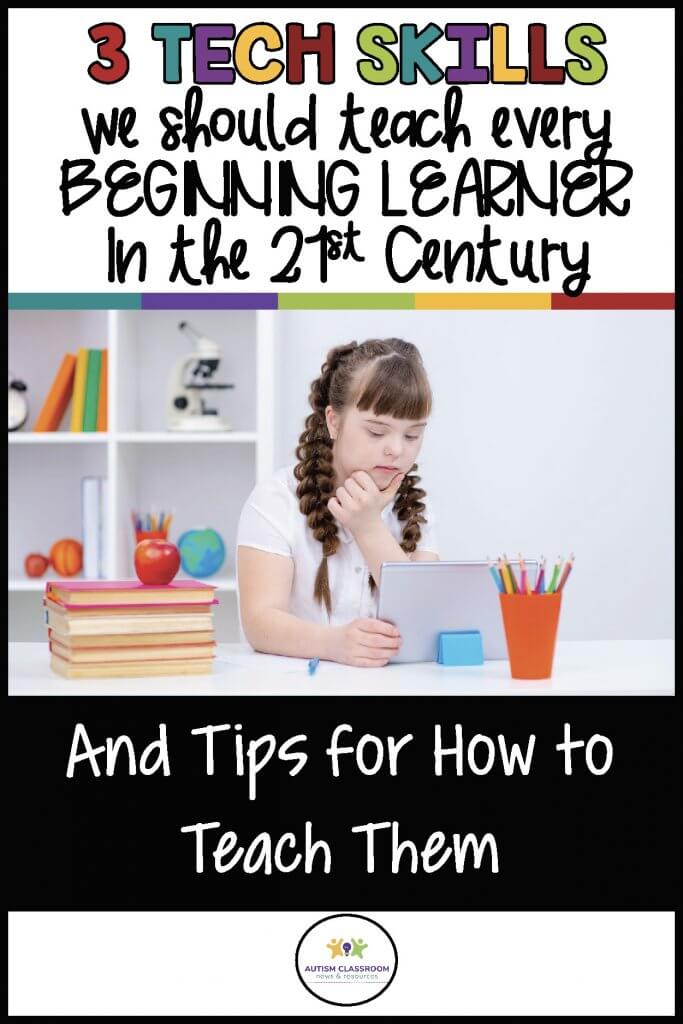
While distance learning was a solution for many students during the pandemic, it clearly was a barrier for many students who didn’t have the basic technology skills as beginning learners with disabilities. These students hadn’t learned to follow directions, attend to adults or imitate others in person. Doing so remotely through a computer was not an option for most of these students. They weren’t able to perform these learning readiness skills through a computer or tablet either. And most of them had not learned to operate a mouse or use a touch screen. For these students, online learning was an impediment to learning during a time when it was one of the only options.
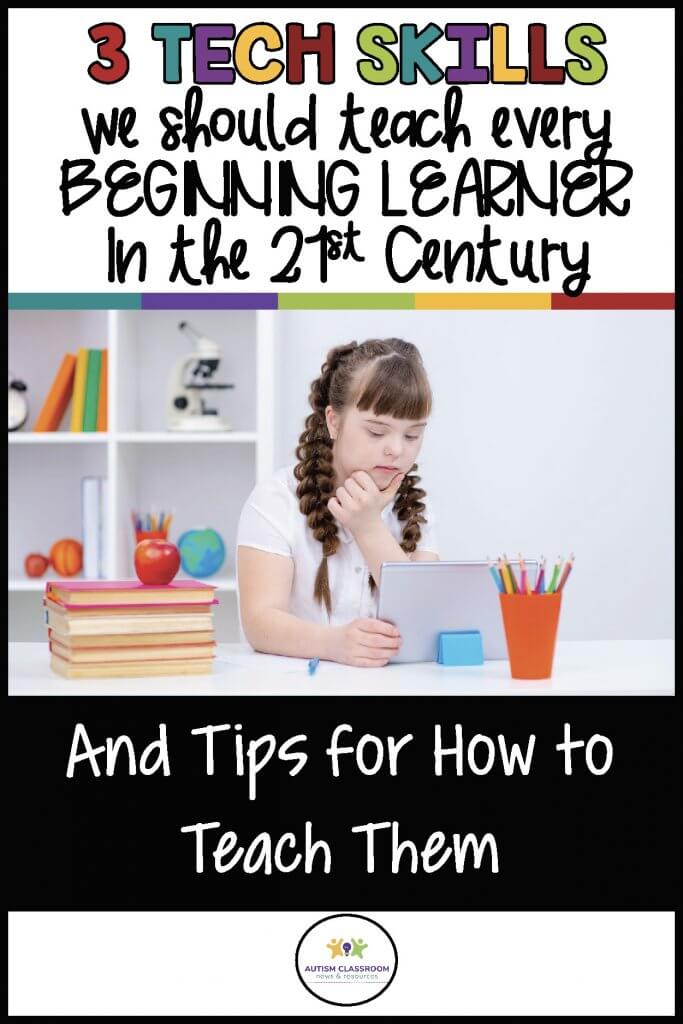
As we move out of the pandemic and hopefully back into the brick and mortar classroom, it would be easy to let this problem fall to the side. However, I think this is the wrong decision. We are in the 21st century and learning via technology is here to stay in and outside the classroom. This is the way many of us learn new skills everyday. Think about YouTube. It’s how I learn to decorate cookies. It’s how we do job training and more. In fact in Florida, our high school students are required to take and pass one online course for graduation. If we don’t train our students how to technology skills for learning, it will significantly compromise their opportunities.
What Technology Skills Should We Prioritize and Teach?
So, where should we start for students with disabilities who are just mastering learning readiness skills in person? We need to start with basic technology skills for learning readiness. Students need to be able to do the some of the same skills online that they do in person. And we can use many of the same strategies we use to teach learning readiness in the classroom to teach these skills. But it will be easier to teach the skills in the classroom where we are able to directly prompt the student while also having control over the technology. That will be much easier than having to do it as a distance and rely on others to facilitate.
#1 Attend and Follow Directions to Person on a Screen
The first thing we should be teaching students is the same thing we teach when they enter our classroom. Students need to learn to attend to someone when they are speaking to them. They don’t need to make extended eye contact and we don’t need them to focus on us for long periods of time. You can find all about why that doesn’t make sense in this post.
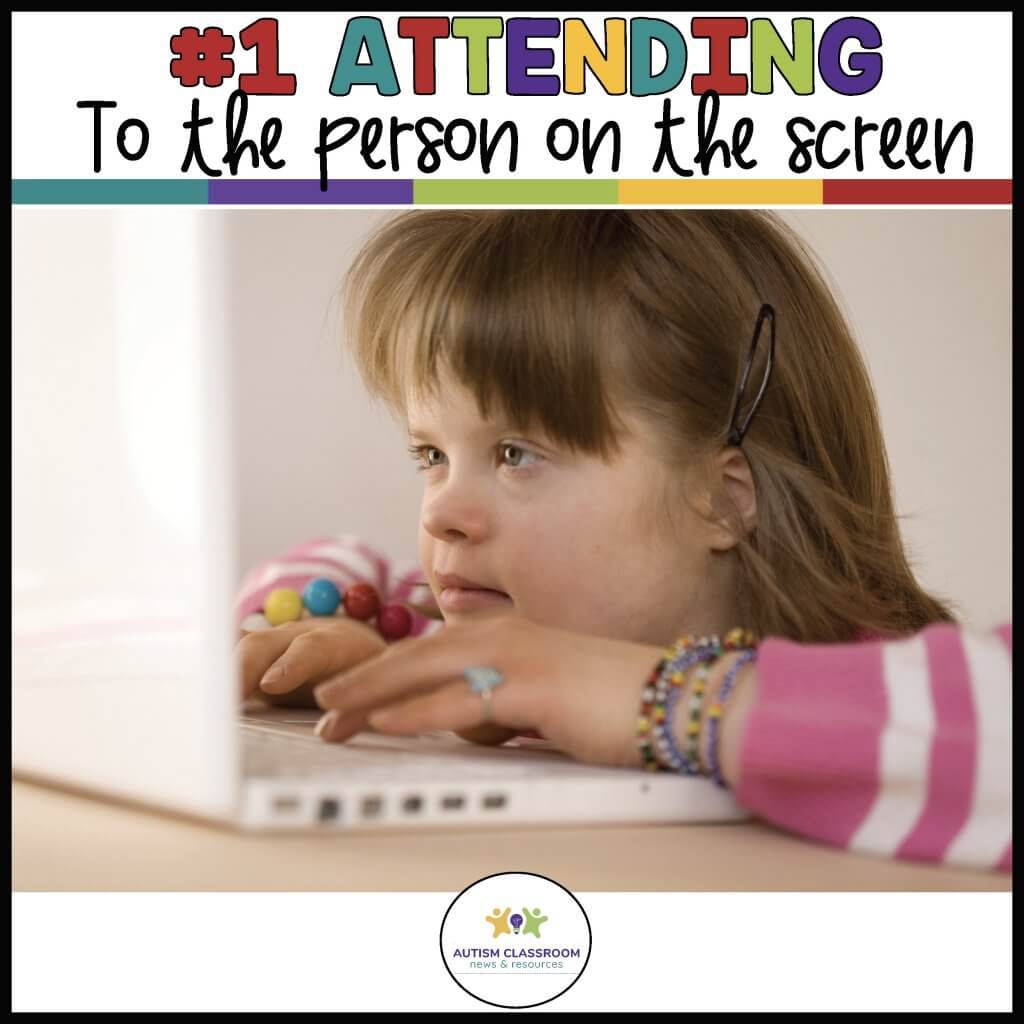
I don’t teach “look at me” because that’s not how interaction works. And I don’t want students to stare at the speaker. But we do want the learner to give some sign that they are aware that someone is speaking to them. It can be a glance or just moving their head in your direction when we call their name or say something or do something on the screen.
In addition to attending, we want them to learn to follow the direction of someone on the screen. So we start with following simple one-step directions. They can be simple directions that we can see them do on the computer or tablet screen (in case you are doing this remotely). Simple actions like touch your head, raise your hand, etc. I usually also include touch the screen (for a tablet) and touch the mouse (for a computer) so we can move to #3 below and work on other skills. I teach all of this using discrete trials just as I would in the classroom.
#2 Imitating the Person on the Screen

Even for technology skills, imitation is a really important skill that is often underrated and forgotten. Think about it. How did I learn to decorate those cookies from that YouTube video? Because I imitated the person in the video. The ability to imitate is a pivotal learning skill because it opens who the student can learn from. It expands how they learn and the number learning opportunities they have everyday. They can imitate the adults, their peers and more. And it’s a critical element for learning online. That’s particularly true for our students who have language disabilities, like most of our students with autism and related disabilities. Being able to imitate others also opens up the opportunity for using video modeling as a teaching strategy too.
#3 Operating the Mouse or Touch Screen
The third critical skill to start learning readiness with technology skills is being able to access the device. For a computer that means beginning to operate the mouse. For a tablet it would be touching the screen and then dragging an item. Some students pick this up on their own with no problem. We see this all the time with tablets. And sometimes they will get it with motivating games with no other training.
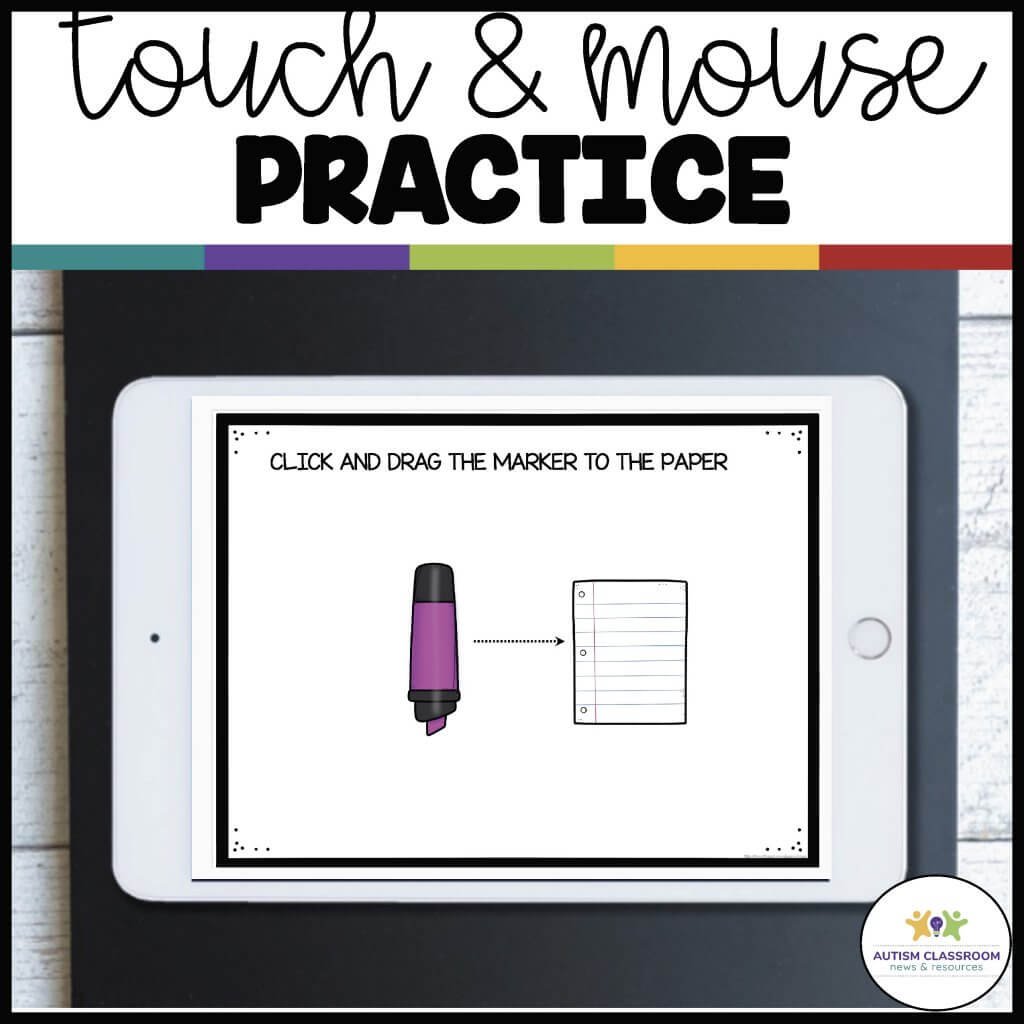
However, other students will need explicit instruction in how to make the mouse work or how to touch a specific place on the screen and drag. These technology skills can be taught through shaping. I talk more about what shaping is in this post. In short, it’s just teaching the skill in small segments building up to the whole skill. In this case, it’s starting the student with touching the mouse as a 1-step direction. Then moving the mouse. Next it’s reinforcing them for moving the mouse toward a specific target on the screen.
You can actually use a PowerPoint or mouse training program online to have them practice that. I’ve got one in the set of training tools I’ll talk about down below. The key is just to use small steps and reinforce as the student is successful. This is where doing it in the classroom where you can provide the prompting and fading as needed is so useful, instead of having to rely on it being done by a distance learning facilitator at home.
Next Steps in Technology Skills to Teach
Obviously there are lots of other skills you can teach from this point. However, once you have these skills going well, the student has the ability to learn new skills in different situations. These skills will set the student up to learn the next skills for accessing files and navigating the computer once they can work the mouse or the touch screen. And often you can build more technology skills with online educational games. Plus once the student has these skills, they can use them to learn through technology within your classroom more independently.
Want Tools and Help Teaching Technology Skills to Beginning Learners?
If you have students who would benefit from learning these skills, I created a set of discrete trial programs and tools for teaching them that can help. The Basic Skills for Online Learning: Learning Readiness for Distance Learning set of materials has 9 teaching programs, written for ABA instruction, on graphing data sheets covering the skills I’ve talked about above for computers and for tablets. I’ve included them for students who can learn them in bigger steps and those who need smaller steps.
In addition, there is a video tutorial included that will walk you through the materials and how to use them. It shows you how to implement the instruction as well as how to take the data. It won’t take the place of training in implementing discrete trials, but it walks you through the programs and how to implement them.
Finally, there are Google Slides and PowerPoint files for students to practice mouse use on the computer and touch and drag on a tablet. The files are setup with animations designed to reinforce the skills of clicking and dragging.