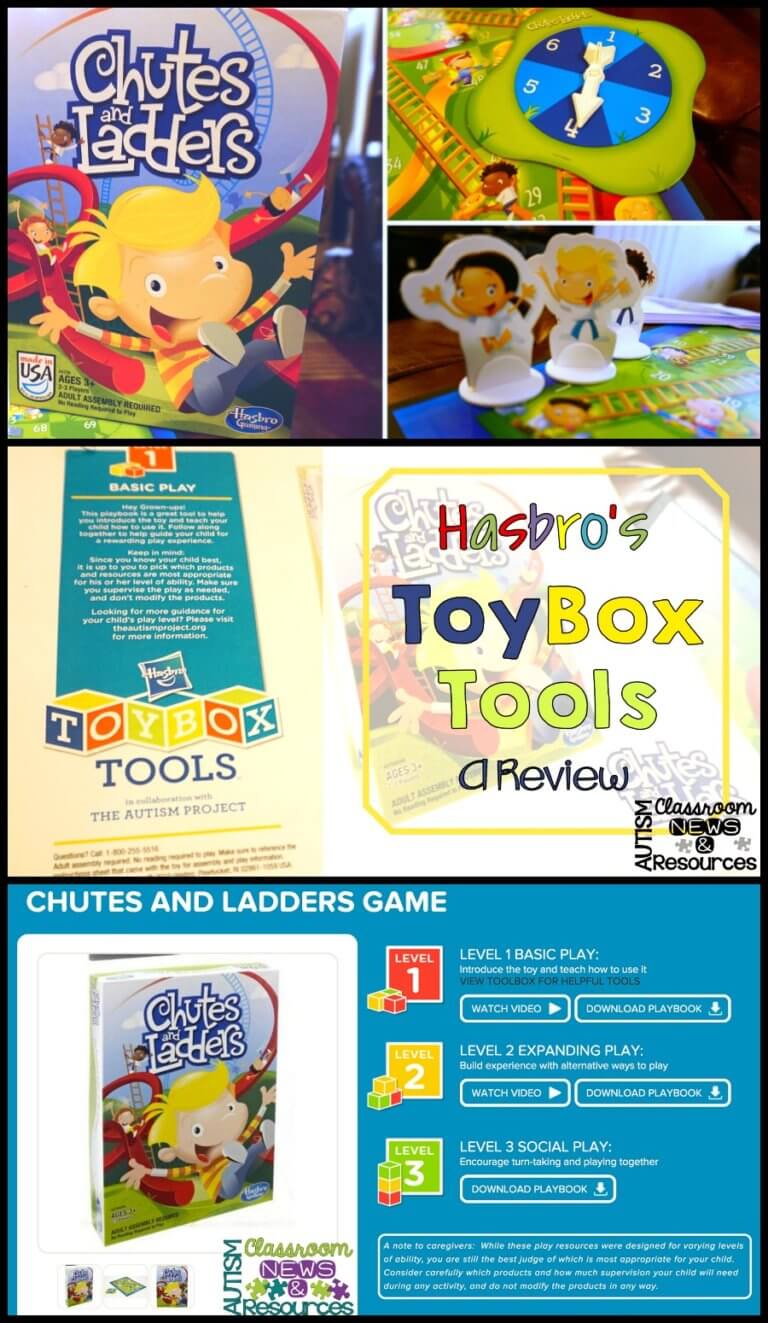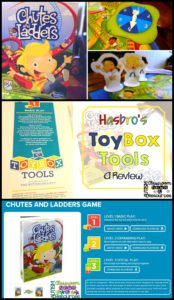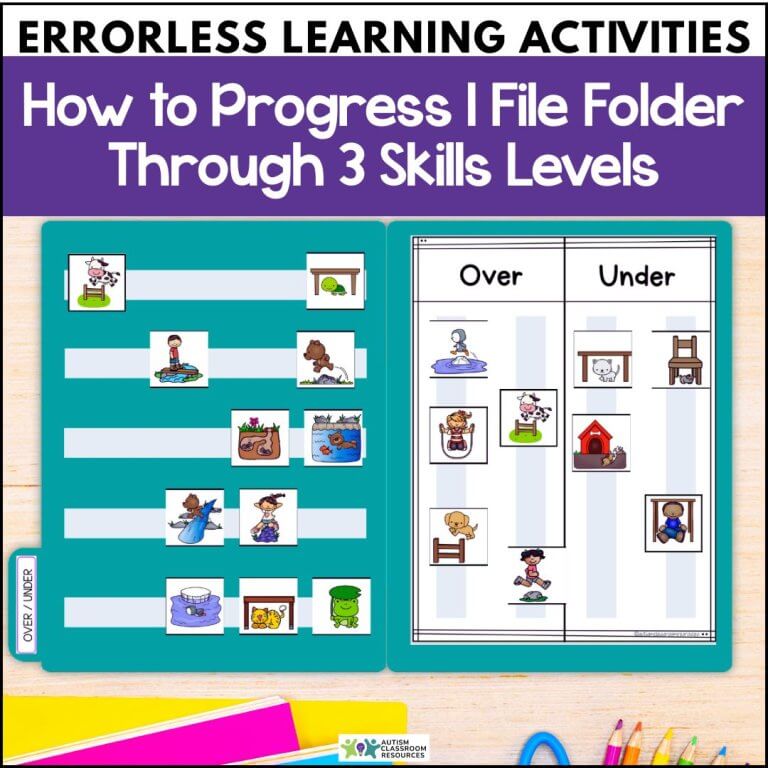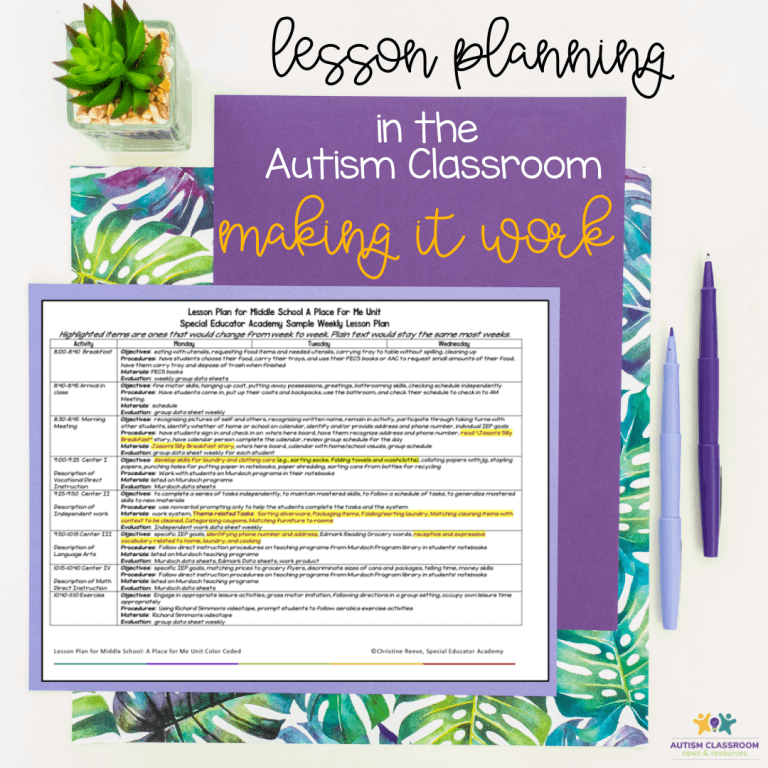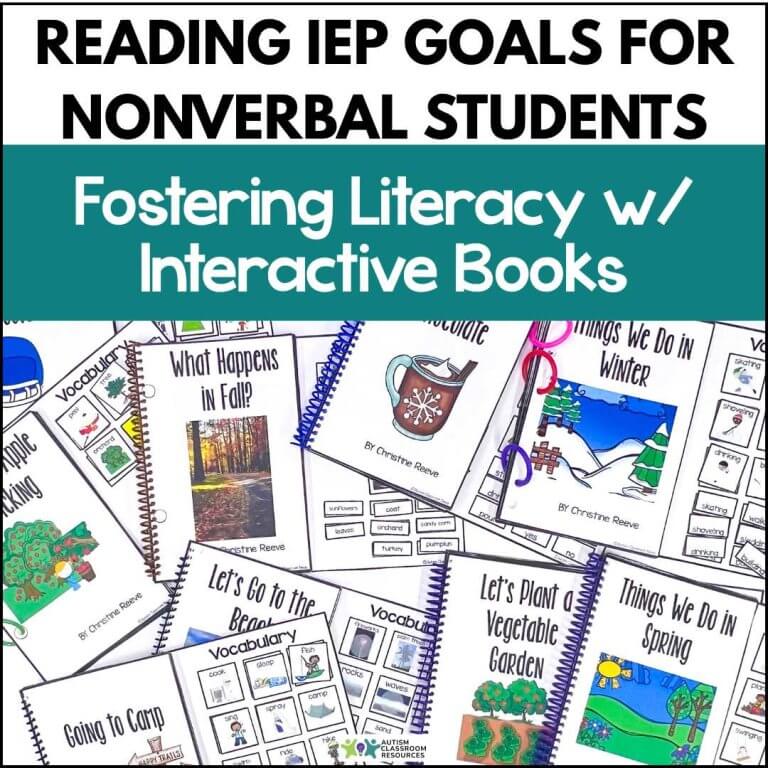Last year I reviewed the debut of Hasbro’s ToyBox Tools and how much I loved it. This year, they reached out to me and asked me to review their second phase of development of the site. I was really excited to check out the new tools they provide for teachers and families of children who need extra support to learn to play with toys. And stay tuned because they also gave me the opportunity to give some toys away!
Disclaimer: Hasbro sent me a set of Chutes and Ladders along with printouts of the tools you can download from their site for it and they are providing the toys below for the giveaways. However, I have received no other money or goods from them and all the opinions expressed in this post are mine alone. Trust me…if I didn’t like it…you would know.
With all that said, I LOVE IT! I liked it last year and I continue to think it’s an incredible set of tools to support children learning to play with a variety of toys. You will hear many people working in early childhood say that play is how children learn. For students with autism, children need to learn to play before they can play to learn. Play is important because it is the building block of social relationships for young children that underly our ability for sportsmanship, social interactions, and participation in community activities later.
[Tweet “Children with autism need to learn to play before they can play to learn.”]
There are three levels of support for each toy/game.
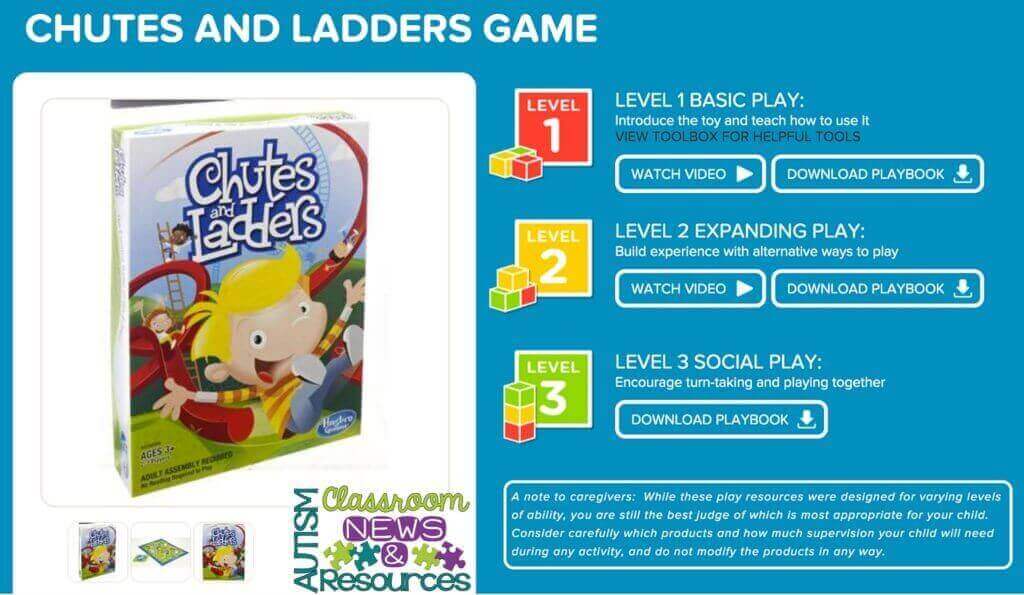 Level 1 is Basic Play. This level introduces the toy or game and gives basics about how to play the game or play with the toy. For Chutes and Ladders, that means introducing the pieces (e.g., spinner, board, pieces). The visual supports include a page counting the 3 pieces the game comes with and a possible script for the child to use to make a choice of one. These are also included in the video available online. This level shows how the game board works, what the chutes and ladders mean on the board, and the basic steps of the game in visuals that could be used to make a schedule if needed (spin the spinner, move your piece that number, then repeat).
Level 1 is Basic Play. This level introduces the toy or game and gives basics about how to play the game or play with the toy. For Chutes and Ladders, that means introducing the pieces (e.g., spinner, board, pieces). The visual supports include a page counting the 3 pieces the game comes with and a possible script for the child to use to make a choice of one. These are also included in the video available online. This level shows how the game board works, what the chutes and ladders mean on the board, and the basic steps of the game in visuals that could be used to make a schedule if needed (spin the spinner, move your piece that number, then repeat).
Level 2 is Expanding Play. This level is for children who are already familiar with the game and is designed to expand them beyond just spinning and moving around the board. The visual supports include a first then (first spin, then move) visual as well as subsequent pictures that can all be moved to a first – then board (e.g., land on a ladder, move to the top).
Level 3 is Social Play. This level, like it sounds, works on the child learning to play with other people, working on waiting and turn taking to play the game. It offers scripts and steps from picking pieces, determining who goes first (the one who spins the highest number), moving about the board using the chutes and ladders, and then waiting for their friend to take a turn. It even includes a page of scripts of what you can say if you win or lose. All of this is also covered in the video that you can show the child.
Features of the Toybox Tools
The features are one of the most incredible things about the website. They have taken the toys or games and developed a variety of supports including:
Playtime Tools
Videos that the children can watch for the different levels of the game. This is one of the strongest part of the package, I think, because it allows you to use them for video modeling and the child can listen and watch them repeatedly. Be aware that they don’t necessarily depict models of children playing the game (because every child is different), so it’s not really video modeling. It’s more of a video social story that describes what can be done and does show a model of it (e.g., asking a friend to play).
Playbooks that can be printed out that include much of the same material as is in the videos. If you don’t have access to the videos on a computer or your kid just isn’t a video kind of kid, then the written playbook may help. It also makes it easy for adults to review the material.
Visual Tools
Break and help cards can be printed and made/used if needed to allow the child to ask for a break if he/she is struggling with the game. I think this is a great element because many families don’t have access or don’t know how to access or create this type of visual support for their child.
Wait cards that can be used to remind a child to wait (e.g., for his turn, for the pieces to be assembled).
Your Turn/ My Turn cards that can be printed and used to help a child know whose turn it is and to make turn taking more predictable.
Countdown Timers are a tool that families can print and cut out. They are numbered 1-5 (see below) and then they fold on the dotted line to count off time before something begins or ends. They are easy to make, colorful and allow you help the child understand how many turns might be expected or how many counts he needs to wait before it is his turn or time to start the game.
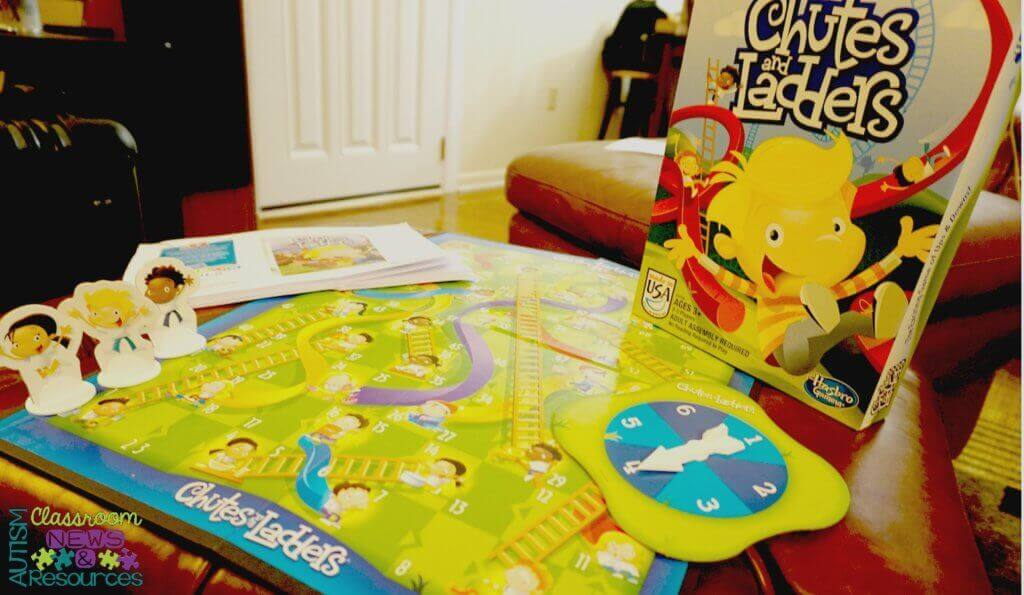 Toys/Games the Project Supports (bolded are new this year)
Toys/Games the Project Supports (bolded are new this year)
- Classic Mr. & Mrs. Potato Head
- Potato Head Silly Suitcase
- Elefun Busy Ball Popper
- Transformers Rescue Bots Heatwave the Fire-Bot
- Connect 4
- Trouble
- Jenga
- Chutes & Ladders
- Candyland
- Twister
- Baby Alive Luv ‘n Snuggle
- FurReal Friends Peek-a-boo Daisy
- Playskool Friends My Little Pony Celebration Castle
And finally the thing that I think makes this resource even more amazing is that it is free. Parents/schools buy the toys, but the visual supports, videos and playbooks are all free and available on their website. The Autism Project worked with Hasbro to create these sets of supports around their toys to help families access tool to teach their children how to play. You can visit The Autism Project’s site for more information.
While this set of tools doesn’t include everything a child might need to be successful in play, it gives a good start and some tools for teaching the beginning play. It also provides guidance to parents that this is a set of toys they can buy for their children with autism that have supports to help them teach them how to play with them. One of the struggles that parents, and sometimes teachers, have is that they buy toys and offer them to their child and they aren’t interested. Often that lack of interest is because they don’t know what to do with it. This is a way to familiarize the child with the toy and teach him/her how to play with it. This then become a building block of social interaction as they get older.
Interested in trying out this set of tools. If you have some of the toys noted above check out the toolbox at ToyBoxTools.com. If you don’t have toys and would like to add some to your set, this is an opportunity to enter two giveaways. They gave me an opportunity to choose which toys to giveaway and I chose Jenga and Twister because I thought that those were games that could appeal to many of the different ages you all serve. I also often adapt these games into learning activities and I’ll talk about that in another post.
If you are interested in entering, just use the Rafflecopter below and I will draw a winner for each prize (first winner chosen will get Jenga and second winner drawn will get Twister) on Sunday night at 8 pm Eastern. (Due to shipping, only entries from the U.S. are eligible).
Have you used the Toybox Tools? What did you think?
Help us get the word out about this amazing resource by pinning the pin below the Rafflecopter and sharing with friends and family. And if you are looking for a great gift for a family with a child with special needs, consider some of these toys and point them toward the site for supports.
Until next time,