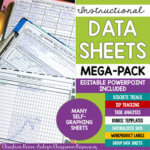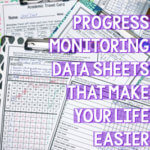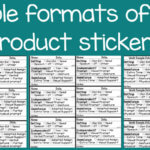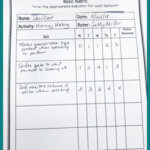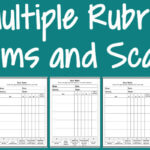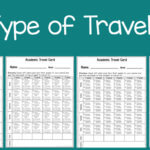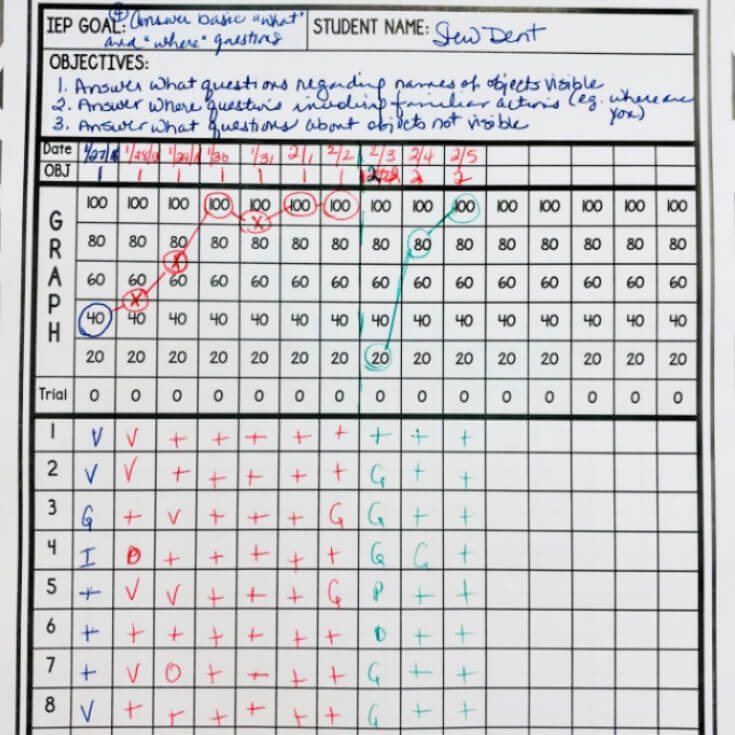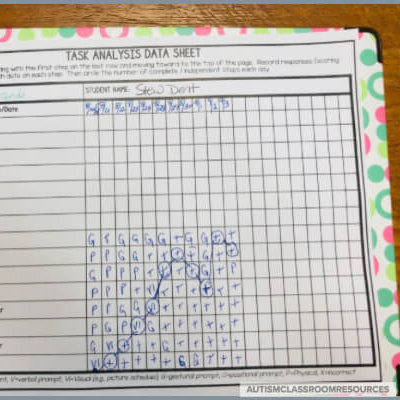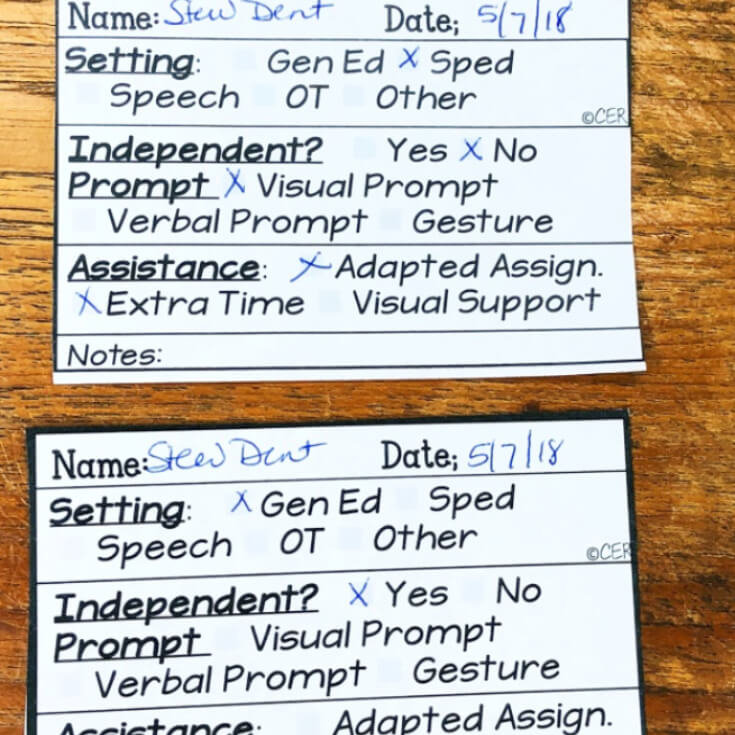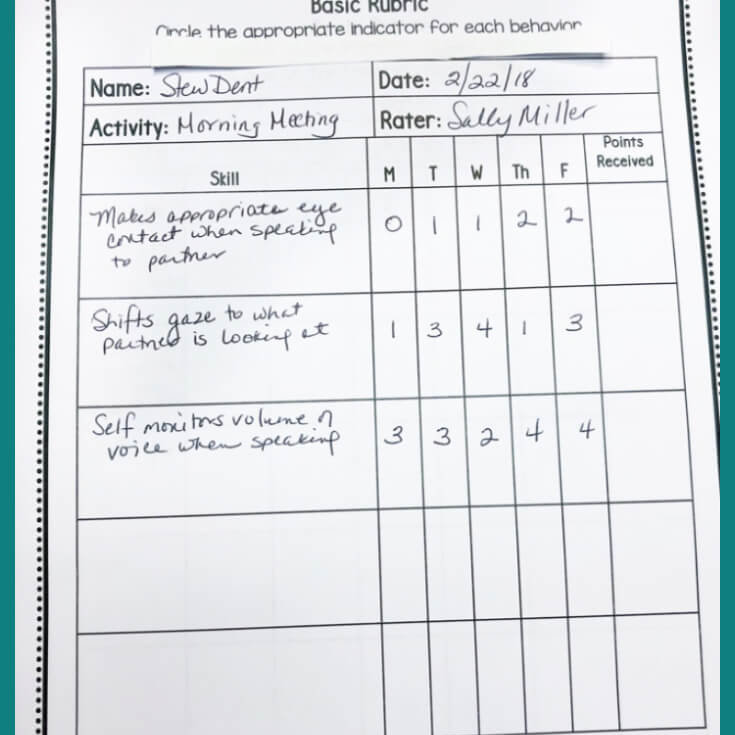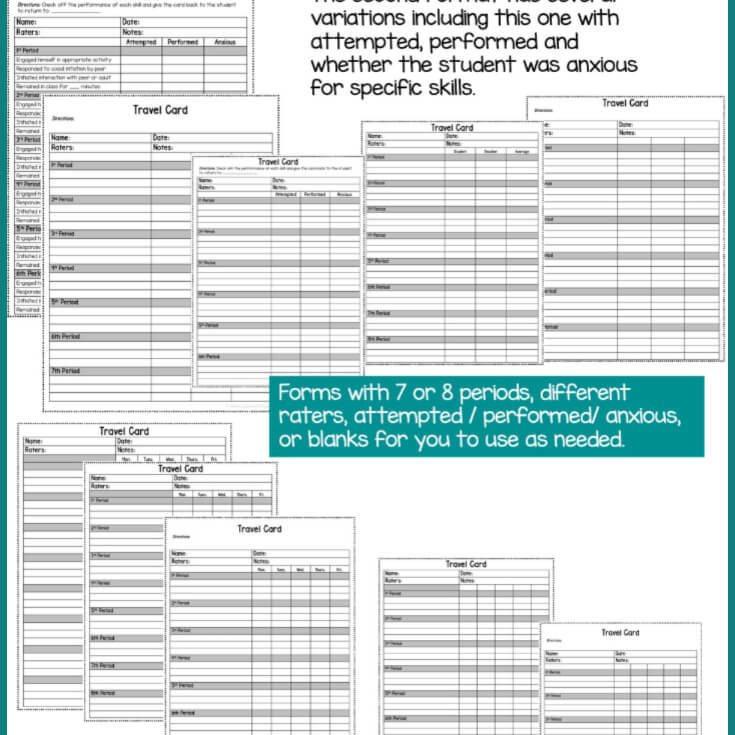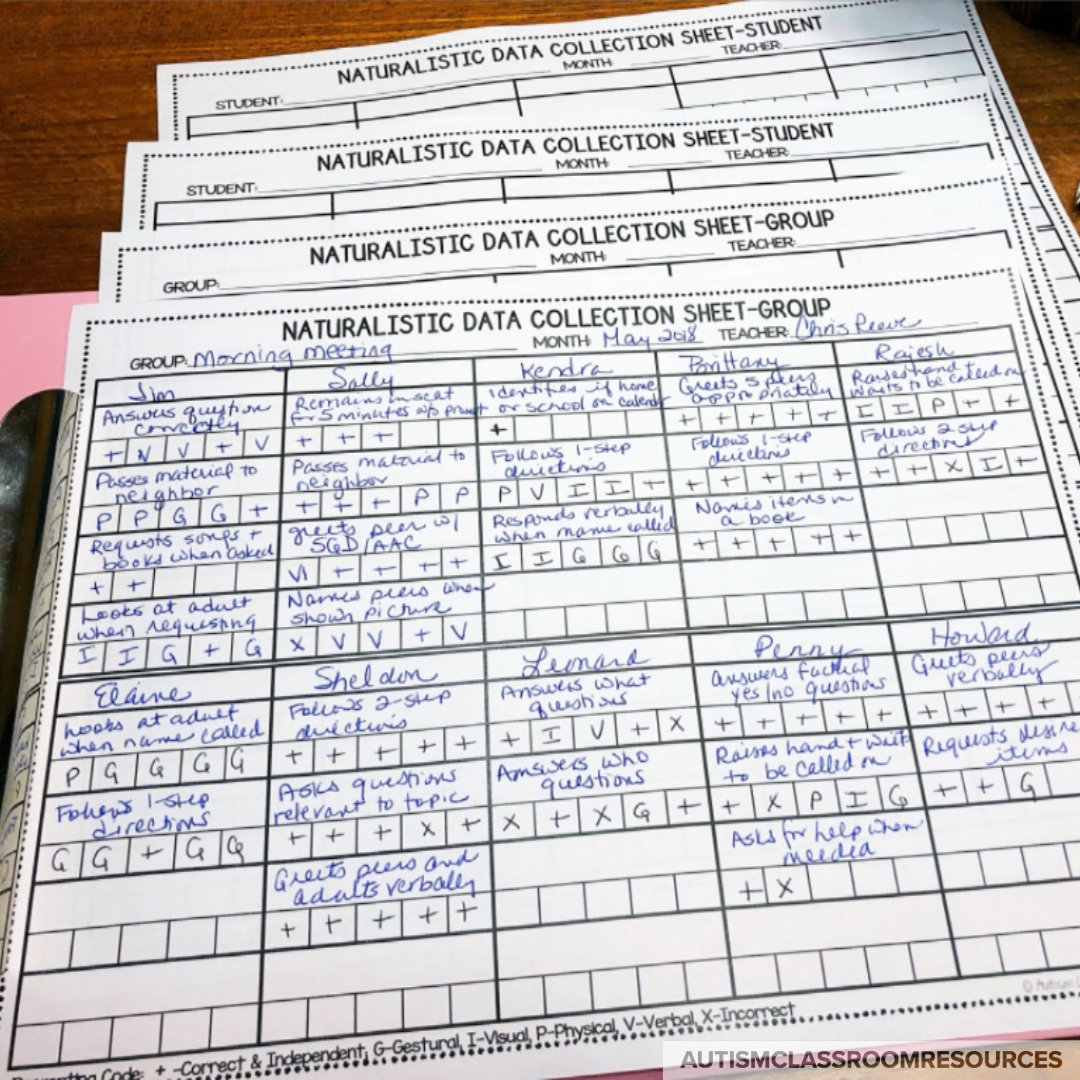Progress Monitoring Data Sheets That Make Your Life Easier
Progress monitoring data collection while running a special education classroom can be tough! But it doesn't have to be so hard. There are easy ways to take data and keep track of progress of your students, while even analyzing the data on a regular basis.
THIS SET OF DATA SHEETS CAN HELP YOU DO JUST THAT!
Here are some of the most common concerns I hear from teachers in the special education classroom.
I can't take data while keeping students engaged
I feel like I'm taking too much data and not enough data at the same time
I don't even know what I'm going to do with the data I have
Everybody wants data from me, but no one says what kind
I feel like I'm drowning in paper
I'm not sure what kind of data I need for which skills.
The Need for Easy, Efficient Data Collection Tools
Over my years of setting up classrooms, data is always the last thing we start integrating into the framework. You can't take data until you have the classroom organized and set up to provide quality instruction. And it's usually the part of the classroom that most freaks out the teacher. But once you have the structure of the classroom in place, you have to put the data in. And you need a system for it, just like you do for any other strategy in the classroom.
I talk more about setting up initial data collection systems in the Free Setting Up Classroom Data webinar. The webinar can help you start to set up a system of data collection and talks about how to take quality data that's worth your time and effort.
To make the system work, though, you need forms that are easy to use for both collecting the data and analyzing the data. And that's where this set of data tools can help.
What's Included in the Data Sheets Package
(Click Icon for Additional Information)
Graphing Task Analysis
These are great for...
- Self-care Skills
- Daily Living Skills
- Chores
Rubrics
Rubrics are another great tool to use for a variety of data. There are two types of data I use them for the most. First, you can use them for any type of writing assignment or presentation, much like general education teachers use them. You write a rubric with the requirements of the assignment and judge the product based on those indicators. Usually you grant a score based on the performance indicators. For instance, a simple rubric could be used for a student writing paragraphs with a 1-4 scale whether they used a full sentence, included correct punctuation, capitalized correctly, etc.
Similarly you can use rubrics to assess skills for which the quality of the performance of the skill is as important, or more important, than the frequency. Communication and social skills are among the prime ones I use them for. Knowing how many times a student talks to a peer becomes less important at some point than knowing the quality of his conversation. You can see a simple rubric we used for a student to assess the quality of participation in morning meeting. Learn more about how to use rubrics in this post.
Naturalistic / Group Data Sheets
These data sheets are designed to take sample data during group activities for multiple students. Or you can use the individual version to take data for one student across a variety of activities. There are enough boxes on this sheet for 5 data points per skill. And you can track up to 10 students (or 10 activities if using the individual version) on each sheet.
I use these to take weekly data on each student in an activity. These are similar to the free data sheet I’ve had on my blog and there is a free video tutorial that shows how I use them here.
So there are a few other variations in this set, but they will help you get a system of data set up for progress monitoring for your students. You can grab the set here AND you can edit them with PowerPoint.