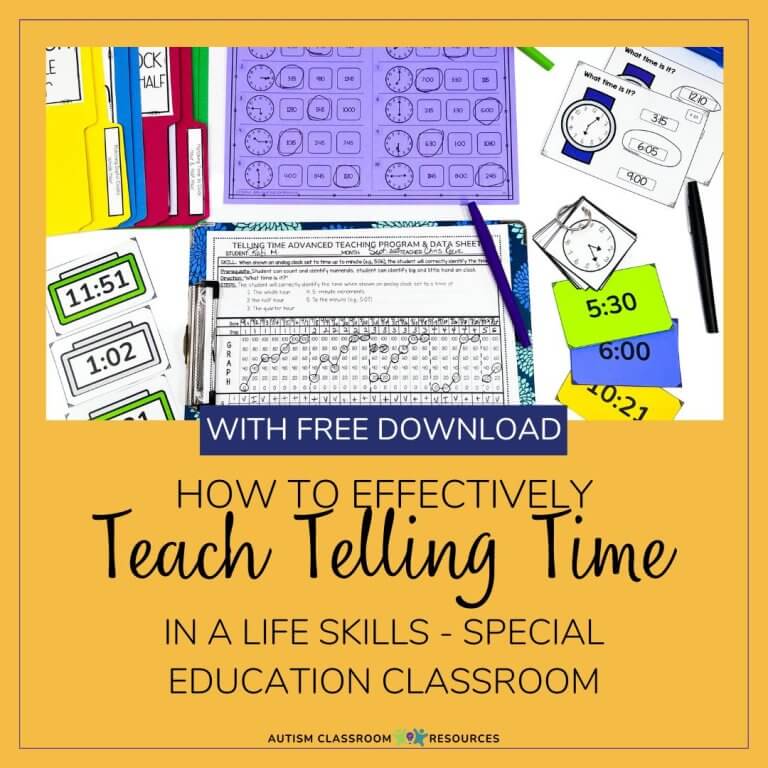This is the third post in the video modeling series. The first focused on what it is and what we know. The second focused on how to do it and resources. This one will focus on tricks that can be helpful in using it.
Tips and Tricks:
Here are some things to think about to enhance the effectiveness of the modeling process.
- Assure that the student is attending to the video when you present it. Some individuals will be rapt on the screen and won’t look away. If the student is wandering around and not looking at the video, that’s not a good sign that he is taking it in. Video modeling may not be a really effective strategy for students who don’t focus on the video.
- Regardless of the type of video modeling you are using, reinforce the model in the video for completing the task or the skill. If the skill is long, reinforce during the skill. If your learner who is watching the video doesn’t respond to praise as a reinforcer, then use tangible reinforcers in the video. Research shows this increases the likelihood of success.
- If you aren’t using video self-modeling, find a model who is close in age and type to the learner. For instance, if your learner is a 7-year-old boy, try to use a model who is 7-9 years old rather than a teacher or a girl. The closer your model is to learner, the better the modeling effect. That is probably one reason why self-modeling seems to be effective.
- Show the video before you expect the skill to be used. So if it’s a playground skill, review the video before the student goes out to recess. This puts the model fresh in his or her mind.
- Let the learner watch the videos at other times that are not just before he or she is expected to use the skill. Let him or her take ownership of it and choose when to watch it.
- You can use video modeling “on the fly” by taking out your iPhone at PE and videotaping a game of catch if you were caught by surprise about what the activity would be today. It may not work as well, but pull a similar peer aside and have him catch the ball and throw the ball on video and then show your learner. If possible, keep that peer as a good real-life model and play partner for the game of catch. Remember to reinforce both students. This shouldn’t be your only time that you use video modeling, but with the advancement of technology you do have this option when you need it.
- And don’t forget that you can use video modeling for a wide variety of ages and skills. As someone once said, if you have watched a cooking show, you have used video modeling. Check out this video modeling of working at a job and asking for more work using a speech generating device.

So, that gives you some thoughts to start with for video modeling. If you haven’t already, I really urge you to check out this video that gives you great ways to use smart phones and tablets to create videos and use them for video modeling.
Tony Gentry talks about Video Modeling
If you are planning to use video modeling in your classroom or at home, I highly recommend the book listed below. It provides great how-to advice in putting together the videos. If you need a video camera, the flip cameras below are great as well as are iPads.
What tips or tricks do you have for video modeling? Sound off in the comments!!

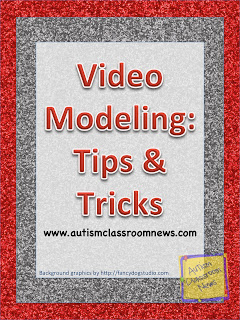
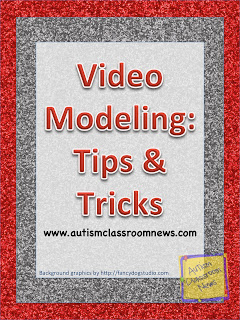

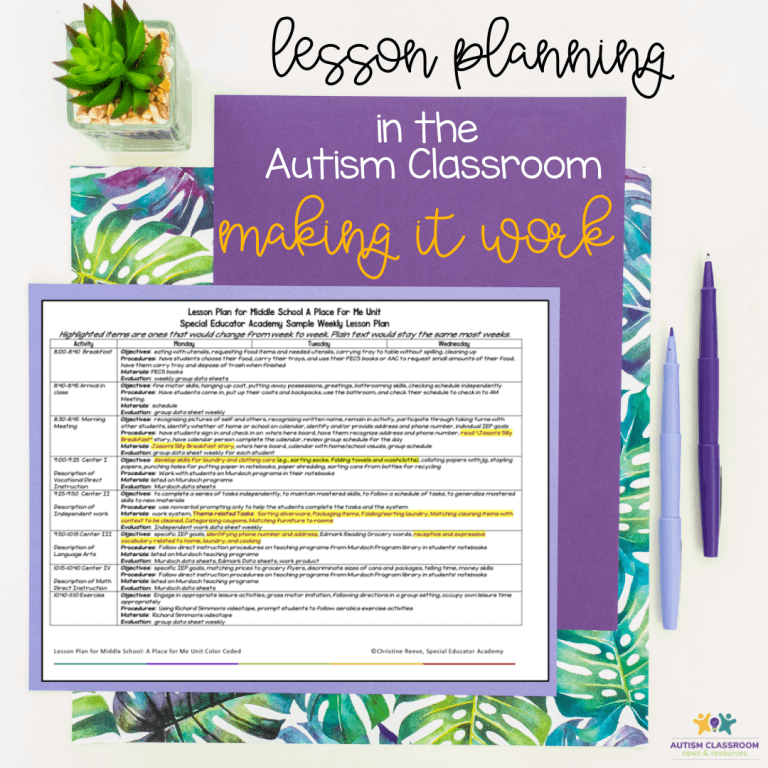
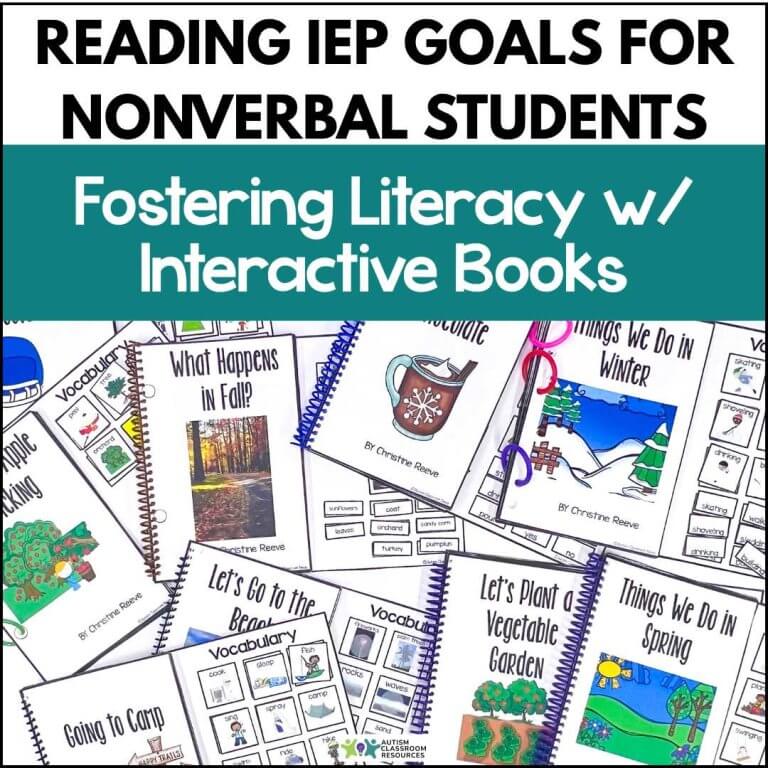
![Summer resources to help survive the end of the year in special education [picture-interactive books with summer themes]](https://autismclassroomresources.com/wp-content/uploads/2018/05/SUMMER-RESOURCES-ROUNDUP-FEATURE-8528-768x768.jpg)