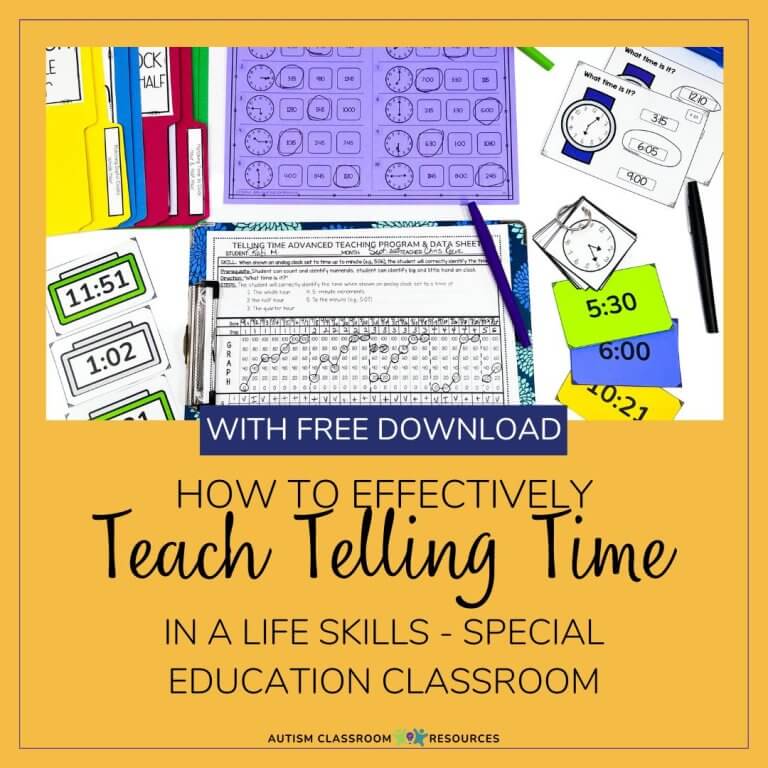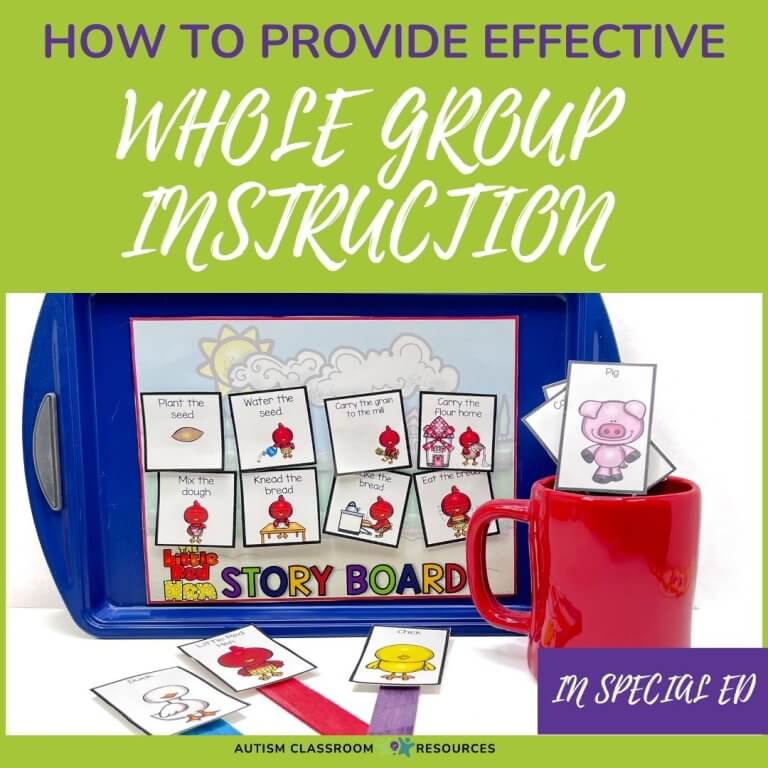Sharing is caring!
See a note at the bottom of this post if you have bought the Secondary Structured Work Bundle.
In the past posts we have talked about setting up the classroom. The last step in the process is creating the teaching materials. I talked in the last post about making sure that materials developed are appropriate for specific ages. In this post I want to address how to make materials with stuff that is often readily available in the classroom. I used to have a presentation that I wanted to entitle “50 things you can teach with a Language Master and 100 things you can teach with clothespins.” I was dissuaded because it was too long a title. The presentation was developed in response to teachers who would tell me that they had no teaching materials in their classrooms. It’s an unusual situation in which I find a teacher who is given everything he or she needs to teach the students. While hopefully curricula and basic teaching materials are provided, in many case teaching materials are created by the teacher (hence the entire premise of Teachers Pay Teachers). So, I started to look for ways that materials could be made cheaply and easily and still meet the needs of the students. One of the tools for this that I found in many classrooms unused, was a Language Master or a Califone Card Reader.
 For those of us who have been around a while, we know what that is. If you are newer to the teaching world you may not be as familiar with it. Language Masters are simple machines that use magnetic strips to allow teachers and students to record audio on a card. They were developed in part so that students can use them to record answers on a card and the teacher can check their work, allowing students to practice independently. For most of the students I work with, however, we use it the other way around. We use it to record teacher directions or cues on a card and the student listens and matches or finds the answer and attaches it to the card. I have even used them a number of times to give audio to visual schedules for students who are visually impaired. One of the most amazing things about Language Masters is that they seem to last forever. And in fact, I wouldn’t be surprised if there was one hiding in your closet. Go check; it’s OK, I’ll wait. it looks like the picture above which was from Superteach’s classroom a few years ago–the cool graphic above it with directions is hers as well.
For those of us who have been around a while, we know what that is. If you are newer to the teaching world you may not be as familiar with it. Language Masters are simple machines that use magnetic strips to allow teachers and students to record audio on a card. They were developed in part so that students can use them to record answers on a card and the teacher can check their work, allowing students to practice independently. For most of the students I work with, however, we use it the other way around. We use it to record teacher directions or cues on a card and the student listens and matches or finds the answer and attaches it to the card. I have even used them a number of times to give audio to visual schedules for students who are visually impaired. One of the most amazing things about Language Masters is that they seem to last forever. And in fact, I wouldn’t be surprised if there was one hiding in your closet. Go check; it’s OK, I’ll wait. it looks like the picture above which was from Superteach’s classroom a few years ago–the cool graphic above it with directions is hers as well.
Find one? If not I have a more “modern” solution I’ll talk about in a bit, but let me talk about what you can do with that Language Master. First, you can purchase them at PCIEducation.com and you can also get replacement cards if you found one in your closet with no cards. Second, it’s really quite interesting what you can do with them.
You can record sight words on them and have students match sight words based on the auditory direction or in addition to matching the picture. i have often used the Language Master to have students practice finding pictures for receptive vocabulary–so the Language Master says the word and the student finds the picture and Velcros it to the card. I don’t know why I can’t find a picture of that though!
You can have students hear the number word being read and find the corresponding numeral.
You can also put a recipe on a series of cards (like the Jello card in the picture above) and have the student cook the recipe by putting the cards (in order) through the reader and doing the step for each card.
You can have the student complete math problems and either use the Language Master to check their work (it reads the answer) or they can use it to hear the problem or the answer and find the card with the answer.
So, as I was thinking about Language Masters (Card Readers) and how I’ve used them for years in listening stations to reinforce vocabulary and have students work independently, I got to thinking about how this can be done now with some of the newer technology. Cause ya know a Language Master isn’t nearly as exciting as an iPad. And, in doing so I think I have created a whole new line of products and I’m going to kick them off with a freebie. On the Facebook Fan Page, I recently asked for input about what the fan freebie should be. I got a lot of requests for task cards (the focus of an upcoming post) as well as a couple of requests for materials for teaching feature, function and class. For those of you for whom that sounds strange, FFC is just a a way of teaching receptive vocabulary beyond naming the word to identifying characteristics, purpose and category. So, I decided to see how it would work to have students use task cards for working on receptive vocabulary using QR codes. This freebie, which you can download at my TPT store, has a set of 12 task cards. Each task card has a QR code that reads the direction that is also printed on the top. I included the direction on the card because most students working at this level aren’t readers and it makes it much easier for the teacher to check their work. The student uses a smartphone or tablet with a QR Reader to scan the code and then circles the corresponding picture that meets that criteria.
So, in the example above, the QR code says, “Circle the one you sit on” and the student circles the chair. If you laminate them, you can use dry erase pens and if you want a permanent product use a pen and don’t laminate them. Remember that as I stated in the last post, first you have to teach the skill (this won’t teach it), then they have to practice and generalize. This type of material focuses on the practicing and generalizing to different types of materials.
I am thinking about making more of these types of resources and really would love your feedback. You can leave it here in the comments, on TPT or on Facebook, but I would love to hear if you have suggestions about how they work for you and what you might want done differently. Or if there are resources that you have a need for, let me know that as well. You can download the task cards here for free!
Also, if you have previously purchased the Secondary Structured Work bundle, I am adding a new product to it tomorrow. The price will go up, but if you have already purchased it you get the new product free. Go to My Purchases tab on TPT and download the update. It should be updated tomorrow.
Until next time,




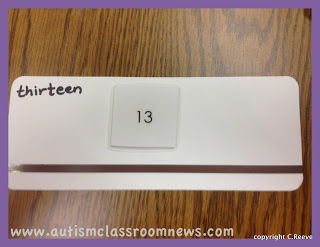
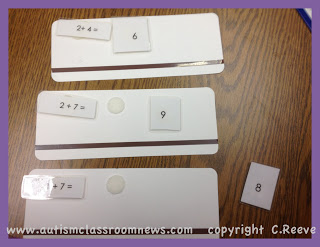


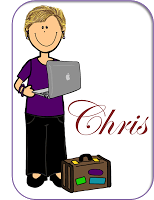

![Summer resources to help survive the end of the year in special education [picture-interactive books with summer themes]](https://autismclassroomresources.com/wp-content/uploads/2018/05/SUMMER-RESOURCES-ROUNDUP-FEATURE-8528-768x768.jpg)