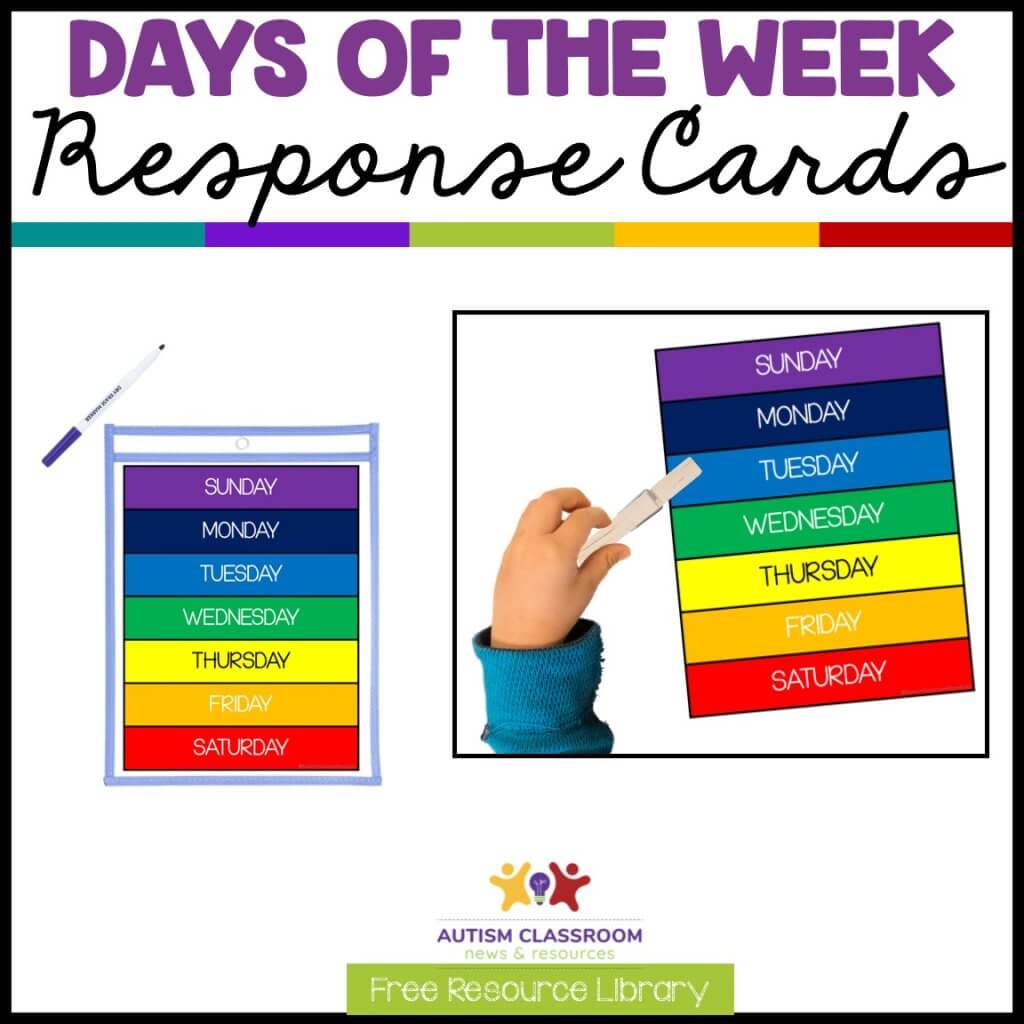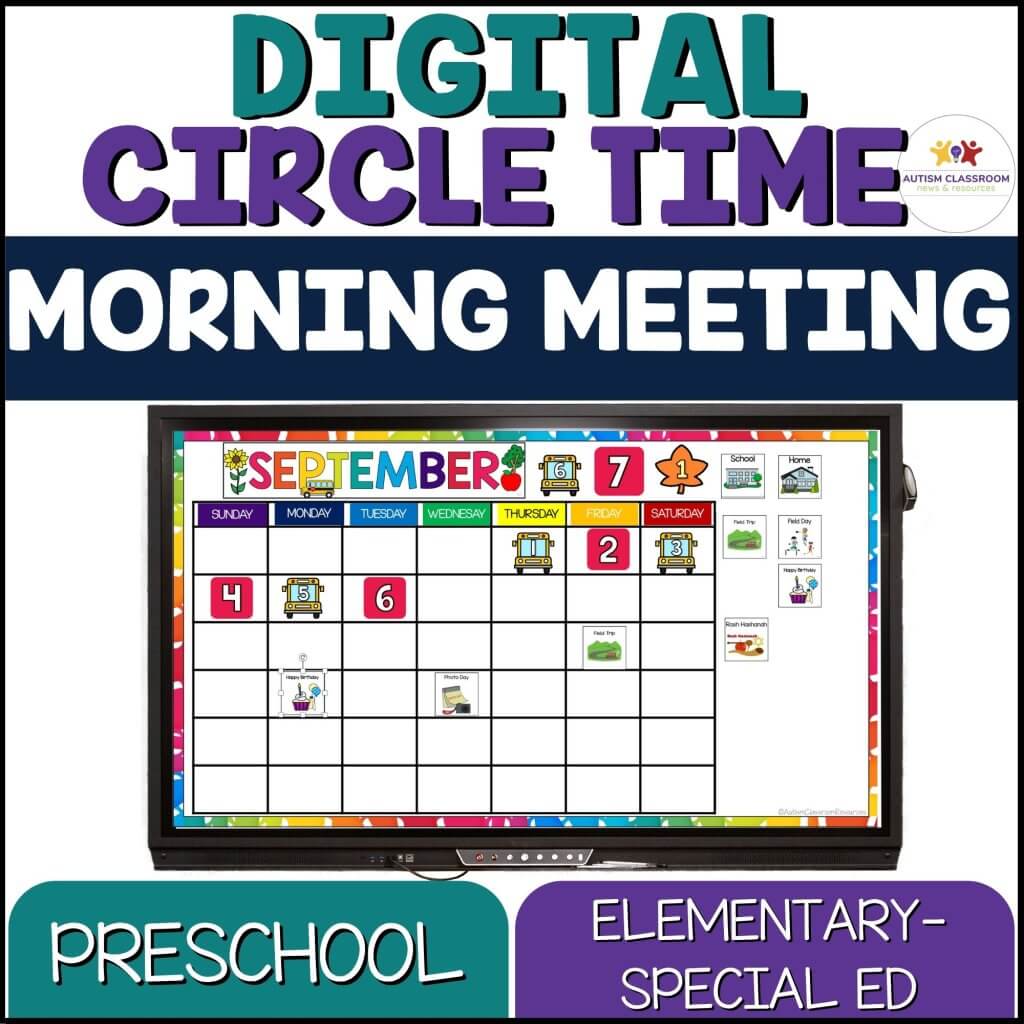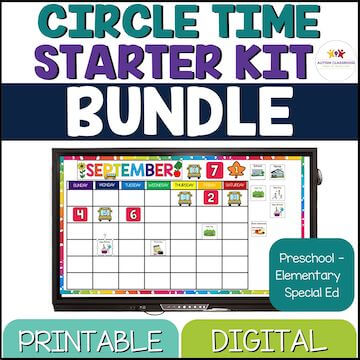Welcome to the Autism Classroom Resources Podcast, the podcast for special educators who are looking for personal and professional development.
Christine Reeve: I’m your host, Dr. Christine Reeve. For more than 20 years, I’ve worn lots of hats in special education but my real love is helping special educators like you. This podcast will give you tips and ways to implement research-based practices in a practical way in your classroom to make your job easier and more effective.
Hello and welcome back to the Autism Classroom Resources Podcast. I am Chris Reeve and I get to talk about one of the things that I get on my soapbox a little bit about today. Some of you may have similar feelings and some of you may disagree with me. If that’s the case, come over to social media and share that with me because I would love to know.
I want to talk about interactive whiteboards in special education classrooms. I have a very big love-hate relationship with interactive whiteboards. I love their potential. I love their potential so much that I have two new products that just came out that are digital morning meeting activities that are designed to be used with interactive whiteboards. But I get really tired of seeing them being used as giant TVs.
So often the interactivity of the whiteboard is what we’re missing. This came up, even more, when I started thinking about making my morning meeting starter kit digital because as I talked with people and as I worked on it, I realized it still needed physical props for the students at times that we were still going to have to print out some things because not all of our students are reactive to watching somebody interact with a whiteboard.
For instance, the teacher interacting with the whiteboard and the student sitting there listening may not be really where you’re capturing the best learning for your students. So often, they get used to play YouTube videos, and videos are, by nature, not interactive. So as you can tell, this is a very hot topic for me. Again, I love them when we use them in an interactive way and when we can find a way for all the students to have opportunities to learn as opposed to say, having one student who was able to use the interactive whiteboard and all the other students who have to sit back and watch. I want to find a way for everybody to participate as much as possible because that’s how they learn.
They don’t learn because we’re presenting something to them on a whiteboard or we’re talking about a topic. Our students learn by doing. They learn by practicing the skills and so we want to give them multiple opportunities to do that. If you’ve heard me talk about the Teaching Implementation Plan, I talk about strength training as a time that you’ve targeted where you can get at least five opportunities for students to engage and practice a skill so that they get enough experience to actually make progress.
That is something we can do with whiteboards, but so often, we don’t. I know how much everyone pines for an interactive whiteboard. It is the 21st century, it does seem like we should be moving towards more technological types of strategies. But again, just showing a video is not necessarily interactive. That’s not to say that we can’t use it to show videos and that some videos are useful. We might use it and it might be great for showing a video modeling type of situation of doing a task that then we’re going to go do, or showing them a place that they’re going to go to, field trips so that they can be prepared for.
It’s great for preparing. But we really want to make sure that we’re doing that role-playing and that modeling and not just having it be a passive type of thing where we think they’re taking the information in. Most of our students are not passive learners, except for video games and cartoon phrases that you hear repeatedly. Those they do seem to learn passively. But just watching a video in morning meeting of a song is not necessarily teaching him how to count the frogs. That’s what I want to talk about today are the dos and don’ts of interactive whiteboards in the special ed classroom.
It’s based on what I often see when I walk into classrooms, and I’m going to share some dos and some ways that you can use them effectively with our students. If you are interested in some highly interactive strategies with lesson plans that are already made for you, I have two starter kits, one for preschool elementary and one for middle and high school so that they have appropriate types of activities for each age group. I will make sure that those are linked in the show notes so that you can go and take a look. So let’s get started.
I also have a free download for you in this week’s episode. I’ll talk about that as we go along as a way to make something you might do on an interactive board more interactive. I’m talking about dos and don’ts so I want to start out by talking about some of the don’ts. There are a whole lot of ways that we can use these and have them be amazing tools in our toolkit. They have even more potential because so many of our students, with autism, in particular, are drawn to watch the screen. But the key is to make sure that screen-watching time is a learning activity, not just a passive watching TV. Don’t just watch videos without engaging with the board.
The whole point of technology is for it to be interactive. Passively watching a bunch of videos that no one expects you to engage with is not going to get your students’ learning energized. We want to make sure that we also don’t use interactive activities that are above the level of most of our students. I see this happen most frequently with morning meetings and with calendar time where maybe only one student in the classroom knows the calendar well enough to put the right day and the date in the right place so that student operates the whiteboard every day and the rest of the students watch and they don’t really learn how to do it for themselves or even what the dates mean. So you always want to make sure that you’re using something to get everyone engaged and I’ll talk a little bit more about that when I talk about the dos.
The third don’t is don’t lose time queuing up your programs. Our students are not typically good waiters, they are not good at hanging out while we get our lives together. So put the task of queuing up, the morning meeting, the math lesson, or whatever you’re using the whiteboard for, putting the task of setting it up into your zoning plan so that when your students get there, the interactive whiteboard programs are ready to go.
Downtime is not your friend for most of our students. Often it leads to challenging behavior. You’ve heard me talk on the podcast about the magic of engagement. The magic of engagement is that if you keep it going, our students’ behaviors are less. When we lose engagement, it’s 10 times harder to get it back than it is to keep it going when we already have it. So we want to make sure that we are setting up before the students get to the activity, so when they come, they sit down, and they look, and they’re ready to go.
Number four, don’t use programs that only the teacher controls. I see this one happening a lot when the whiteboard is used in situations like in preschool classrooms. If only the teacher is interacting with it, then that interactivity is not benefiting our students. At that point, we’re just showing a presentation and maybe it’s engaging for some students, but chances are it’s not for everybody.
The fifth don’t is don’t use the whiteboard just to fill time. Unless it’s a planful activity that you have set up that you know you’re going to put in when you have downtime, you want to make sure that your plans for your interactive whiteboard activities align with the goals for the students and we’re not just putting a video and keeping them quiet. We want to integrate them into your lesson plans. Don’t just use them. We can use an interactive whiteboard as a timer, but that’s not the focus of the activity at the time. We don’t want to use them as timekeepers or ways to keep kids quiet.
Let’s talk about what we do want to do with interactive whiteboards because there’s a lot that we can do. One is that we do want to use manipulatives to augment the interaction with the students. One of the things that came to me as I was working on my digital morning meeting was that that wasn’t going to take the place of the students actually holding the materials in their hand, moving them around. Some of our students can come up to the board and move the pictures on the board itself and that is one form of interactivity.
But another is to make sure that they have something that they are manipulating and moving as they’re going through the activity. That’s important, especially if you’re teaching in a self-contained classroom, where your students have difficulty attending and where passive activity actually means that they kind of zone out. The fact is that not every student also is going to interact with the whiteboard at the same time because only one person can interact with it at a time. That means that if one student is say, fixing the calendar, the other kids are just watching. But your students learn better when they’re engaged and actually doing something. So you’re better off when you have a choice board for them to make a choice and pull a picture off.
Sometimes they go to the board and move it on the board, but they’re going to be better off if everybody’s got that opportunity coming to them. Another piece is if you’re using visual pieces during an activity, like during the song to represent the different verses, then unless you’re going to have each student come up to the whiteboard and move the song verse over, and they know which one is theirs and when it’s their turn, that’s one way to make it interactive. Another is to give them tools so that they can interact while it’s going on and someone else is interacting with the whiteboard.
One way to do that might be to have them have response cards. They might have a set of cards where they’re answering the question, the student at the board is answering the question and you could look out over the room and see who’s got it. That’s actually the free tool that I have for you that you can download at the blog post for this episode. I have a set of Days of the Week Response Cards. There are some different ways that you can use them but essentially, every single student figures out what day of the week it is. They might put a clip on it. They might choose a visual. They might fold it over. There are different ways you can use them, but they’re going to hold it up, you’re going to be able to look out at your morning meeting, and see who knows what day of the week it is and who is struggling.
You might, again, have one person do it on the board but everybody else is practicing that skill every single day as well, not waiting for their turn at the board which may only come every 8 to 10 days. Another way that you can use it is to make videos of your own for video modeling. Video modeling is an evidence-based practice. Interactive whiteboards can be a great way to present a video model to the whole class, to just one student, or to a small group of students. Let them watch it multiple times. Let them rewind it and use it as they want.
One of the reasons why video modeling may work better than live modeling is because students see the same consistent model over and over and they can watch it again and again. If you have a tablet hooked up to the whiteboard, then maybe the student accesses it to control the video so that they get to be in control of it. Do use it for interactive programs that the students use so if you’re using something like the unique learning system to present the lesson on the whiteboard, you can use its reader to have them read it but your students have the lesson in front of them at the same time so they have the story that’s being read and you have it on the screen.
If you use TeachTown, you might use it with a whiteboard, use it to demonstrate the lessons, use it to present the model of the art project. If you have an art activity, then on the whiteboard, you might put up what the final product is going to look like so that everyone can see it. Then you might have students even take pictures of theirs and then go and put it on the whiteboard. Do have multiple students interact with the board. Interactive whiteboards are tough because only one person can touch them at a time. So in a group activity, plan out multiple helper opportunities for students to interact with it when it is an activity at their level.
Choose activities that are going to be at Andrew’s level that might be different than what is available at Sandra’s level. Set it up so that each student answers questions on it, makes choices on it, and writes on it to interact with it in some way so that everybody’s getting the opportunity to interact with it. But again, your other students might have manipulatives so that they are still interacting in the lesson even though it’s not on the whiteboard. Finally, do use it to present group lessons in limited quantities.
They are great for brain breaks where you get up and do what I call moving and grooving or music in motion where they get up, they sing, and they dance to songs and maybe you’ve got that on a video, but use it this way sparingly. Because otherwise, it just becomes a television. If it becomes a television, then it’s not serving its function for our students. Consider having students make a choice on the board by touching the picture or the word. Give them that opportunity to learn about technology in a way that is interactive.
Some of the ways that just off the top of my head from those dos and don’ts that you might use to help your students use whiteboards in an effective way: use them to model an art activity for the student to follow and make theirs look like the one on the craft activity. Demonstrate processes like how to do math problems where every student has maybe a whiteboard where they’re doing their own math problem and they hold it up like a response card. Present the unique social studies or science lesson and then have students follow with the activity for comprehension so they have an activity in front of them that they’re doing after watching it.
Teaching your students to attend in a large group situation is an important skill for our students. We just don’t want that to be the only piece of the activity that they’re doing. You could use them to present the News2you lessons in the same way. You can use it for video modeling and then practice or roleplay the activity, so again, you’re presenting it in a more passive way but then they’re actually acting on the information by role-playing out the video. Have the students look up things online using a tablet or a computer and then share it on the board as a class with the class. Have them look up what the weather is today. Have them look up what happened today in history.
I’ve got some things like that in the secondary digital morning meeting because that is how older students should be using their technology. You can also use it as an interactive choice board for activities where they can put their names or pictures on specific activities that they’re going to do. Again, that’s making it interactive. You could present a PowerPoint with interactive social stories to the class and then have the students interact, change the slides, change the page, match picture to picture, but also have them roleplay and practice the skills they learned in the story so that there’s an interactive component to it.
You can do the same kinds of things with Tar Heel Reader where you go to Tar Heel Reader, I’ll make sure there’s a link to that in the show notes, and have them take turns reading from a projector and turning the pages. All of those have some interactive component to them.
I know that you guys have some amazing ways that you have used interactive whiteboards in your classroom. So I would love for you to share them with us, come to social media, find the post for Episode 144, and I’ll be asking about that. Look for that and share it with our group because I would love to know some other ways that they can be used.
If you’re looking for specific strategies that are already done for you, with lesson plans that are already ready for you to copy and paste into your own lesson plans and keep your students actively engaged, definitely check out the two morning meeting starter kits and I will make sure that they’re linked in the show notes as well as being linked in the blog post at autismclassroomresources.com/episode144.
You can also go to that link and grab the free Days of the Week Response Cards that are appropriate for any age and they can be used in a number of different ways. I hope that gives you some ideas about ways we can use interactive whiteboards to bring our classrooms into the 21st century at times and really help our students learn from that type of content. I’d love to hear your ideas as well. I will be back next week when I’ll be talking about a specific type of behavioral intervention that you probably are going to want to know more about in terms of when we might not want to use it. So come and join me then. Until then, have an amazing week.