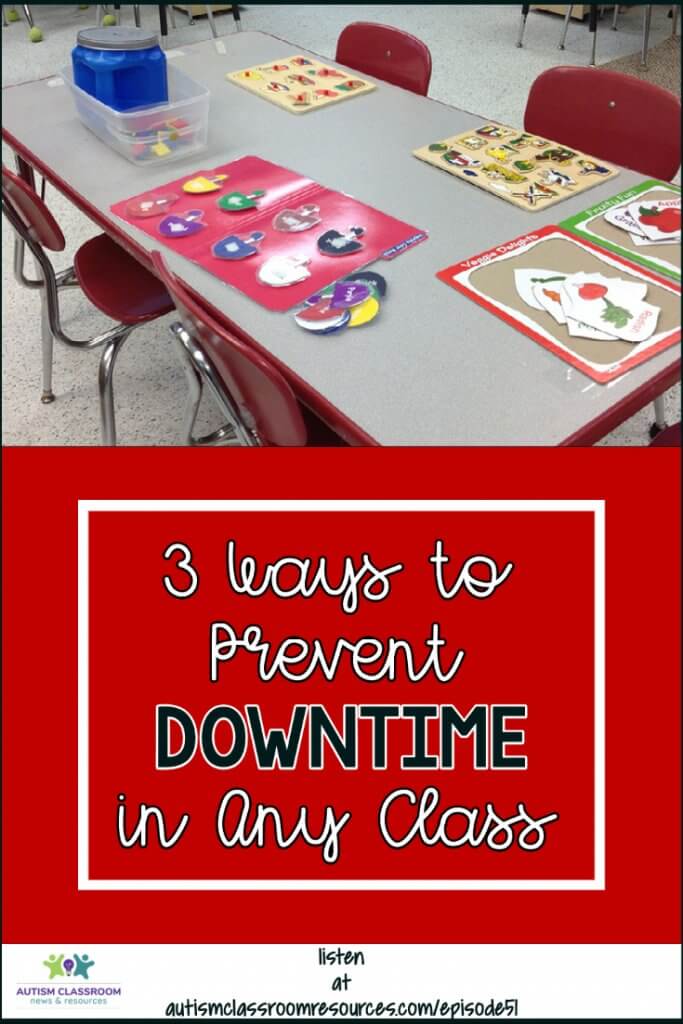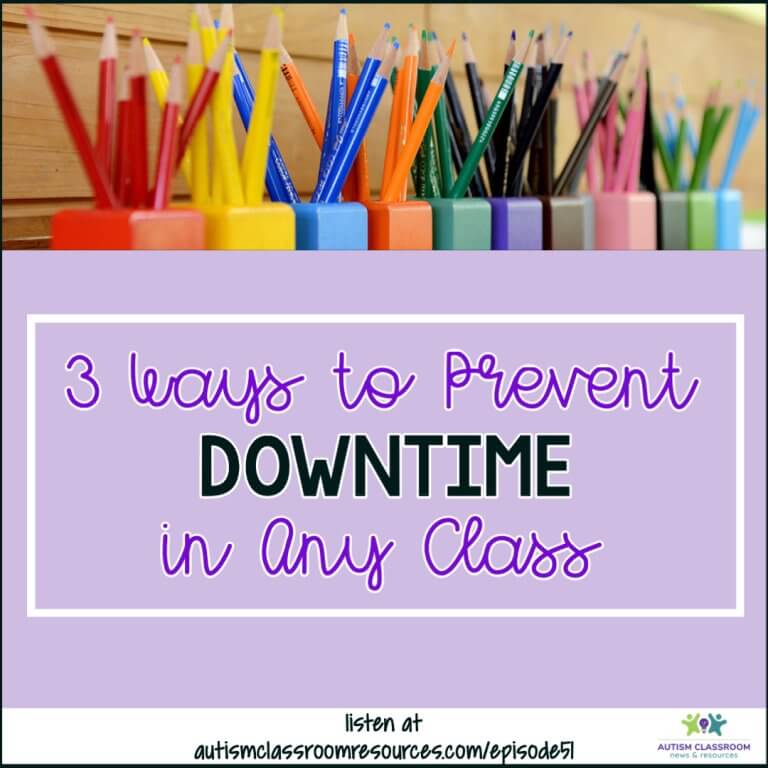Downtime in the classroom is not your friend. That’s a quote from a colleague of mine that I repeat frequently. And this focus on keeping students engaged throughout the day is the driving force behind the elements of setting up classrooms. The reason for this is that when students are not actively engaged, we see more challenging behaviors. This is true in any classroom, but it’s particularly true in special education. Many of our students struggle with engaging themselves in activities without direction.
This year (2020-2021) is so unusual, that I know that many of our routines have been affected. And one of the challenges has been how to keep students engaged in activities throughout the day. This is an issue in any type of year and any type of classroom. But it may be more of a challenge to figure out how to prevent it in this year’s situations.
This episode focuses on 3 ways you can create routines and strategies in the classroom to support engagement in learning and reduce downtime. I’ll start by talking about what downtime is. Because, no I don’t think that teachers make a decision to have downtime in the classroom. They don’t say, “Well it would be nice to take a little rest right now and let them do whatever they want.” And then I’ll share 3 ways that you can prevent downtime in your classroom that can lead to challenging behavior.
What is Downtime in the Classroom?
I know that kind of sounds like a silly question but I think it deserves a little discussion. As I said earlier, I don’t believe that teachers set out to have downtime in the classroom. But downtime sneaks in when we lease expect it. Consider these examples.
- You walk your students to specials and the teacher isn’t ready, so they have to wait.
- Staff has to deal with a challenging behavior of one student and the rest of the class may get left on their own.
- All the students don’t arrive at the same time each morning, so there is waiting required before you can get started.
- Students have to wait for the bus to come before they leave the classroom, and they all come at different times.
- If you are teaching online and in the classroom, downtime can occur when the online students have technical issues.
- The same thing can happen when you are teaching at a distance and you have to provide support for one student.
So you can see that downtime is rarely something that is planned. Most frequently it’s not planned. We all know that things come up and sometimes it’s unavoidable. But the key is to plan for a “backup” plan to have on hand when needed.
3 Ways to Be Prepared and Prevent Downtime in the Classroom
But, as I said, I’ve got 3 ways to have that backup plan you can pull out when needed. We can plan our days to try to prevent gaps in activities with some of these strategies. But you also can have these tools on hand to pull out when needed for those unexpected times when downtime (or waiting) creeps in.
#1 Table Tasks At The Ready
My first tip is one that relates to scheduling. It’s important when creating the schedule to be proactive. That means thinking about the things that cause wait time or downtime in the classroom. Common times for this are during transitions, particularly arrival and departure from the classroom. And now, in Fall 2020, you have to deal with other distractions, like distance students with difficulty accessing the session while you have live students waiting.
For planned times that are going to happen regularly in the classroom, it pays to schedule activities in that will fill the gaps for the students more independently. I like to schedule in an activity we call Table Tasks into those times. But essentially they are using visual-motor task boxes, like those we might use in independent work. There are multiple advantages to using visual-motor tasks for filling wait time.
- They are likely to be tasks students can do more independently, so less supervision.
- Visual-motor tasks also don’t require a listener or partner, as a language task would do
- These are great times to see what tasks the students can complete independently that could be put into their independent work systems.
Characteristics of Table Tasks
There are some specific characteristics of the types of tasks that I include during table tasks. For instance, they need to not require an adult partner for completion. They don’t have to be tasks that the student is completely independent with. However, when you are trying to fill in a time when students have to wait to start or end an activity (times that frequently create downtime in the classroom), there often are fewer adults to help. That means you want to choose tasks that the students can complete with less supervision to make it successful. Table tasks might include put-in tasks, assembly tasks, file folders, puzzles, receptive language worksheets or more.
Independent Work Systems as Solutions for Downtime in the Classroom
Another option that are part of the same genre are to use your independent work systems as a way to fill in unavoidable gaps in the schedule. If you set your independent work system up so that any staff can set it up, you can send students over to a workstation when you need them to wait for something. This gives them an extra chance to practice working independently and allows you to deal with whatever is causing the need to wait.
What if you are teaching online? You might want to try my Digital Independent Work Systems as a way to direct your students to structured work to fill the time. These are useful if you are teaching online and waiting for other students to complete their work. Or if you are teaching in a hybrid and something happens in the classroom that puts the distance students ahead in finishing their work.
#2 Fidgets and Busy Boxes
So Table Tasks are great when students are in class, particularly when you can plan for potential downtime. But what about when you are in the hallway waiting for the bathroom or waiting for the last specials class to finish? That’s where fidgets and busy boxes can come in handy.
When I set up a classroom, for students and for adults, I always want to make sure I have activities in my imaginary back pocket to fill in time. I once worked with a colleague in a preschool classroom who could pull a bean bag out of his pocket and engage all 20 preschool students for 20 minutes during a crisis. It was an invaluable skill. Similarly, I like having a go-to box of materials that can be pulled out to keep students’ hands, and minds engaged. Sometimes it’s really helpful to take this box of materials along with you to other areas of the school, if you are in school.
What Are Fidgets and Busy Boxes?
Fidgets or busy boxes can be similar to table tasks, but often they include toys and short activities students’ hands engage with. Sometimes they have a sensory property, like a glow stick or a glitter wand. Other times they may simply be something the students like to do. They can also include things like books that students like to look at. Or it could include tablets or phones that students can engage with, as most of us do while waiting in line.
If you are working in distance learning, have key links for Google Slides or Boom Cards activities for the students to engage with. You could also send home materials for a physical fidget box for the parents to keep close to the learning area that you could cue a student to engage in while he/she is waiting.
Successfully Using Fidgets to Reduce Downtime in the Classroom
There are several key elements to making fidgets and busy boxes work for reducing downtime in the classroom. First, curate your collection of items to meet the individual needs of your students. In this time of socially distanced learning, you might have a busy box in each student’s individual area. It would include just the items you have identified that work to keep him or her engaged. That avoids having students share items which means less sanitation in the classroom and more regular access to the tools they need to engage themselves.
Second, you want to make sure you have the items where you need them. So if you leave the room, have a helper role who is responsible for picking up the box or boxes to carry with them to the next activity. For instance, assign a job for the student who needs to carry the box to the cafeteria for students to finish lunch early. Or, if managing that role is too cumbersome with everything else going on in the transition, see if you could store a box or two in the cafeteria so it’s always there when you need it.
Finally, you will likely need to teach the students to engage with the items in the busy box. This is especially true if work with older students who have limited leisure time skills. Think about what typical students their age engage with when they are waiting. Often it’s their phone. Many times I actually set a goal for a student to engage with texting, games and other activities on their phone. And then put a phone or tablet in the busy box so we have it when it’s needed.
#3 Assure Activities are Setup Before Students Arrive
My third tip is to stress the importance of making sure activities in the classroom (and online) are setup before the students arrive. This often means establishing in your zoning plan who is responsible for setting up the activity before the students start a transition. So, if your class is at music, who on your zoning plan sets up your group time before the students get back to class? Similarly, if your students are in the cafeteria, who goes back a little early to the classroom to set up for art, check the schedules are right, and make sure the art materials are ready?
Along these same lines, don’t forget that it doesn’t always have to be an adult (or at least not an adult alone) who makes sure things are set up. Consider assigning a student a regular job of setting up activities. They could accompany the staff member to go back to the classroom early to set up the next activity. If you have a student who is frequently an early finisher, that student is a great candidate to have a job before the next activity starts. Have him set up, or help setup, the next activity so it’s ready for the rest of the class. In a socially distanced classroom, you could have him set up the teacher’s materials, or set up his own materials with a checklist.
What Does This Look Like in Distance Learning?
Making sure your digital classroom is setup before students arrive is just as important as it is for a physical classroom. Before you sign on and start the class, make sure your visuals are ready and shared, that your schedule is up for the students to access, and that you are ready to start the lesson as soon as they are logged in.
Also, think about what happens while your students wait for other students to be let in from the waiting room or get logged on. Perhaps you have a paraprofessional working with you who can be assigned to do a quick interactive check-in while you admit the students who took longer to log on. Or you could switch those roles. If you don’t have a paraprofessional working with you, think about a student helper role. That student could take attendance, do a simple check-in for students to check in with a picture or in chat to indicate they are present, or be in charge of leading a quick exercise activity during the waiting time.
Final Thoughts on Reducing Downtime in the Classroom
So, there are many ways that you can reduce downtime in the classroom and they certainly aren’t limited to these 3 ideas. However, there are a couple of key components that you probably heard throughout this episode.
Prevent Downtime Proactively
First, think about how to prevent downtime ahead of time. It might mean arranging activities in the schedule a certain way, like with #1 (Table Tasks). Or it could be deciding whether an adult or a student helper can handle a setting up for the next activity, like in #3. The more you think about establishing routines for filling those inevitable waiting times, the less thinking you have to do on a fly. And that means you will experience less decision fatigue and be less tired.
Teach Leisure Skills
Second, before I get comments about this, yes, it is important to teach students how to handle downtime. And downtime or idle time in most classrooms are often the times that students learn to manage their time and keep themselves occupied. However, we can’t just assume that our students know how to do that. Most of them will need some explicit instruction. Hence why we want to have choice time and teach leisure skills as well as teaching students how to engage with books, puzzles and other phones to fill that downtime.
Downtime in the Classroom is Not Your Friend
Because the primary message is that downtime in the classroom is not your friend. It does very little for you other than create challenging behavior from students who have difficulty waiting. And yes we do need to teach our students how to wait and you can find out more about how to teach waiting in this post. But in the end, downtime will happen. And you will see more challenging behavior if your students are not engaged. So, therefore, your classroom, in whatever format it is taking at the moment, will run much more smoothly if you have strategies in place to prevent and reduce the downtime.