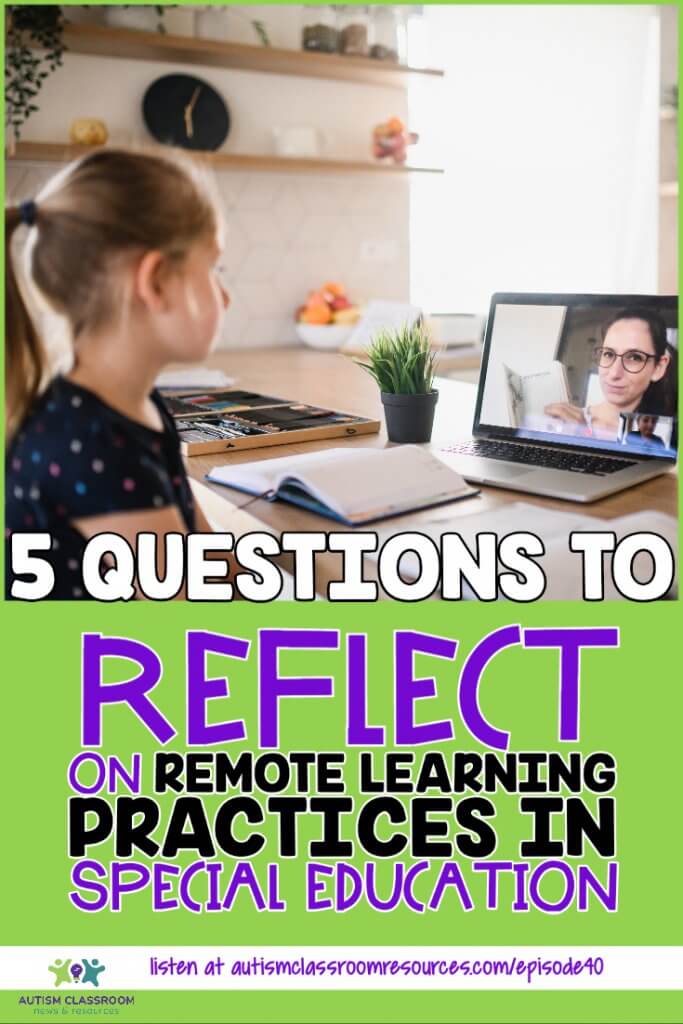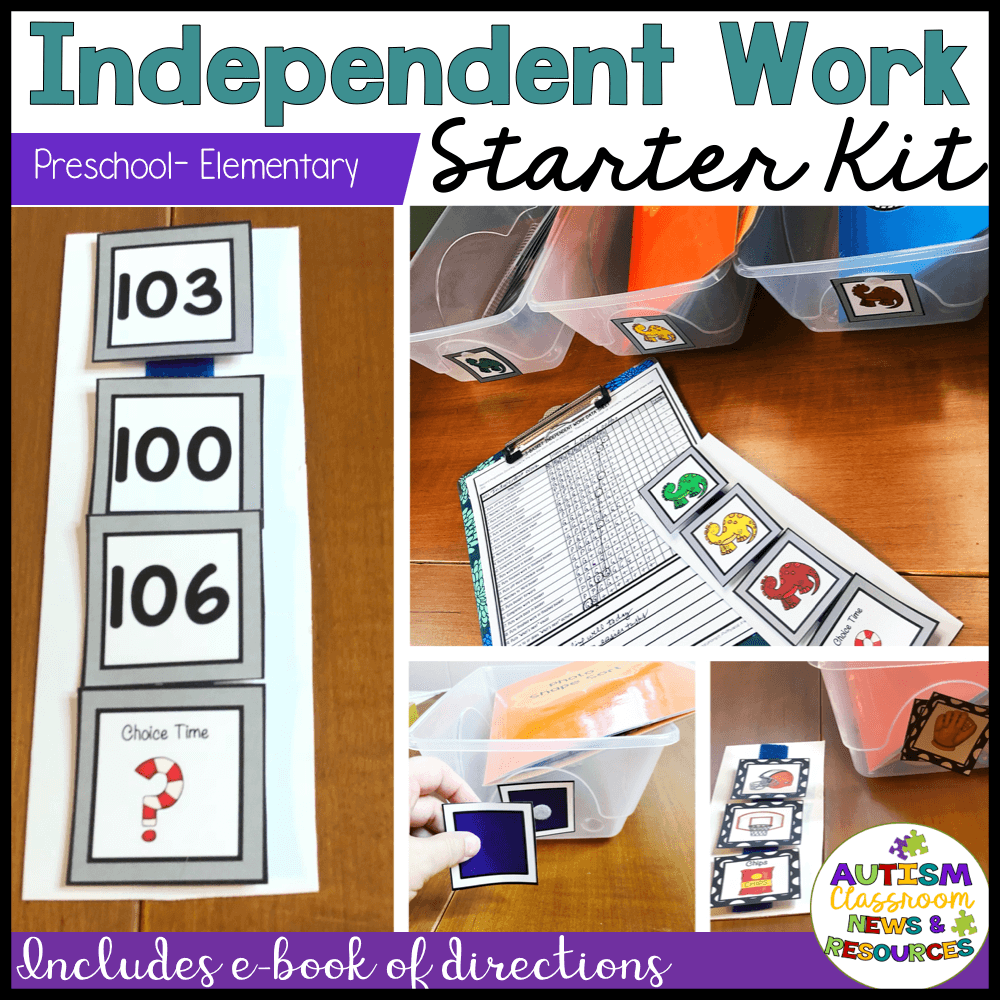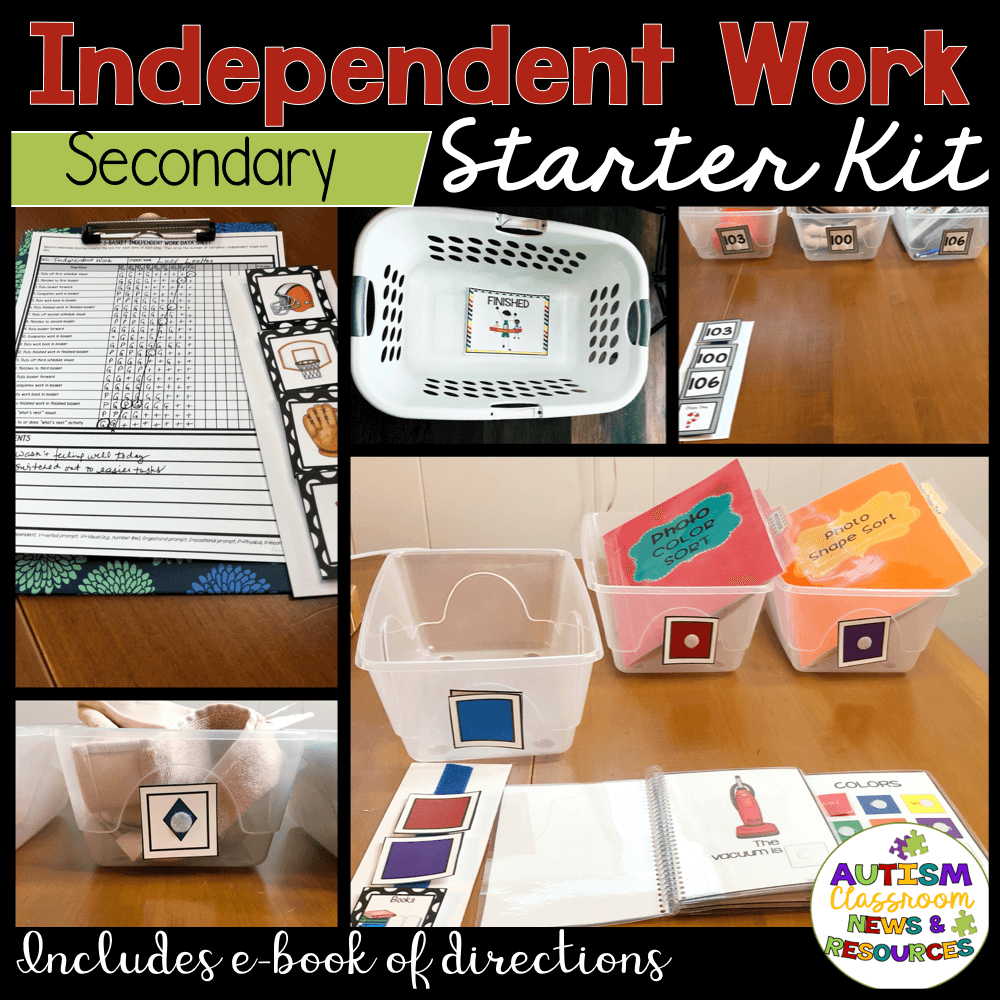5 Questions You Need to Reflect on Remote Learning (EP 40)
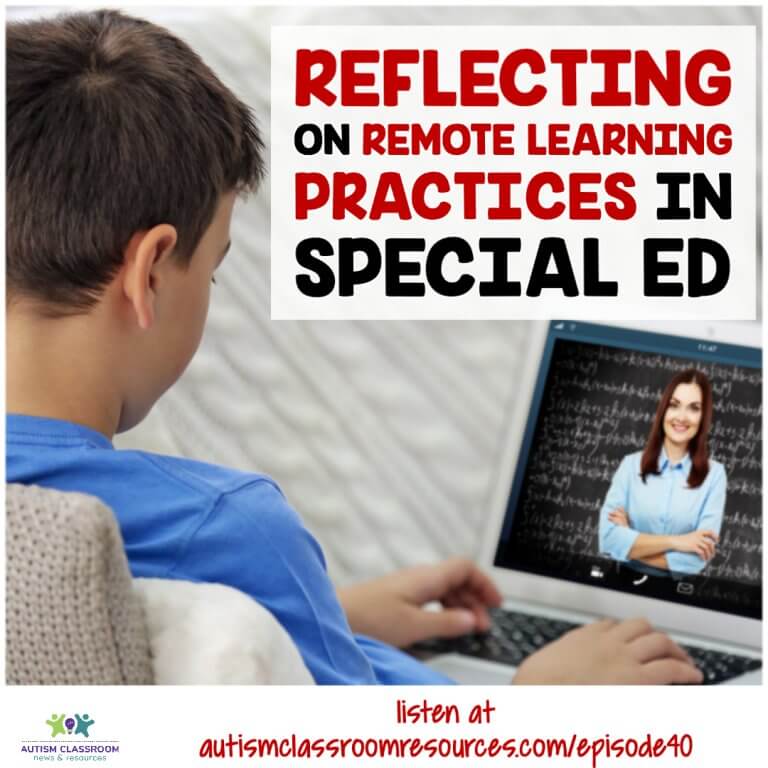
We are coming to a “rest” in our remote learning journey. And that gives us an opportunity to stop and reflect on what we learned. I am a big proponent of reflecting on classroom practice regularly. Without taking the time to reflect on it, we don’t have the opportunity to refine it and improve it over time.
When I set up a classroom, one of the things we do every day after students leave is to sit down and talk about what worked and what didn’t work. I suggest doing this for at least a week or two at the beginning of the year. This is a procedure that I use in part because I’m consulting and introducing new things. And it’s always interesting to hear that things worked—especially if staff didn’t expect it to. And knowing what didn’t work allows us to brainstorm how we should solve it.
How to Reflect on Remote Learning
So, what can you do to effectively reflect on your practice with remote learning?
How do you figure out what things to keep or what to change?
I’ve been thinking about this a lot in interaction with members of the Special Educator Academy. In the Academy we are working to plan for the coming year by reflecting on what has been done while looking forward for how to solve new problems that get thrown at us in the new year. Consequently over the next few months, we are doing an IEP goal writing bootcamp to look at how to write IEP goals that work for our students, for us with data collection and measurement…but also for families if they end up needing to report on students’ progress.
I’m adding workshops on reflecting on remote learning as well as on preparing students and classrooms for returning to schools. We’ll be doing a study group over the summer using our Setting Up Classrooms course tailored to guidelines from the CDC. And this is all in addition to the 5 courses and more than 100 tools, workshops and quick tips we have already in the SEA.
Today’s Episode
So, for today’s episode I’ve pulled 5 questions from our workshop on reflecting on distance learning that I think can be helpful in guiding the next steps in the process of transitioning our students back to school and/or continuing with some level of blended or remote learning. And I’ve got a free worksheet you can use to get you started. So let’s get started!
Current Remote Learning
As I mentioned in several past episodes (like Episode 31 on distance learning), our situation for remote learning is not ideal. Everyone is under a great deal of stress. Families did not choose this type of instruction. Teachers didn’t have the opportunity to show students and families how strategies or tools worked before they had to figure it out at home. There were no home visits to get things set up for families working at home. We often couldn’t send home paper or tools for learning, especially as we got started And sometimes we were learning on the fly.
We moved into this situation so suddenly with the Corona virus, that we were building the plane as it was flying. There was little time to reflect or even choose what was going to make sense for students. Many of us learned completely new tech tools that we may not have even heard of before. Some were successful. Others a complete disaster. And that’s OK…because that’s how we figure this out. We just don’t always want to have to figure these things out in the middle of a crisis with no backups.
Some Things We Have Learned
We have gotten a glimpse, quite literally, into the living rooms of our students. We got to see something about how they lived. And we got to see how this was working (or not working) for their families. Our families have gotten a taste, at times, of working with their children. Now, for many this was more difficult for them than it is for us in the classroom. We have seen or heard about some of the barriers our students face in transferring what they learn with us to the home environment as well. I’d like to think that one of the things that came out of all of this is a bit more empathy going both ways between educators and families.
Why Reflect on Remote Learning?
Remote learning may not be completely in our past after this year. We may be going in and out of school. Or we may be using tools that can go back and forth.
If we start back in school and then have to go back to home instruction, we have an opportunity to get the “onboarding” set up in a way we didn’t before. We can show parents how to use some of the tech. Educators can introduce the tools to the students in the classroom so it’s not all new at home.
We can craft a plan to help meet their needs more effectively. We have essentially thrown the spaghetti at the wall and know what stuck.
There are elements that you have adopted that you might want to include in your classroom. For instance, you may have figured out a better way to send a newsletter home through SeeSaw. Or you may have found tools for your computer / technology center in the classroom. Some classrooms adopted teaching tools that may be useful for the coming year, in or out of the classroom (e.g., Unique, TeachTown).
Why Now? Why Can’t I Wait Till Next Year?
Because now is when it’s fresh in your mind. I’m willing to bet that if you sat down today to make a list of everything you tried to put in place, you will have forgotten some of the ones you tried (that didn’t work) in the beginning. If you wait until next year, more details will have faded from your memory.
And if it relates to something that didn’t work, that might be OK as long as we remember that it didn’t work and don’t keep repeating the same problems.
But what if something DID work. Or it worked, but not at first until you added something?
Another reason is because now is the time to think for the new year about what you want to put in place if students are back in the classroom. Some of you will have the same students who will be used to some tools now. Many of you will have new students who you are introducing new tools to.
And now is the time to find tools or strategies that will help you fill the holes for skills or elements that you weren’t able to address.
Example
Let’s take a simple example like using BOOM cards. I know many teachers discovered them for the first time due to all of this. And they are awesome tools because they allow data to be collected for the students’ performance, among other things.
But what if when you first started to use them, the families didn’t know how to use them at home. Or you had difficulty remembering how to get them access?
Maybe you wanted to use them on Zoom with your students but had to look up a tutorial on how to make that happen and then explain it to your student and/or family to do their part.
Wouldn’t it be nice to remember what you used and did to make it effective and get it started? Now is the time to write that down…because 2 months from now, it may not as easily come to mind as we might expect.
5 Questions to Guide Reflection on Remote Learning
Overall I use a process for reflection of brainstorming. I ask What Worked? What didn’t work?
I’ve got a free worksheet for you to get started with this in our free resource library.
From there I can refine my questions to include the 5 areas that I think are important to address in our situation.
1. What was successful for students to access and use?
This one focuses just on what your students were able to make use of at home. For instance, were your students able to or did they participate in Zoom sessions with you? Or were they no-shows?
If they were no-shows….why? Was it a lack of technology? A lack of parent support? Or did they not know how to sit and watch the screen?
If it’s a lack of technology, obviously the answer is something that has to go to the school or district level to address if remote learning is something that happens in the future. It’s also something that would be helpful to pass on to the next teacher if that student is leaving you.
And if it was a problem with the student’s ability to attend to the screen, is this something we can work on when the student in the classroom? Let’s face it, screens aren’t going anywhere in our society and they are an effective way for all of us to learn. When was the last time you searched YouTube to find out how to do something? So attending to a screen and participating in that way really does become a learning readiness skill.
2.What Strategies Were Successful (or not) for Families?
This gets at access and ease of use. If your students were no shows for Zoom, is it because they didn’t have parent support? If so, where did the issue lie there? Is that something that could be addressed with more onboarding with families about the tech and how it worked?
Did you find that when you sent home videos for families on how to access the tool or strategy that it was effective? Or was that something you may not have tried yet but want to try next year?
Or are there issues with scheduling the time or keeping up with the different schedules of different children? So are there strategies you could share with them to help them organize schedules? Or tools you could share to help them remember (e.g., coordinate with Google calendars to send reminders of Zoom sessions).
Or, do you want to use SeeSaw for homework with families. It would be nice to show them how to use it and get them used to it gradually while the students are at school.
What feedback have you had from families? Do they need us to slow down introducing new things to just doing 1 per week because they got overwhelmed? Can families tell you what they need to make learning at home working for them? How can you incorporate all of that into your plan?
3. What Types Of Supports Did Students Or Families Need To Structure Their Instruction At Home?
For instance, were students able to work independently at home or did families have to keep prompting and remind them? If that was the case, would it help to introduce independent work systems at home? If so, you can grab my Independent Work System Starter Kits in my TPT store. They include a video that can be sent home to walk them how to set them up. And if you are an Academy member, we have a video tutorial you can send home about how to use and teach them.
Did families need additional help with getting or keeping students motivated? Or keeping them on task?
Did parents report their child was having meltdowns at home when they presented work to them to do?
They might need more help with structuring the work sessions at home. Things that we do naturally in the classroom might not be things they think about—like using a schedule for work or using reinforcement through a token board.
I’ve created a Teaching at Home toolkit that is available in the Academy and in my stores that includes videos and digital materials for setting up schedules, using token systems and more. You can check it out in the show notes as well.
Or you can make your own videos of how you work with the students effectively at school and send them home so that your families can see what is working for you. It’s not a guarantee that it will work the same at home, but it can definitely help. And it’s something you might want to do if you have the opportunity to have students in classrooms in the fall.
4. What Is Missing In Skills Or Areas That You Weren’t Able To Address In Remote Learning?
Let’s face it, most of us were punting the ball with this time period of remote learning. With limited time to
prepare, we were offering temporary instruction. But if this situation continues into the fall, even periodically, we have to develop comprehensive programs that will continue students’ learning during the school year, whether they are home or at school.
To do that we need to look at the skills our students have identified on their IEPs and in the curriculum and see what skills fell through the cracks of our instruction. For some, it might mean brainstorming how to assess progress at home while for others it might be figuring out how to teach the skill at home. For instance, if a child has no siblings living at home, and has goals for working on interaction…how can that be addressed? I don’t necessarily have an answer for that but it’s something we will be better off thinking about now and either making changes to the goal/IEP or brainstorming how we can do that if we are on stay at home orders again.
We need to make sure that we can comprehensively meet the needs of our students in the school and out. Because even if we never have to do remote teaching again, if our students don’t generalize what we have taught at school into the home and community…it’s not doing him much good.
5. What Do You Need To Focus On To Help Students Be More Successful With Remote Learning In The Future?
From all of these questions, I think the final question is: What is the plan?
Where should you put your focus for professional development, investigation and brainstorming to help this student. It’s important for the possibility of remote learning as well as the generalization of skills.
Ultimately we want to teach our students to learn for themselves. So even if we don’t have any type of remote learning in the future, what does this student need to learn to be an effective, independent learner from a variety of available tools? That can then guide our plan for future instruction.
Thank you so much for listening and sharing this time with me. I’d love to know your thoughts about getting back to school in the fall, so if you are an educator, come join us in the free Facebook Group and share your thoughts. And if you’d like more information about the Special Educator Academy, check us out for more info and to start your free trial.
Thank you for joining me on this journey and I hope to see you for our next episode.