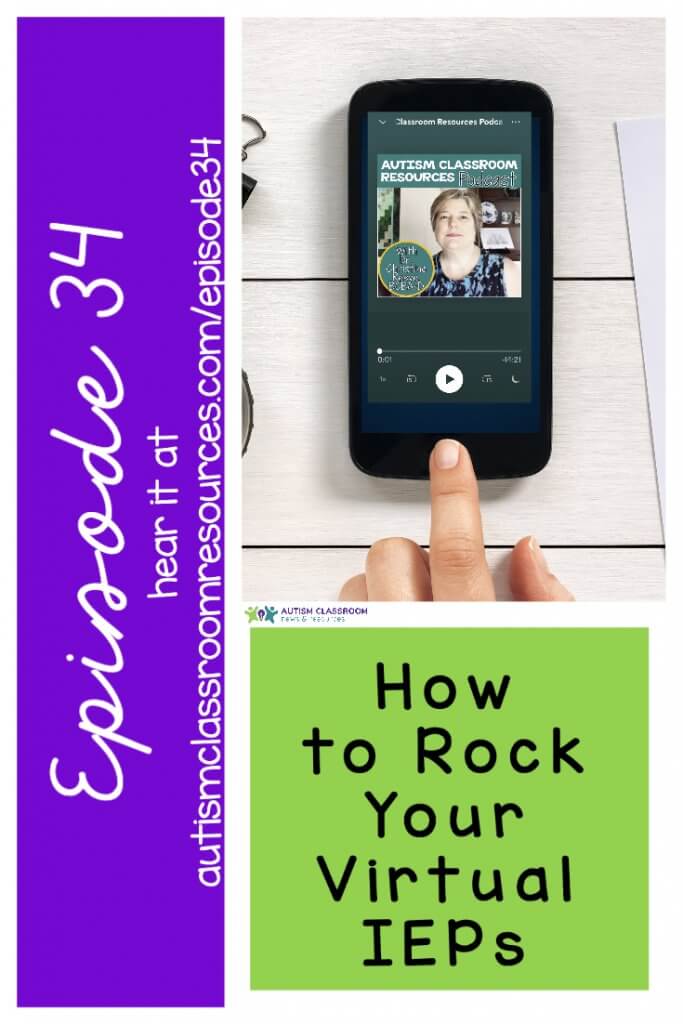How to Run a Meaningful Virtual IEP Meeting
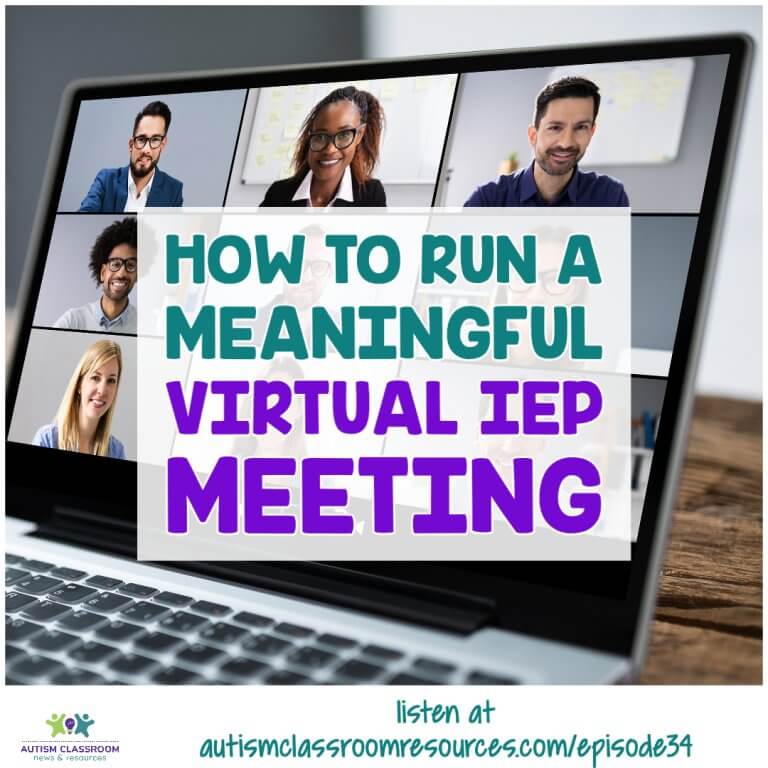
It can be intimidating for families and school personnel who have not used the technology much to anticipate how they will participate in an IEP meeting virtually. And there are some communication limitations in running the IEP through online technology that require some consideration. So here are some tips that hopefully will ease some anxiety and set you up for success.
All the Legal Requirements Apply to Virtual IEPs
First, all the appropriate behaviors, rules and requirements of an in-person IEP meeting still hold with a virtual IEP meeting. Whether you are doing the meeting by phone because the family doesn’t have an internet connection or by video conferencing, all the legal requirements are still in place.
In addition, all the important elements of effective communication and interaction still hold. I wrote 2 blog posts a while back about how to run a smooth IEP meeting. And I’ll put those links in the Resources Section below.
Consider the Tech
Obviously the first thing you have to think about, and your district may have done this for you, is what technology you are going to use. Much of that may depend on whether the family has access to the internet that can hold up to the requirements for video chat. In some cases, it might be better to hold it by phone. It’s not ideal to not be able to see everyone, but if someone’s internet keeps freezing or dropping out, it’s more disruptive to the process.
So once you know what tech you are using and that everyone in the meeting knows how to use it, you are ready to turn to thinking about the meeting itself.
Also consider wearing earphones and muting your microphone when others are speaking. This will prevent background noise from interfering with the conversation.
Make an Agenda for the Virtual IEP Meeting
First, I would start with an agenda. I think it’s critical to keeping everyone one on topic. I recommend an agenda in all IEP meetings, in person or virtually. The agenda should review everything that will be covered in the meeting. And the first thing on the agenda is whether members have things to add to the agenda. This shows that families have the opportunity to voice concerns and their topics of concern to the meeting.
I think the agenda is really useful to keep everyone on track. Often families (and sometimes schools) may be more concerned about placement than they are about the goals and objectives, and they want to jump right into that. However, we really can’t determine placement until we have the goals and objectives. And schools get in trouble when they skip that step.
Legally we are required to determine the goals and objectives and then determine the placement that can meet those goals. It is kind of like a visual schedule that we use for our students that we can say…yes, we are going to talk about that–it’s here on the agenda, but first we have to go through these steps. It’s a form of “schedule-says” for adults.
Introductions
Start the meeting by having everyone introduce themselves. Even if you think everyone knows each other, sometimes it looks different on video…and it’s even harder on a phone. If you are having a meeting on a phone, ask that members state their names before they say something. It’s hard to remember to do it, but it is very hard on a phone conference to know who is who. And I think we can all agree that less confusion in an IEP meeting is best.
Send Home a Draft IEP
If your district allows, I would send home a draft of the IEP. This is critically important, I think, in distance meetings, so that people have time to review it before they get on the call or video to discuss it. I think it’s a lot to ask families to absorb everything that goes into an IEP while everyone in the meeting waits for them.
Having the ability to review the document can also expedite the process. And as someone who has participated in day-long IEPs, I am for anything that can expedite them but keep them meaningful.
Make Sure Communication is Clear
Make sure that everyone can hear (and see if you are using video conferencing) well and do periodic checks during the meeting to make sure. Too often I’ve missed details because I just couldn’t make out what others were saying.
The internet may glitch out at times, making it hard to understand some things. So be careful to check for understanding regularly to assure you are hearing clearly what the family is saying. This is particularly important if your family might be joining on a phone and doesn’t have video or you don’t have video of them.
Check in Regularly with Family for Questions
Given the virtual nature of the IEP, I would make sure there are times throughout the meeting when someone asks the family if they have questions or have anything they want to add. Even in video conferencing it can be difficult to see when a family member is struggling to understand things. And with fewer opportunities to read their body language, it’s increasingly important to do check-ins to see what they are thinking. You don’t want a concern to sit there festering for the whole meeting. And you want to hear what their concerns are so you can include and address them.
Use Reflective Listening More
Also, frequently use reflective listening, where you repeat things back to assure you are understanding. I think this is even more important in distance situations because you may have missed a “sarcasm sign” or some body language that indicated they weren’t serious. Or body language that they were very upset. So, making sure you understand the message that other team members are sending is critically important.
Use Gallery Mode on Video
If you are using web conferencing tech, like Zoom, and you have the ability to do so, I would put your screen in Gallery mode so you can see all the participants on your screen. It makes it easier to see their reactions and nonverbal behavior while others are talking.
Watch Your Own Nonverbal Behavior
With that thought in mind, remember to watch your own nonverbal behavior because others are watching. It’s easy when you are sitting in your home to forget that when you are on camera others can see you. Just like in a real meeting, your nonverbal behavior is sending a message.
Remember to look at the camera periodically, not just the screen. It’s hard on a video to make sure you are looking like you are connecting with the listener.
Checking your phone, responding to texts and emails, and other things send the same messages as they do in person–that you aren’t paying attention. There is nothing more frustrating, to me anyway, than having to sit through a meeting that other people aren’t taking seriously.
Minimize Side Conversations
Finally, keep side conversations to a minimum even more than usual. This is important to any IEP meeting, but it’s particularly important in IEPs where anyone is participating by phone or video. When you talk over someone or at the same time, usually both your voices get garbled and it makes it impossible to understand. And really it’s just frustrating when that happens.
All in all, I think it’s everything that we need to do for a well-run and effective IEP meeting in person. But it does take a bit more finesse and attention to assure that everyone is communicating clearly. Obviously make sure you are dressed appropriately, etc. And make sure you are giving families time to absorb what you are telling them. And you are giving them time to share what their concerns are with you. Make sure you are engaging in good listening behavior.
Hop over to our free Facebook group to join the conversation.