Sharing is caring!
Online learning for students in special education, particularly those with autism or significant disabilities, is tough. Being engaged face-to-face in the classroom can prove a challenge for some students. Learning to attend to a teacher on a screen and engage in instruction online can be even harder.
In this series of episodes, I’m doing my best to break down all the many issues facing us in distance learning and returning to the classroom with Covid-19 mitigation strategies into digestible, actionable tips you can use. This week, I’m focusing specifically on the online learning in face-to-face video conferences with students.
In Episode 31, I talked about how to organize and manage distance learning. Typically distance learning is a combination of online (synchronous) and off-line (asynchronous) learning. Think of it just like when students work directly with the teacher, work with the para and work on their own. Their own work would be the asynchronous part.
Face-to-Face Online Learning
Face-to-face video conferencing allows you to interact in real time with your students. It allows you to do direct instruction online. And you can check in with your students (and their families) to continue to build strong relationships.
But it can be difficult to try to keep students engaged in online learning. Many haven’t learned to attend and follow directions from someone not in close proximity to them. Some of our students have a limited attention span for in-person learning, making keeping their attention online more difficult.
Many of our students in special ed. struggle to engage online because they haven't been taught. We need to teach them these skills as 21st century learning readiness skills. Click to TweetMany teachers struggle with online face-to-face sessions. Some feel more like they are performing rather than teaching. Others are aware of family members who support the student watching. And finally, some just have a hard time considering what or how to teach in this format.
3 Tips to Increase Engagement in Online Learning
With all of that in mind, today’s episode focuses on 3 specific tips that can help you get over you frustration and make online learning work. No, distance learning won’t work for every student in the same way. But in this extraordinary time, it can work for more students if we work at it.
Tip # 1: Use Visuals in Online Learning Sessions
Not surprisingly, if you have followed me for a while, I think we need to really increase our use of visuals in distance learning. Students are anxious and situations are unfamiliar. Increasing visuals decreases anxiety and clarifies expectations. Routines are different and the physical space isn’t giving cues about what activities the student should engage in. For instance, he may be in a group Zoom session…but he isn’t sitting in a group. So visuals are going to help him to know what the expectations are.
There are 2 areas to start with visuals in an online learning session.
Classroom Rules
Just as you do in your physical classroom, online classrooms need rules too. I can tell you that my doctoral students needed clear expectations of when they needed to be in class and what behavior was expected during online classes. So there really is no reason to think that our students wouldn’t need this guidance too.
Whereas I could use written expectations with my doctoral students, our students probably will need some pictures with the words. We want to state the expectations positively of what they should be doing during the session. Below are rules that are available as part of the Teach at Home Teacher’s Toolkit for online learning. You can grab the toolkit here on TpT and here in the ACR store.
![3 tips for boosting engagement in online instruction. Tip #1 Use Visuals. Autism Classroom Resources Podcast Episode 48 [online classroom rules]](https://autismclassroomresources.com/wp-content/uploads/2020/08/My-Post-37-1024x536.jpg)
Make sure to review the rules at the start of each online session. Remind students what behavior you expect from them. And, if you are using a reinforcement system, tie it to following the rules. For example, at the end of the activity review whether they followed the rules and provide reinforcement if they did.
Schedules
![3 tips for boosting engagement in online instruction. Tip #1 Use Visuals. Autism Classroom Resources Podcast Episode 48 [4 schedule visuals with pictures on a stick]](https://autismclassroomresources.com/wp-content/uploads/2020/08/3-tips-you-need-to-know-to-work-with-families-in-distance-learning-square-Copy-683x1024.jpg)
We all know that visual schedules are key for our students with autism and other disabilities as well. If we use them in our classrooms, we need them more when teaching online. So make a schedule of the activities you will complete online with the student. Show them the whole schedule at the beginning of the activity. Then, as you go through the activities, check them off and show them the visual for the next activity.
You could even send visual supports home so that students can follow along with their schedule. And you get bonus engagement if you have the students tell you what’s next and show you their visual schedule.
For your copy you could use regular visuals on a clipboard or stick that you hold up. Or you could use digital schedules that you share, such as the digital schedules in my store below.
Tip #2: Use High Affect
![3 tips for boosting engagement in online instruction. Tip #2 High Affect. Autism Classroom Resources Podcast Episode 48 [woman grinning with confetti]](https://autismclassroomresources.com/wp-content/uploads/2020/08/3-Tips-to-Boost-Engagement-in-Online-Learning-1024x1024.jpg)
That seems like a weird way to put it, but you want to over-emote. When you are teaching students online, you want to be a little more dramatic than you would normally be. If you teach preschool or other young children, you probably get this because you do it in the classroom. In short, there isn’t much room in online instruction for subtlety because it’s harder to get emotion across. It’s easier than by email or print, obviously. But the tone of your voice will carry a bit more weight in online instruction than in real life.
You also have to have longer pauses and more encouragement. Often there is a delay in video conferencing. So while we wait expectantly for students to respond in the classroom, we need to wait longer on video.
In general, your facial expressions might be a little exaggerated, or the emotion in your voice would be a little more pronounced. I had a teacher refer to it (in me) as channeling my inner preschool teacher. Obviously you moderate your tone and affect depending on the needs of your students. But, in general, give a bit more time to process and a bit more emotion for them to understand your intent.
Tip #3: Start With Something Fun
The biggest part of boosting engagement in online learning is hooking your students into it. That means starting each online session with something reinforcing or fun. There are a number of ways to do this.
You could start with a reinforcing activity that the student enjoys. So for young students, maybe it’s starting out by blowing and popping bubbles they can watch. For older students, maybe it’s checking out a favorite website on a shared screen. You could also have students do show and tell to start out. They could show off their pet or something they made at home. This would be great in groups to work on turn-taking and listening to others.
You could also start out by playing a game. I like to play a game that includes some kind of motion or social interaction. Those are both areas that I think our students doing distance learning (and even in the classroom) are going to need more than most years.
Possible Games for Online Learning
- Simon Says
- Mother May I
- 20 Questions (depending on your students’ communication level)
- Guess Who
- Hangman
- Start and Stop–this is a game I play with start and stop signs and music. When the music starts they dance. When the music stops they have to freeze. And I pair the music with start and stop signs. You could also have a student be in charge of sharing the signs if you were doing this in a group.
- I Spy to work on language skills
- BINGO
BINGO
I love BINGO because you can use it so many different ways. And you can play if you are doing 1-1 or with a group. I have a set of BINGO cards in my store that are short specifically designed to get an online session started. They are 9 cells with a free space. One is Exercise Bingo. The other is Kindness BINGO.
I use an online spinner like this one and put the exercise or kindness options in it. You could also just cut out the cards and draw them from a box or hat.
![3 tips for boosting engagement in online instruction. Tip #3 Start with Fun. Autism Classroom Resources Podcast Episode 48 [BINGO game for Exercise Bingo]](https://autismclassroomresources.com/wp-content/uploads/2020/08/Boost-Online-Engagement-Tip-1-2-1024x536.jpg)
In Exercise BINGO, the teacher calls out the exercise. If students have it on their card, they have to demonstrate it or do a certain number of repetitions.
In Kindness BINGO, the teacher calls out the kindness option. If students have it on their card, they have to either give an example of something they did that was kind or something they planned to do. So if the card was share with a sibling, students would need to recount a time they shared with a sibling or how they could share in the future.
The sets are on Google Slides™️ and PDF so they are easy to send home, use on the computer (with moveable markers included) and print out if needed.
Grab them at the buttons below.

Summary
The biggest key to boosting engagement in online learning is to make sure you are pairing yourself and family members who may be facilitating with reinforcement. You may find that some things work for some students and not for others.
To review, you want to use visuals to structure your session and expectations, increase your affect and exaggerate a bit, and always start your session with something fun. It doesn’t have to be long, but it needs to be interesting and engaging to the students.

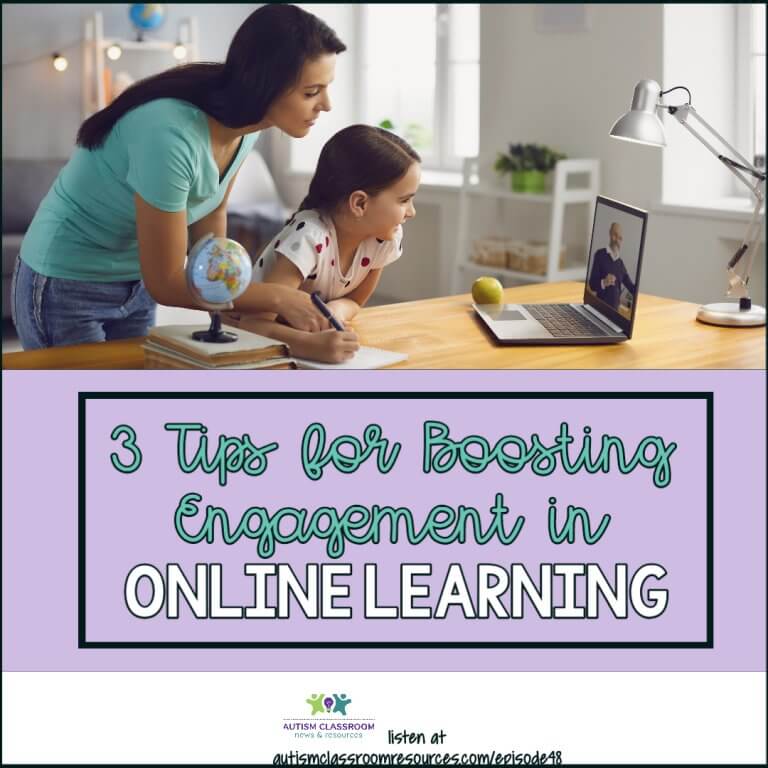
![3 tips for boosting engagement in online instruction. Tip #1 Use Visuals. Autism Classroom Resources Podcast Episode 48 [digital schedule on iPad]](https://autismclassroomresources.com/wp-content/uploads/2020/08/Boost-Online-Engagement-Tip-1-1-1024x536.jpg)