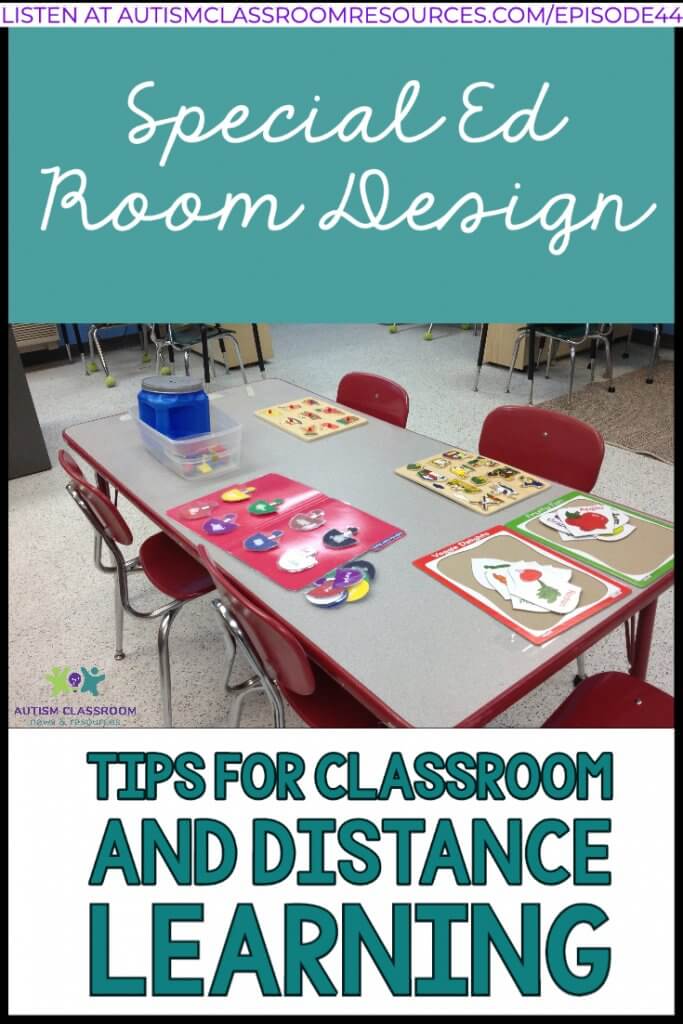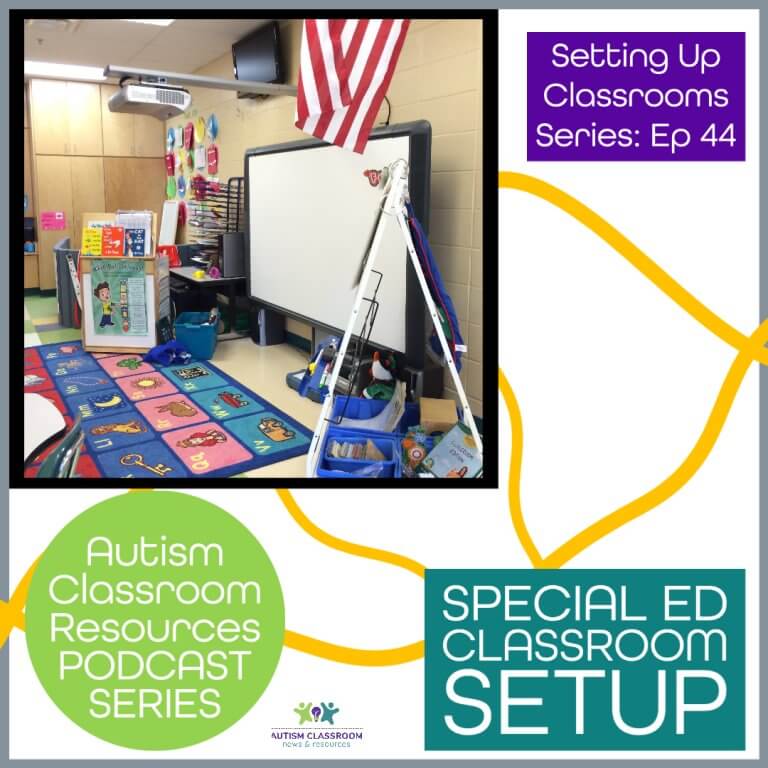Welcome back to the Autism Classroom Resources Podcast. I’m Chris Reeve, and I am your host. And I’m excited that you are joining us again. We’re in the midst of talking about setting up classrooms for the new school year. Oaf course in our current situation in 2020, that’s a little different.
So today I want to talk about the seven goals that I think about in special ed classroom setup. And we’ll talk a little bit about what the mitigation strategies might need for that. But I’m also going to talk about some things you want to think about when you are designing your digital space and your student’s space in their home, if you are doing distance learning. So I’ll cover those as well. So with no more delay, let’s get started.
7 Goals for Special Ed Classroom Design
These goals apply to special education classrooms, but they also apply to any type of education setting.
Designing for Predictability and Stability
The first goal is going to be creating an environment that has predictability and stability to enhance our students’ learning as well as facilitating their participation in activities. Everything we do in setting up our classrooms has got to focus on that goal. Our highly leveraged practices from the Council for Exceptional Children tell us that engagement is one of the most critical elements of any classroom. And our classroom design is one of the ways that we promote that engagement.
Now in a regular classroom with no Covid issues, typically that means that we always do things in the same place. We always go to the same place for reading. We always go for the same place for math. The expectations that the room gives us are clear. So if I’m expected to sit at the table, there’s a table with a chair. If I’m expected to sit on the floor, there’s a place that I’m supposed to sit and there’s enough room that I’m not sitting on other kids.
Social Distancing Classroom Design
In our world of mitigation that may look a little different. And our expectations may be that this is your area and you need to set up in and stay in your area. It may be that this is your classroom and we in the classroom. So different people are doing mitigation in different ways. But regardless of what the situation is, we want to make sure that the students know what is expected of them when they’re in that area.
So we want to make sure that we’ve got that consistent schedule that we talked about in episode 43. And we want to make sure that our schedule is supporting that. Because the activities, obviously, that are in our schedule will need to be mapped onto our classroom design.
Distance Education Classroom Design
If you were teaching in an online format or any kind of distance education, there’s a couple pieces to this that are important. One is that you want to make sure when you are doing face-to-face video sessions with your students, they know what the expectations are. So you’re structuring your sessions, your work, your area, and what they’re looking at in a way that they know what the expectations are. So it might be that you have visual rules in place.
It might be that you are showing them the schedule of what you’re going to do while they’re with you in the Zoom session. But your classroom design, when you’re doing that, is going to be more about what they are seeing. If they’re seeing a lot of distracting things in the background, then that’s going to be a problem. You really want to make sure that you’re giving them straightforward information about what you are doing. You don’t want it to be too overstimulating.
Work at Home Space
If your students are doing work at home, there’s a good chance, even if you’re using online tools, that your students will have work that they need to complete with their families at home. One of the reasons why home is so different than school is because the expectations are different. So we need to help our families know how to set up a structured area where the expectation is that our students work there. We want to make sure that we’ve got a schedule in place that tells them: You’re going to go do work on your own. Or you’re going to go work with your mom or your dad or your caregiver. And that your class, the classroom design at home, sends those expectations.
Student Doesn’t Need His Own Office
Now that does not mean that every student needs to have a dedicated area just to do their work. They don’t need their own office in order to do this. It can be done at the kitchen table. It could be done on the couch. As long as the expectation is from now to now, there’s something in that area sending the visual cue (e.g., the computer is in front of them, that work is in front of them). A table is ideal. A desk is ideal, but they don’t have that for their students. Instead help them find a place in their house that they can set up the expectations that: When we’re here during the day, this is where we work. And then we put it away at the end of the day, and we don’t work anymore.
I’ll talk a little bit more about that when I talk about some of the visual cues and the information that they give us. But it’s important that we help our families figure out how to do that within the boundaries of what they have going on at home. Because otherwise we’re not conveying the ecxpectations that home is a place where we do schoolwork. And that is very new for our students.
Special Ed Classroom Setup Designed Around the Students
Another goal is that we have to set up our classroom based on the needs of our students. So as I’ve said, throughout this series, every classroom is going to look different depending on who is in it. If we have students in high school, we’re going to have a leisure area. But if we have students in preschool, we’re going to have a dramatic play area. We are going to have different age-appropriate areas. We’re also going to have a vocational area, maybe in our high school classroom. And we may have a sensory area in our preschool classroom. So it’s some combination of the two for all the grades in between.
But we want to make sure that our areas are mapped out from our teaching implementation plans from AutismClassroomResources.com/episode 42. And from our schedule, Episode 43, we want to make sure that our areas have a defined area with an appropriate size.
Mitigation in the Classroom
If you’re doing mitigation in your classroom, your size will be delegated to you. You will be told it has to be 3 feet apart or 6 feet apart. And that is how your room will get set up. So it is going to look a lot different than the way we normally do it.
But maybe you don’t have to worry about the mitigation within your classroom, because the idea is that you’re keeping your group of kids together and they can intermingle. Then your classroom design needs to be set up so that you have areas of the room that are reflective of how many people will be in them.
You don’t want too much crowding. We know that that leads to behavior problems. But you don’t want it too far apart, because then that leads to running. So it’s finding that just right size of each activity that you’re doing. You want to avoid the two ends of that spectrum in your classroom design.
Classroom Design Sets Clear Expectations
Our fourth goal is to give students, and then staff, clear expectations for the different areas of the room. Now, what that means is that in our classroom, in a typical setup, we’re always going to have to do more than one thing in an area. You know, we’re rarely going to have a specified area for reading and a specified area for math. We might have a teacher area where both those things are done. Similarly, our art activities and our snack probably take place at the one group table that we may have in the classroom. That’s okay. It doesn’t mean that you have to have a different thing, different place for every single activity.
Learning at Home
Same with home environments. If you are teaching a student who’s working at home, they don’t need a different area for every single thing they’re going to do. They need one area where they know what the expectations are. So we want to make sure that if we’re using an area for different purposes, say the art and the snack example, we put a placemat down for snack. And that tells the student that now we’re eating. Whereas we don’t eat the art materials, which for some of our students can be problematic.
Home Learning
Similarly, we can do the same thing at home. If we’re using the kitchen or the dining room table, as the student’s work area, then maybe we put placemats down when it’s mealtime. And we pick up the books and we put them away. And that’s a clear message to them that work is finished now. We want to make sure that we’re setting up those areas with those specific expectations, that those are communicated clearly to everybody.
Classroom Design Allows for Supervision
We also want to make sure, no matter how we are setting up a classroom, that every area of the room allows for supervision. We use a lot of dividers and shelves in special ed classroom setup to divide spaces off. And that’s going to come in handy when we have to do some mitigation strategies. But regardless, we want to make sure that those dividers aren’t so high, that we’ve hidden the student. We don’t want to have a time where the student is with somebody that no one else can see, unless it’s the bathroom. But we also want to make sure that the teacher can kind of pop her head up from her center, look across the classroom and see if everybody’s engaged. As the teacher, you are responsible for the whole classroom. So you want to make sure you can see everything that’s going on so that you can see if there’s an issue.
Classroom Design Supports Targeted Skills in Each Activity
So our next goal focuses on making sure that our classroom areas are supporting the targeted skills for scheduled activities. Now in an everyday world, which of course we don’t live in right now, I like to have my independent work areas and my work-with-teacher (direct instruction, para-practice) areas separate. I think it’s helpful to have an independent work area where I know the teacher is going to leave me alone and I have to work by myself. But I’m able to do all this work as opposed to, I have to be with my teacher doing what she tells me to do and she can help me. So I think it’s useful to separate those. Not everybody does it that way.
Classroom Social Distancing
If your students are restricted in where they can go in your classroom, one of the things you’re probably going to lose is the ability to go to independent work. So the way that I would set that up, and this has been a discussion that’s been going on on Facebook, is I would set every student up with their own independent work system in their area. If your students are restricted to their own area of the classroom, make sure you’ve got the baskets and the tools to set that up. That way that you’ll send the expectation that when the baskets come out and go on the floor or the desk or the shelf next to them, it’s time to work on my own.
It could also be a folder system; it doesn’t have to always be baskets. Then when that comes out, I know I need to work by myself. But when that goes away and the teacher’s in front of me, that’s my cue that the work is going to be a little harder, but she can help me. We want to make sure that we’re supporting the targeted skills with the way that we’re using it.
Learning at Home
Now, if you’re working with students that have home areas, an independent work system is a great tool for you to send home to families. And in fact, if you own one of my independent work starter sets, you are welcome to send that kit home to the families of your own students. It’s got videos of how to set it up. It’s got the materials. I would make the schedules for them and things like that that are part of it. But the supporting materials of the ebook and things like that, you can send home so that families can set up their own system.
Families do not need to have a specific area that is the independent work area. But they could, if they do and they want to, that’s nice. But they can pull out that system, pull out the schedule, put it on the table where the student is working and do it in the same place as instruction. The cues of that environment will probably be enough to let the student know, “I’m doing my independent work now.”
But I would not switch up their system. So if they left you doing a basket system, do a basket system at home. If they left you doing a folder system, do a folder system at home. That way it’s going to be more familiar to them. And the cues are going to be clearer.
Limit Distractions
The next goal is that we want to make sure we are developing areas that will limit distractions. We want to make sure that we’re helping our students focus on the task at hand. Now that means in a classroom, I don’t put direct instruction next to the computer. Because if the computers face out to the classroom, that can be extremely distracting for our students. So you just always want to look around the area and see whether this something where he’s going to be able to focus on what he’s doing?
Web Conference Distance Learning
If you were teaching in a face-to-face web conference situation, it means that you want to limit the distractions from your background. And I alluded to this when I talked about our first goal. So, if your background has a ton of stuff going on in it, you want to be careful because for a lot of our students, that’s all they’ll be looking at. If it has animation in it, that will be all they’ll look at.
In the situation that we’re in right now, when we watch the news, we’re seeing a lot of people that are zooming in or, you know, Skyping in from their home. And I have to tell you that I have read the titles of every book on every bookshelf that I can see and make out. And if I can’t see it, I’m trying to figure out what it is. That’s what I end up focusing on while I listening to them.
Now I can do both things at the same time. Sometimes not always. But many of our students cannot. So we want to make sure that we’re not giving something that is so distracting in our background, that our students aren’t focusing on us. Because you, in a web conference, are the focus of instruction. You are what they need to focus on.
Colorful and Engaging, Not Busy and Distracting
So don’t get too caught up in having lots and lots of stuff going on that you think is colorful. It’s cute. Just keep it somewhat simple. So it’s less distracting. Remember that you’re seeing it in real life, but they’re seeing it sometimes on a small screen, like an iPad. And that concentrates all of that material. So, you know, if you’re using a Bitmoji classroom and things like that, just evaluate it and see if it’s going to be a good thing for your students.
Learning at Home
Same thing with your families. Work with them to see if they can find a place and a time that’s quiet. Maybe the student is doing his work in the living room and that’s where the television is. That’s okay. And hopefully somebody’s not watching television while he’s trying to do it. I’m not saying that there is a perfect place in every house to do it. There’s not. But the more that you can help them carve out that little space where the student can have some quiet and less distraction, the more successful the student will be.
Classroom Design Fosters Independence
The next goal is that our classroom design foster student independence in navigating our classroom routine and everyday activities. And what I mean by that is, in a classroom, we want our traffic to flow. We want our students to know from here I go to this next place. When I check my schedule, this tells me the next place that I need to go.
Distance Learning
Same thing with our distance learning, but we’re going to nearly really need to make sure that we are giving families the tools to foster that independence and know what that routine is. It’s going to help our students in measurably to have a schedule of what is expected of them when they’re working at home. And so if you can have the families use those, send them home. Use digital ones, like the Google slides that I have or whatever it is so that families can use to structure that time. So the expectation is clear for families. You want to help them see, Oh, you’re going to do work with mom. Then independent work. Then we’re going to have a snack. So if you have my Teaching at Home Toolkit, that actually takes them through how to use a schedule like that. And there’s a video that you can send home.
Classroom Design Support in General Education
And finally, if we are having our students go into the general ed classroom into specials, we are creating workspaces that promote engagement with our students there. We want to think about where your students sit when they go into gen ed class. So maybe in this situation, your students might be spending more time with their general ed class than in their special ed class. Because they’re only allowed to go to one class. Maybe that’s the way mitigation has been done.
Questions to Ask
If that’s the case, look very carefully at where that student is placed in that classroom. Are they looking out the window or looking at the teacher? Are they able to get up and go to a little break area in the back of the room easily without disrupting the whole class or walking through the whole class in front of the teacher? Are they able to participate with peers in a way that is meaningful for the way the teacher is teaching?
We want to recognize that our students can be very overwhelmed by everything going on in a larger classroom. And we want to make sure that we’re helping the general ed teachers to structure a space for that student. That does not mean that that student needs to sit away from the class. I’ve actually had students that do better when they’re sitting in with the class, because they can interact more. That may be governed by COVID mitigation and things like that.
Learning at Home
And again, if you’re working at home, you’ll be working with the families to really figure out and troubleshoot how to address all of that.
More Resources
I have gathered up all of my classroom design posts, and I have put them in the blog post that goes with this episode. Check out the resources for this post. I have blog posts that have preschool videos, secondary floor plans, lots and lots of examples that I’ve accumulated over the years. If you’d like to know more or need more help in trying to figure out how to set up home environment with families, how to set up classroom environments in this situation, come join us in the Special Educator Academy, where we have a whole class on classroom design that takes you through all of the steps I’m going through in this podcast series.
But also we are taking it bit by bit. I have strategies, schedules, examples, and floor plans that show how you might meet all the different needs that you are being presented with having to deal with right now. And we have information about distance learning as well, and you can come and join with a 7-day free trial at specialeducatoracademy.com.
Thank you so much for joining me in today’s episode. I hope that this has been helpful in helping you think through some of the things, particularly the ones that you may have to work with families about. And I hope to see you again in our next episode, definitely go to your podcast choice and leave a review. Let me know if you have specific questions in our free Facebook group.