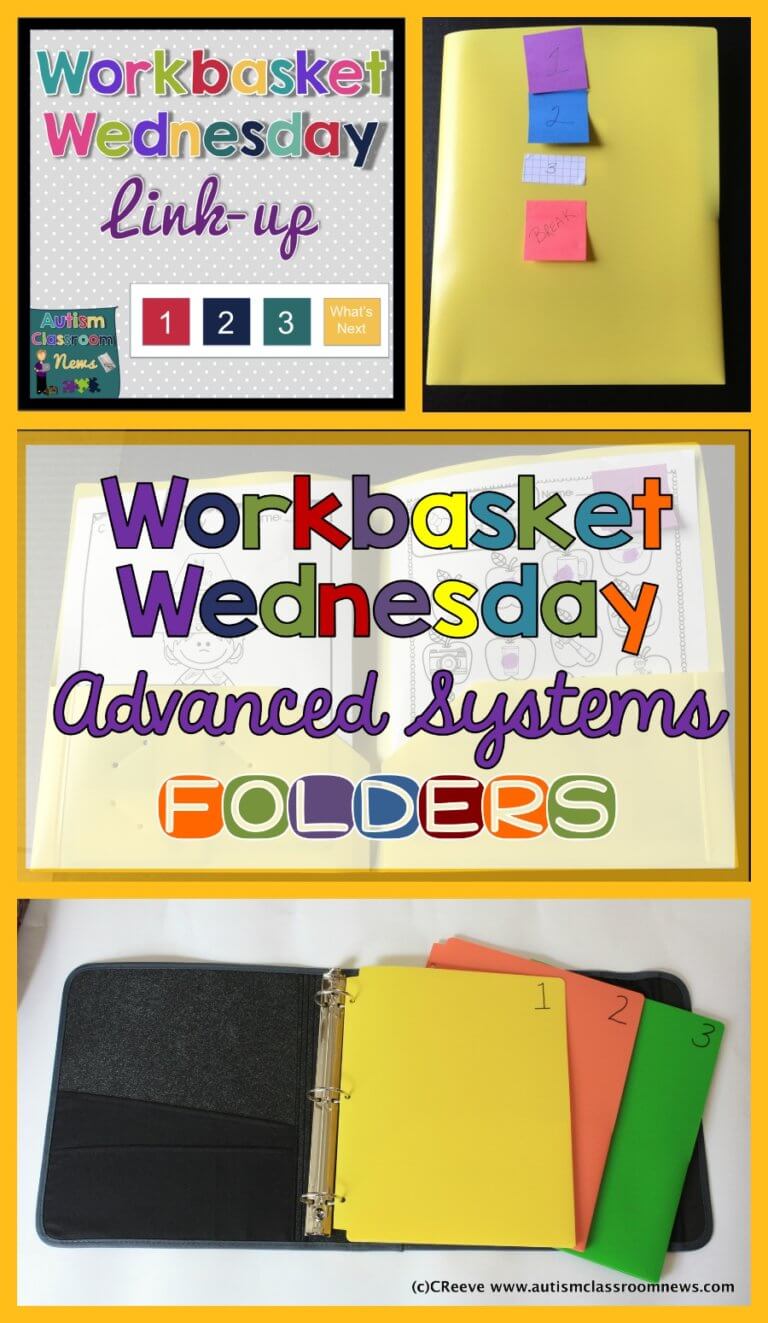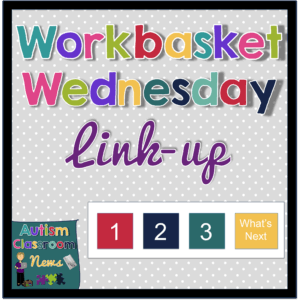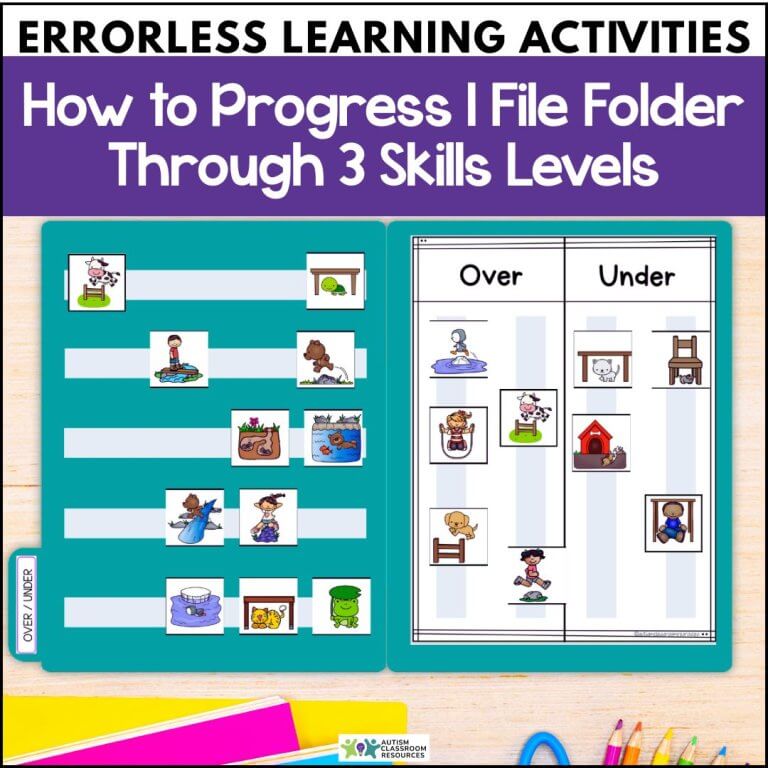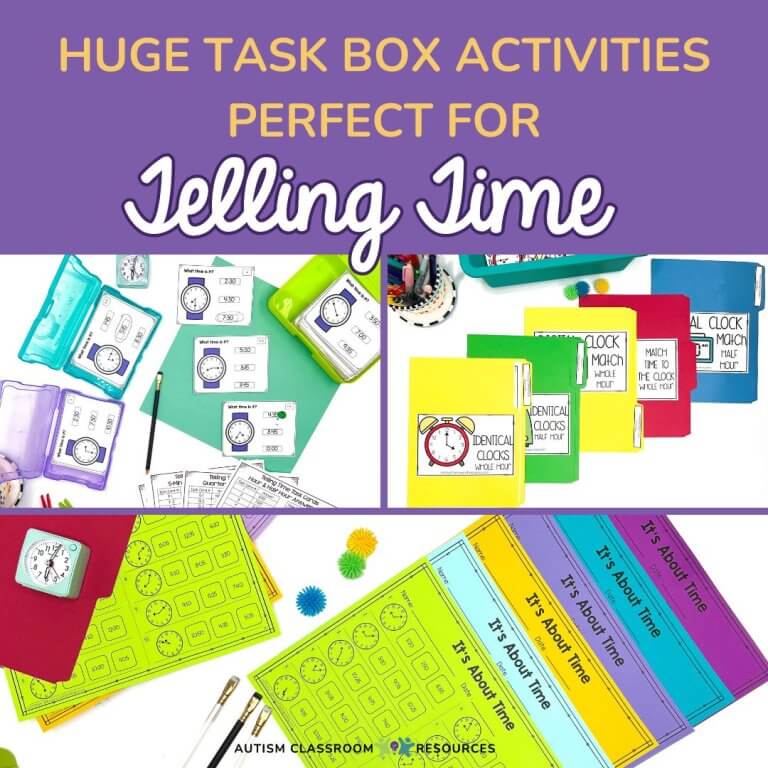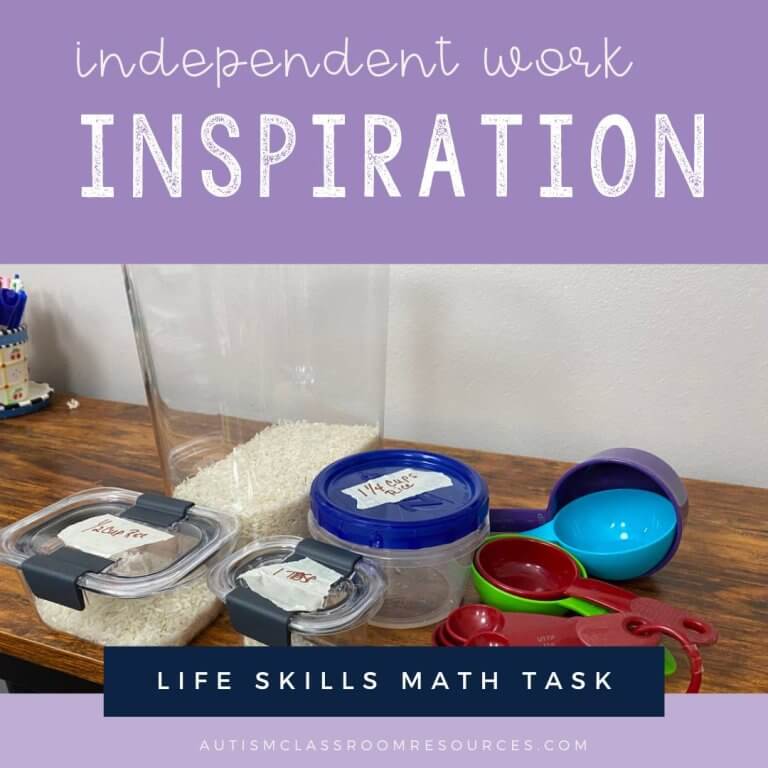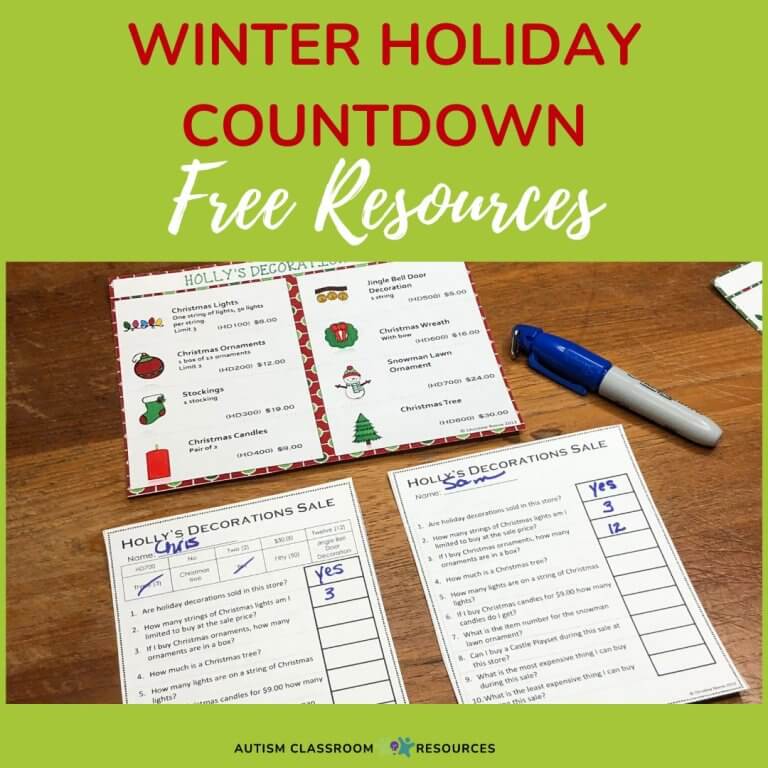Today’s Workbasket Wednesday post is a little unique in that I’m not going to be talking about baskets. I realized as I was headed out today that I hadn’t ever really explored the ways that work systems can be advanced outside of the traditional basket system. Once you realize how they can be used outside of the traditional system, the pieces of the system become a bit more clear. Their many uses also significantly expand. So for the next few WW posts, I thought I would share some ways that they can expand and be used in different ways, as well as highlight some elements that I think are really critical when beginning to teach them. And along the way, my examples will of course have tasks in them. 🙂
 Who Needs Advanced Structured Work Systems?
Who Needs Advanced Structured Work Systems?
So, this month I’m starting with advancing the systems to work for students who can do more paper and pencil tasks but still may not be able to organize and plan out their tasks. These may also be students who can’t seem to get through their morning work or tasks or just can’t do a series of tasks independently but can do more advanced types of “work” in the system. Many times people will tell me that a student is too smart for an independent work system. What they mean, typically, is that the student doesn’t need fine motor practice or vocational types of tasks as these would not be challenging. However, if I’ve recommended them it is because the student still doesn’t work independently when given work to do. Have you met that student? That student who is often in general education classrooms for all or part of the day because they are “on grade level” but nothing ever gets finished? This set up is for him or her and is great for general education types of situations. He’s the kid that someone often wants someone to sit next to him and prompt him all day long to work.
In short, we have to focus on the name of the system–it’s why we call it Structured Work Systems or Independent Work Systems rather than basket tasks. I often call it basket tasks to some of the kids because that’s what many of them see. The focus needs to be on: 1. He / she needs help/instruction to work independently and 2. We are teaching a system. Just like any “to-do” system from day planners to to-do lists, a work system is a way to organize work and that is what many of our students need to learn.
What Is an Advanced Structured Work System?
These students can often benefit from a folder system like the one below. The work to-do goes in the left part of the folder and the completed work goes in the right. I often label each side to make that clear, but once the student knows to work from left to right that isn’t usually needed. Now, for many of these students, they have been told to do work in a folder like this before and it wasn’t successful. Here are some added elements that are needed to make it a system.
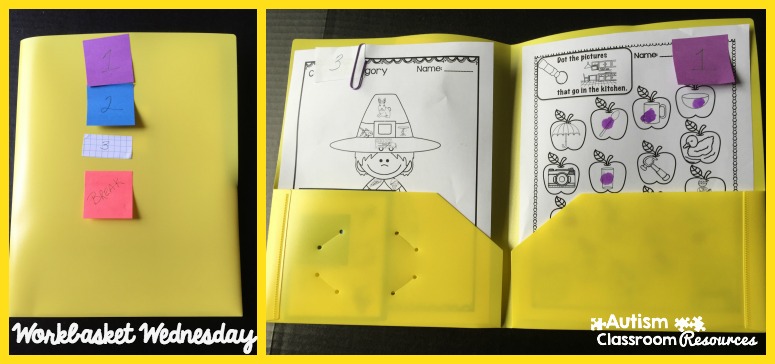 First, number the items, just like you would do for a basket schedule. In this picture you can see I used post-it notes…because I was in a hurry and it was quick and easy. You could have a nice Velcroed system for the front of the folder but you still have to have a way to attach the matching numbers to the work. You could use post-it notes or you could paperclip the notes to the work to be done. You may think you can drop the schedule, but it’s an important element. It tells the student how much work needs to be done and it tells him / her what the reinforcer is for finishing or “what’s next.” The schedule becomes more important as we use the elements of a system to move away from desk work and into doing a job or more complex tasks. Think of it as teaching a student how to use a to-do list. He is missing that learning if we omit the schedule.
First, number the items, just like you would do for a basket schedule. In this picture you can see I used post-it notes…because I was in a hurry and it was quick and easy. You could have a nice Velcroed system for the front of the folder but you still have to have a way to attach the matching numbers to the work. You could use post-it notes or you could paperclip the notes to the work to be done. You may think you can drop the schedule, but it’s an important element. It tells the student how much work needs to be done and it tells him / her what the reinforcer is for finishing or “what’s next.” The schedule becomes more important as we use the elements of a system to move away from desk work and into doing a job or more complex tasks. Think of it as teaching a student how to use a to-do list. He is missing that learning if we omit the schedule.
[Tweet “The structured work system schedule is the student’s to-do list and shouldn’t be left out.”]
Second, you need a reinforcer. Think about it–don’t you feel a sense of accomplishment when you finish your to-do list? On days when that list is a little harder than usual, chances are you treat yourself to something like a nice adult beverage or dessert. It’s the same concept. I can’t tell you how many students I have seen where the reinforcer part of the system gets dropped. We also are more likely to drop it for students who are “high functioning” because we think they are “smart enough” not to need it. Here’s the thing…if he isn’t working independently, especially if he has the skill and has done so in the past, he needs some extra motivation to do so. That is why the reinforcer component of the work system is important.
[Tweet “The reinforcer in a structured work system is critical to build the motivation to work independently.”]
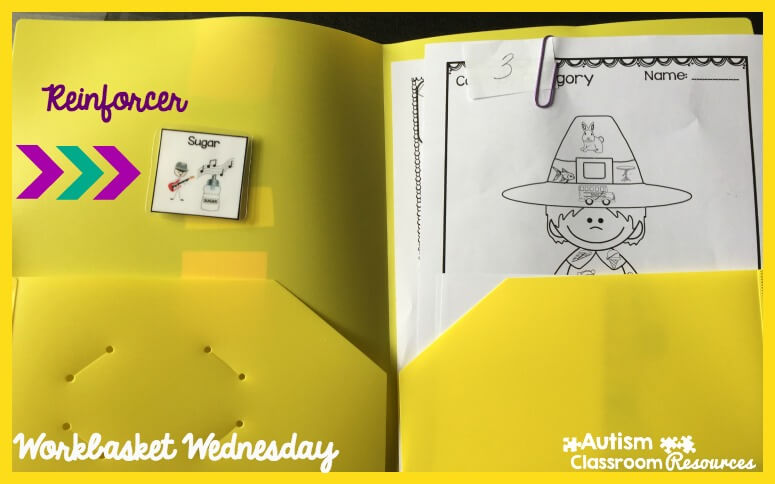
One of the things that’s cool about this the folder system is that you can put the reinforcer on the schedule and/or you can hide it at the bottom of the pile. I like to do both because that way the student can see on the schedule what comes next and how much work is required AND he can get a surprise at the end. I like to put “break,” or “ask the teacher to check your work before you get a surprise” as the “what’s next” visual on the outside and then put the visual for the earned activity or item behind the work. You can see in this system the student was working for getting to listen to some popular music on an iPad.
What Work Can Go Into a Folder Structured Work System?
Clearly the folder limits the types of tasks that can go into the system to include primarily flat items. It works great for students who are doing some paper and pencil activities. You can see I included some task cards in this system as well. You could also include tasks that have directions the student has to follow and move around the room to collect items. Something like a scavenger hunt, like a free one available here, where you designate a place for him to put the items he found around the room. You put the list of items in his folder and he has to go gather the items and put them in a bin that you can check later.
Samples of Items that Can Go Into Folder Structured Work Systems
Worksheets: these could include traditional worksheets, bingo dauber worksheets like the ones you see in the picture, color by [sight word, function, category etc.], cut and paste activities or any other type of sheet that the student is practicing mastered skills. He must be able to do any task in the system on his own.
Task Cards: Task cards are easy to put in a work system and can laminated and reused. They might have an answer sheet or you might have them write the answers on the cards themselves. Some task cards, like these, are multiple choice so the student can use a dry erase marker to choose the correct answer. I love task cards because you can adjust the amount of cards so easily and choose the level at which the student can work independently with little effort on your part (e.g., no cutting apart the worksheet to give only certain questions).
Scavenger Hunts: As described above you could do vocabulary or reading lessons where the student has to go find a list of items or follow specific instructions that result in a finished product you can check.
Craftivities or Art Projects: If you have directions and are working on the student following directions a simple assembly art task might be included in the work system. This is great in particular if the student has an interest in them.Just make sure the directions are at a level that the student can read and they don’t have to spend much time figuring out how to assemble the task.
Typing Practice: A list of words or a text that the student has to practice typing can be put in the work folder. The printout can then go in the finished side of the folder.
Web Search or Quest: You could include an assignment in which the student has to find specific information on the internet to answer questions or print out for a project. The printouts can then be put in the finished side of the folder.
So those give you some ideas of how you can expand work systems to use with students doing more “academic” types of tasks. You can also combine file folders of work into a Trapper Keeper type of notebook like the one in this picture and number them for the schedule.
Folder systems are great to use when students have to do morning work or bell work in a classroom before announcements or any time that the students are asked to work on a set of tasks on their own. It could be used to structure a center for younger students, like a writing center, so that when they arrive they have their folder to pull out and know what work is to be done. There are so many ways you can use the system to expand on the student’s independence across the day. What are some ways that you can think of to use this system in your classroom?
D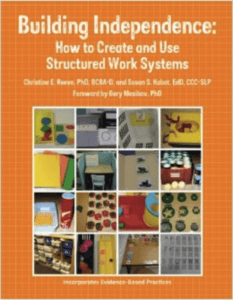 on’t forget to link to Workbasket Wednesday with any post on work systems including tasks or the systems themselves. Just follow the directions below. Don’t have a blog and want to participate? Share your photos on Instagram with the hashtag #WorkbasketWednesday and tag me @autismclassroomnews and I will be sure to share them with the group!
on’t forget to link to Workbasket Wednesday with any post on work systems including tasks or the systems themselves. Just follow the directions below. Don’t have a blog and want to participate? Share your photos on Instagram with the hashtag #WorkbasketWednesday and tag me @autismclassroomnews and I will be sure to share them with the group!
Looking for more ideas on work systems and how they can be used? Check out the links below for more posts. And, I wrote about a book about them! Click on the book to the left for an Amazon Affiliate link (see my disclosure policy for more information about affiliate links). And check out my Pinterest boards for Work Tasks.