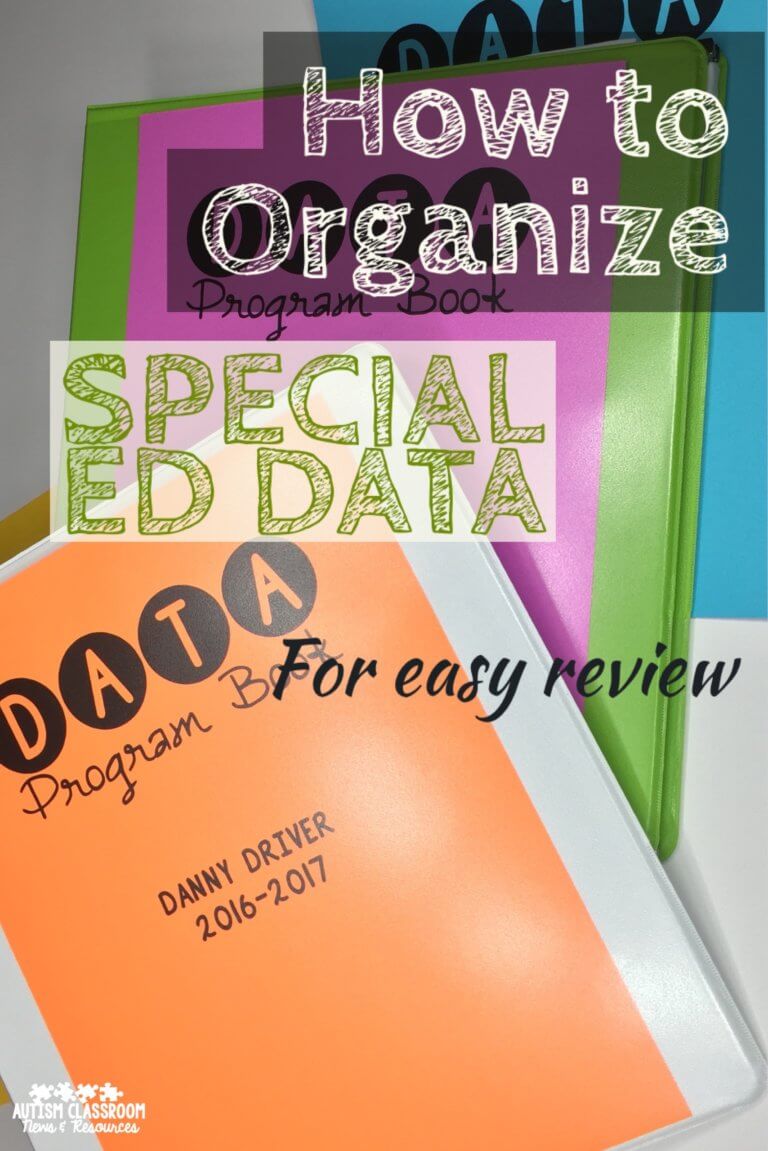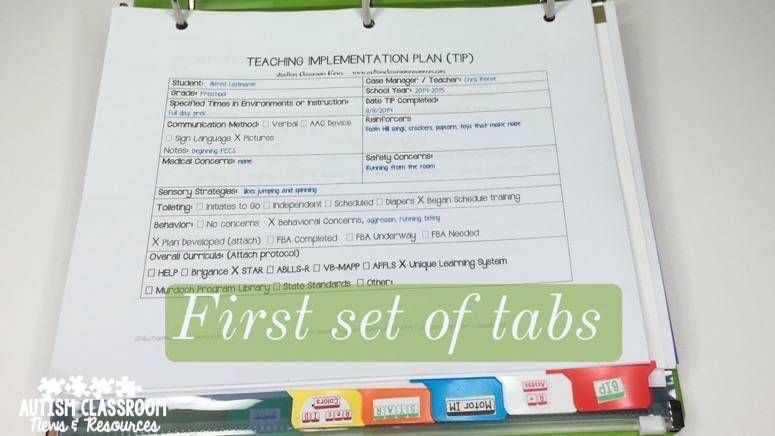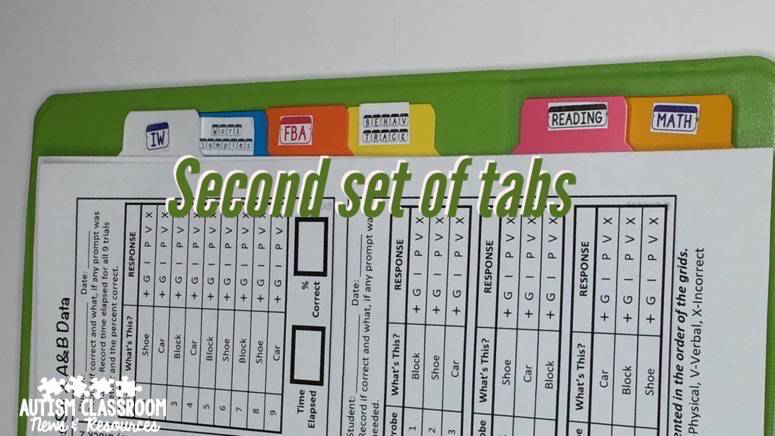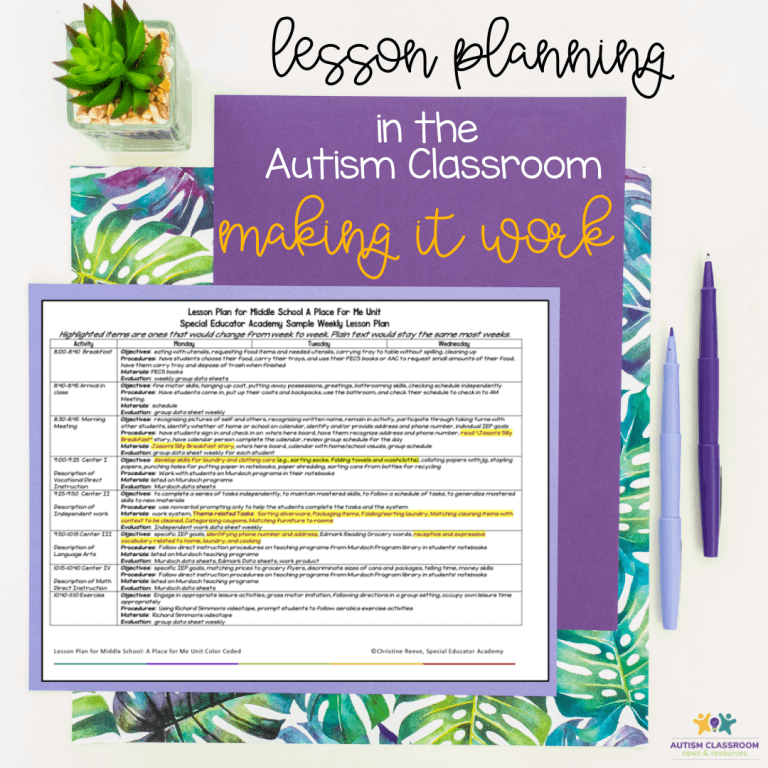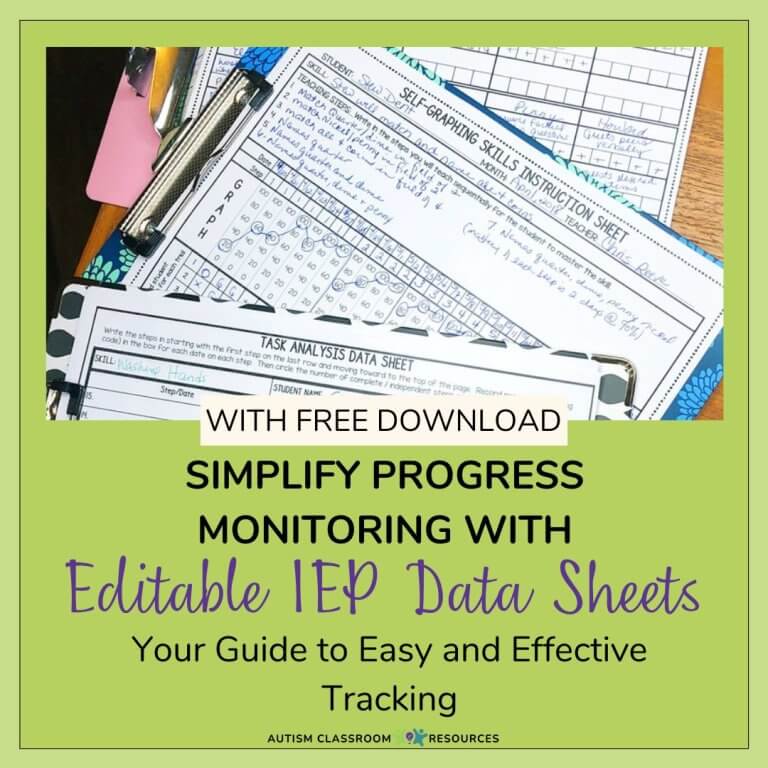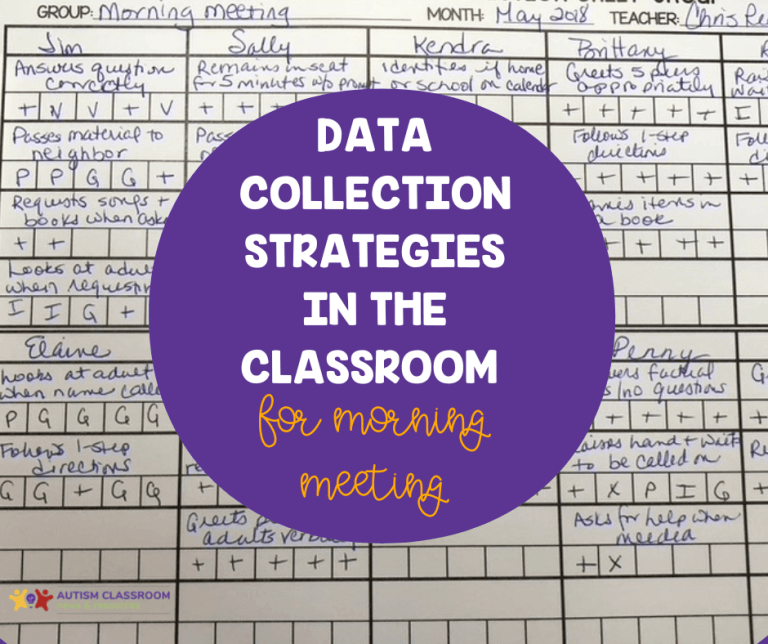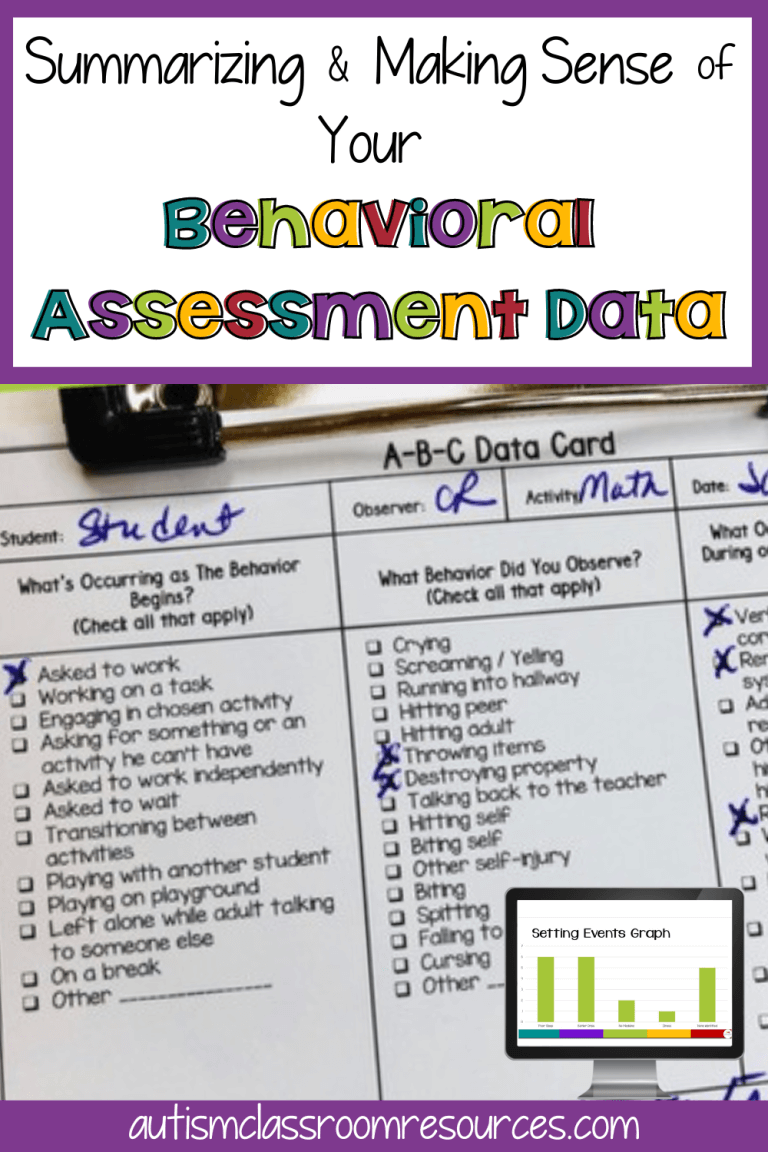Special ed data…what dreaded words! I truly believe that every special education teacher struggles with data. We have to take it. We know we need it. Once we have it, we never feel we do enough with it. It’s the nemesis of most teachers that I have met. BUT…it doesn’t have to be that way. Yes, we will need to make some compromises to how much data we have, but it is possible to set up systems in the classroom to collect all the data you need.
One of the tenets of my thoughts on data is this:
[socialpug_tweet tweet=”It’s better to have a sample of good data in the classroom than notebooks of unreliable papers.” display_tweet=”It’s better to have a sample of good data in the classroom than notebooks of unreliable papers.”]
As part of the 10 Steps to a Well-Run Classroom, I wanted to round-up posts I’ve written about data and share ideas for organization. As you know from this series, I like setting up systems in the classroom to run themselves. Data is no exception.
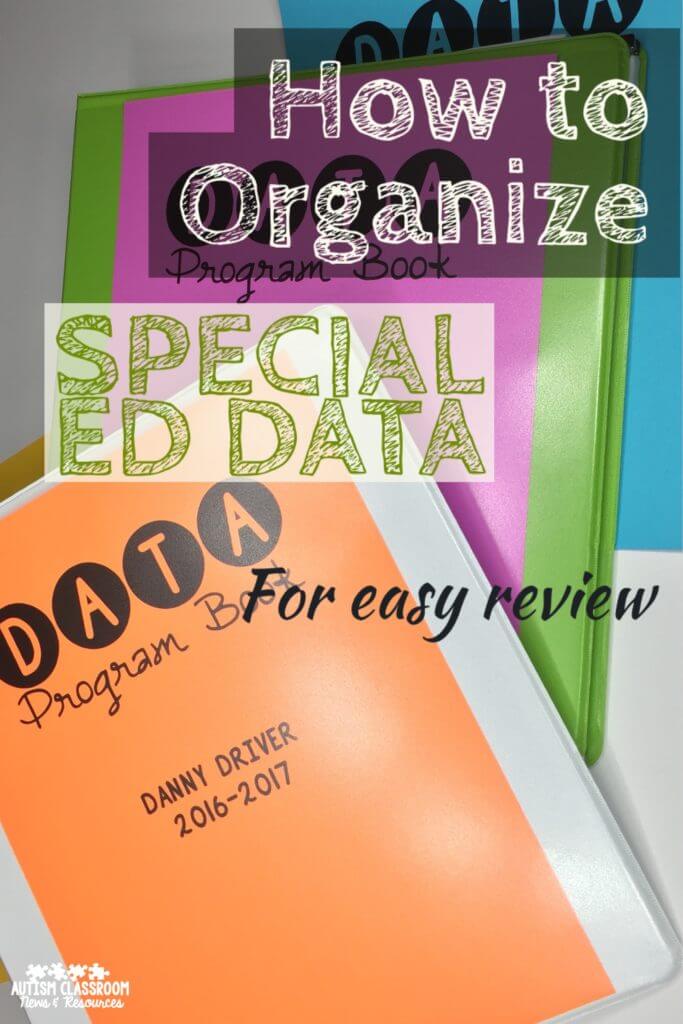 Setting Up Special Ed. Data Collection Systems
Setting Up Special Ed. Data Collection Systems
First, if you are using teaching intervention plans, your data that is needed for your IEPs will already be outlined. You can read more about teaching intervention plans here. The great thing about them is that they actually make this step of creating your data sheets so much easier. You don’t have to go back to the IEPs and look everything up. You already did the thinking.
So once you have the teaching plan, you need to set out the tools for the systems in the classroom. I’ve written about my system for instructional data collection in several posts listed below. Essentially those posts will take you through the system of
- 3 Tools for Data Collection: Getting Credit for What You Teach
- Freebie and Considerations in Data Collection for Instruction
- Data Collection in Autism: Taking Data in Naturalistic Settings (Freebie!)
- Putting a System of Instructional Data Collection Together
- Planning Naturalistic Instruction Across the Classroom with Free Downloads
These systems allow you to collect data in reasonable samples. Generally, for explicit instruction (e.g., discrete trials), I will take daily data (or data each time I present the skill). For skills the student is struggling with, I probably need to take more regular data. And for skills the student is progressing on that are taught in a naturalistic way, I will take 1-3 weekly samples of the student’s performance. Obviously there is more to making those decisions but that’s why we wrote the Taming the Data Monster book.
Affiliate links are used in this post. They yield me a small commission (you pay the same) but I would never recommend something I didn’t review and use myself. You can read more in my disclosures and copyright page.
Organizing Special Ed Data for Collection
How do you organize your classroom data? I probably get asked this question more than any other. So I wanted to make sure I shared this with you. I also shared the process in a Facebook Live session. If you missed it, a replay is available at the end of this post.
I am not saying that this is the ONLY way to collect data and Taming the Data Monster has a lot more ideas. This is just what I have done and it works for me.
Put very simply, I use clipboards (some teachers use binders) in the areas of the classroom where the data is collected. So, the morning meeting data sheet is on a clipboard in the morning meeting area. The snack data sheet is kept with the snack box by the big table. And so on. For direct instruction (e.g., discrete trials), I keep each student’s data on a clipboard. I stack the clipboards in the order in which I see the students. You can see that in the picture below. We worked with really young students so that’s why they are on the floor.
I love clipboards. If I can’t keep track of them on a table or in a bin, I Velcro them to the walls in the area. Oh, and make sure to attach a pen to the clipboard too so you always have one.
Storing Special Ed Data After Collection
Once the data is collected, I store it in a student’s program book. A program book is simply all the information I need about a student in one place. So, here is what I keep in the binder. Each one is for the same student. And each number is a tab (although you may want more tabs in some sections).
- Teaching Intervention Plan – I keep this up front (no tab) along with contact information for easy reference to the IEP
- Behavior Intervention Plan (or Positive Behavioral Support Plan)–for easy reference
- Reinforcer or Preference Assessment – I typically use a variety of them depending on the student. You can find some examples in this post.
- IEP Goal data (1 tab for each goal)
- Overall Curriculum data (1 tab for the protocol and 1 for each program being taught using STAR or something similar)
- Reading Curriculum data (if I have a specific reading program; may also include work product)
- Math Curriculum data (if I have specific math–may also include work product)
- Independent Work
- Work Samples (not contained in other sections)
- Behavior Data for Functional Behavior Assessment (ABC data)
- Behavior Data tracking progress of behavior plan (unless it’s stored on the computer).
With the naturalistic data sheets that I talk about in this post, typically you have more than one student on a page. So, when I transfer the data to the Excel spreadsheet I talked about here, I sometimes will store the raw data sheets in a binder specific to that activity. So I might store the weekly sheets for morning meeting in a morning meeting data binder.
However, sometimes I use a data sheet designed to be printed on address labels. Then I can just post the label for that student on a page in his/her book. I talk about this more in the Facebook Live video below.
Analyzing Special Ed Data
In addition to storing it, obviously I have to analyze the data. For tips and a free Excel spreadsheet, check out this post:
The spreadsheet graphs I typically keep on the computer. Or when I work with districts, I print them out and they get stored in the program book with the skill they represent.
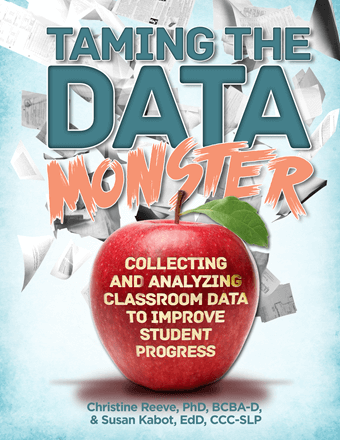 If you missed the Facebook Live discussion, you can catch it below. If you are interested in the discrete trial data sheets, you can find them in my discrete trial kits on TPT. I have not created an editable version of all the data sheets yet but they are on my list. The group data sheet I showed is in the post above on naturalistic data sheets and the Excel spreadsheet is in the analyzing data links above.
If you missed the Facebook Live discussion, you can catch it below. If you are interested in the discrete trial data sheets, you can find them in my discrete trial kits on TPT. I have not created an editable version of all the data sheets yet but they are on my list. The group data sheet I showed is in the post above on naturalistic data sheets and the Excel spreadsheet is in the analyzing data links above.
Finally, to learn more about data and access most of the data sheets I share in the video, check out our book Taming the Data Monster.
Until next time,